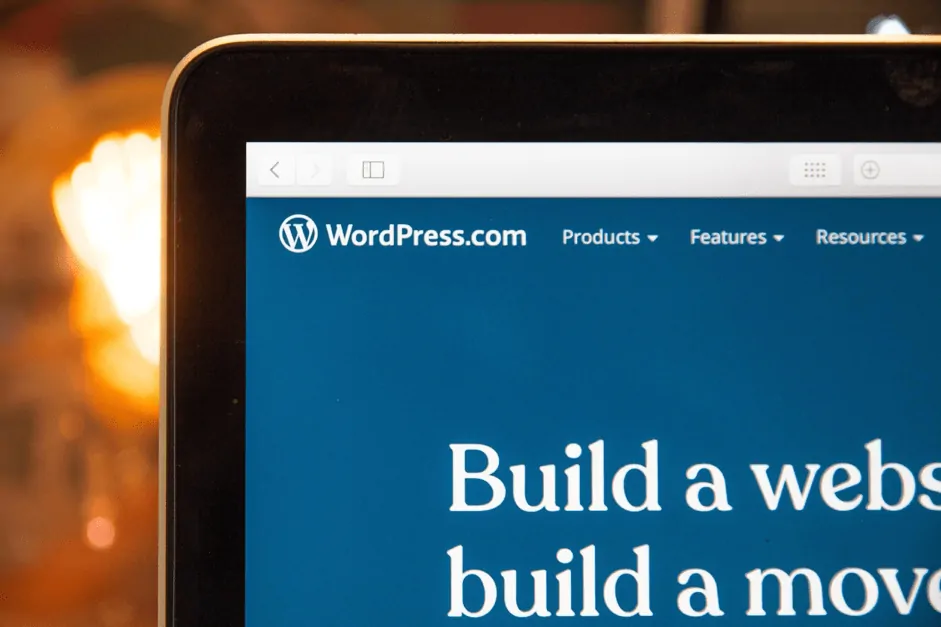The era of digital information and wireless communication is upon us. Technological progress is leaping forward with unprecedented speed. There are thousands of new ways to quickly and easily access information. But as much as it has improved the quality of our lives, technology has also brought some inevitable problems that we now have to face.
One such problem is the security of your information. Every device that is in some way connected to the world wide web is potentially exposed to every user. And there are billions of those. So, how does one make sure that their website and its users are safe from hackers? Here are some of the most common and effective ways to protect your WordPress site.
Table of Contents
Decent Passwords
There are many ways to secure your website by bending over backward. But there is one that is effective and easy.
Choosing secure passwords and changing them up regularly.
Every other site rubs the need for a secure password in your face when you log in. Everyone knows about it, but there are few people that actually do it. Users prefer efficiency over security.
- 12345678
- qwerty
- password
- johnhills
- 02071991
Looks familiar? Then you better change your password game up as soon as possible. Using your name or date of birth as a password is never a good option.
Statistics show that taking this tedious precaution does make a difference. Online services (like https://essaypro.com/) can help you research this subject deeper. And while you wait for the numbers, here’s a thing to consider. When a user gets hacked, their personal info is exposed. When a site is breached, everyone’s (including their mothers) info is up for grabs.
The stakes are much higher when we’re talking about website security versus single user. Not to mention that your company’s reputation can be damaged. Databases are breached more frequently than you can imagine. You can easily check where and when your info has been exposed and which sites are at fault.
Useful Plugins
Having a secure password and changing it frequently can delay the breach. But certain types of software can break the code simply by entering multiple password combinations in as little time as possible. This approach is not very graceful, but it works. That’s why another layer of protection won’t hurt.
Limiting the number of login attempts will work against this particular type of attack. Changing your login page URL to a custom one and kicking out inactive users will also help you confuse potential hackers. Lastly, implementing a two-layer identification to prevent attackers from easily creating throw-away accounts is commonly used as a cherry on top of a bastion.
There are many plugins that will help you with all these tasks and help solve other not so pressing but still important matters. Most of them help with several problems at once. The exact mix depends on your personal preference. Pick and choose which ones speak to you the most, and try to find the perfect balance between control, security, and comfort. Here are some of the most common and effective security plugins.
- WP Security Ninja
- Sucuri
- Google Authenticator
- iThemes Security
- Jetpack Security
If, for some reason, these five don’t cut it, keep looking. With a market this big, you’ll definitely find something that fits your personal preference.
Updating WordPress
Updates, updates, and more updates. Just when you get attached to a particular layout or style of interface, another one comes out. They can be rather annoying. But they are a necessary evil.
Security is a constant race between those who put walls up and those who try to get over them. And the builders are generally one step behind. A piece of software comes out, people find holes in it, holes get patched up, rinse, and repeat. That’s why frequent updates are important. Keeping an outdated software version exposes you to more and more exploits as time goes by.
Conclusion
Properly setting up your WordPress site is really not that hard. All you have to do is put some effort and resources into it. It can be tempting to test fate and hope that your site will go under the radar of hackers. But it’s one of those things that you can’t just leave up to chance. The consequences of poor security can be absolutely devastating. Especially if your company is relatively big.
You don’t even notice proper security if it works well. And that’s the main trap that many tend to fall for. If everything runs smoothly, it doesn’t mean you don’t need security or that your current setup is perfect. On the contrary. It shows you that your defenses work well and that you need to keep it up by updating it frequently. Don’t wait for something bad to happen to start paying attention.