WordPress remains one of the most popular web hosting platforms in the world. What began as a way to connect with an audience through blogging has blossomed into a robust solution that supports everything from e-commerce to full-blown corporate websites.
However, that does not mean that WordPress is inherently secure against hacking and other threats. Without taking a specific action, your website could be vulnerable. The good news is that there are many ways that you can improve the security of your site.
Table of Contents
Your Hosting Company Makes a Difference
WordPress security doesn’t begin with the platform itself. It starts with your web host.
One of the most critical considerations for any website, but particularly for those that deal with sensitive consumer information like credit card numbers, is to ensure that your web host delivers state-of-the-art security solutions.
They should also offer regular scans for viruses and malware, as well as support that you can actually contact when necessary. We also have some great tips for you to pick a secure hosting company if you need to pick a new and better host.
Keep WordPress Updated
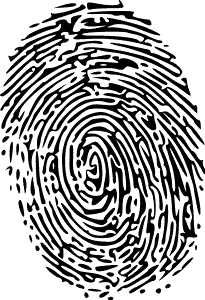
Yes, we know – you’ve got a lot on your plate already. Taking the time to manage all those updates can be pretty tough to do. However, it’s vital. Your WordPress updates need to be handled as soon as possible. Read that as “immediately” not as “as soon as you find time to get to it”.
Every update includes fixes to bugs and security vulnerabilities, and many are entirely security focused. By ensuring you install all updates right away, you keep your website more secure with less hassle.
Note that this also applies to your themes and your plugins – update them regularly.
Keep The Website Backed Up
Ok, so this is probably one of the most basic WordPress security tips imaginable, but because there are so many people who don’t, we’re going to mention it. Without a backup of your site, any damage you suffer is permanent. You cannot restore to an earlier version.
You cannot get back corrupted data. Simply put, you’re up against a creek without a paddle. By backing up your website regularly, you make it possible to roll back anything that hackers might do, at least to some extent. You’ll find a slew of plugins that can do this for you, and some web hosts will also offer backups as a service.
Use Strong Passwords
We could write entire blog posts over password hygiene and security, so this topic deserves at least a mention here. Strong passwords are those that cannot be easily guessed by hackers.
Sadly, many people never change the defaults, or only turn them to a password that they use on 100 other websites and can be easily hacked in seconds. So, what makes a strong password?
First, you need a mix of characters – uppercase and lowercase letters, numbers, and special characters ($^%*@, etc.). In addition to the right mix, you need to ensure that the password is pretty long – ideally, you want a minimum of 15 characters.
Finally, make sure you avoid common keyboard paths – qwerty is a good example of this. With a strong password, you are a leg up on attackers. We have a guide for proper password management you should check out to be even more secure.
Pay Attention to File Permissions
File permissions are vital for your website, but they can also put your information in reach of attackers. By changing file permissions, you make it that much more difficult for thieves to get at your data.
Your directories should use 755 or 750, while files should use 650 or 644.
Two-Step Authentication
Sure, one more step to log into your website might sound like a pain, but if it can secure your information better, why are you not doing it?
Adding two-factor authentication to your WordPress site can have big repercussions – there’s a reason that Google likes you to use that with your Gmail account.
With two-factor authentication, you need your username and password, but the site will also automatically send a security code to your phone. There are several plugins on the market that allow you to add this protection to your site.
There are many things you need to build a successful website, spending time on making sure your website is secure should not be one of them.
Set a Limit

The most common type of attack against WordPress sites is the brute force attack. Essentially, attackers attempt to log in over and over and over again until they eventually compromise your information.
However, there is a way to avoid that completely. Limit the number of logins to your site per day and, unless hackers are able to get the information they need on the first few tries, which is very rare, you’ll have decent protection.
You’ll need to install the right security plugin, but with that tool, you can limit the number of times someone can log in from the same IP address within a specific period of time.
Limit Your Plugins
This one might sound a little strange, but it is important. Unused plugins are like unused apps on your phone – security risks. If you’re not using a plugin, delete it. You should also be very careful about the plugins that you install and leave. Unless the plugin delivers functionality critical to site operation, security, or user experience, leave it out.
Keep Tabs on User Activity
If you have a relatively busy website, it pays to watch what they’re doing while there. By being vigilant, you can begin connecting occurrences with actions taken by those using your website.
You can get at this information through a log entry, but a plugin like User Activity Log Pro makes it easier to access and read. It keeps track of what every user is doing and makes it easy to audit all changes and activities on the site.
Disable File Editing
You’ll discover that WordPress’ built-in code editor is handy, but it’s also an Achille’s heel in terms of website security. By turning it off, you keep file editing capabilities out of the hands of the bad guys.
[bctt tweet=”Perhaps the most important tip to protect your WordPress website is just this – be vigilant. Pay attention. Be aware that no site, regardless of size or profitability, is exempt from attacks.” username=”larskoudal”]
These are just a few of the tips you can use to help secure your website; we have more advice for you here in the article Choosing a web host for your online business.



