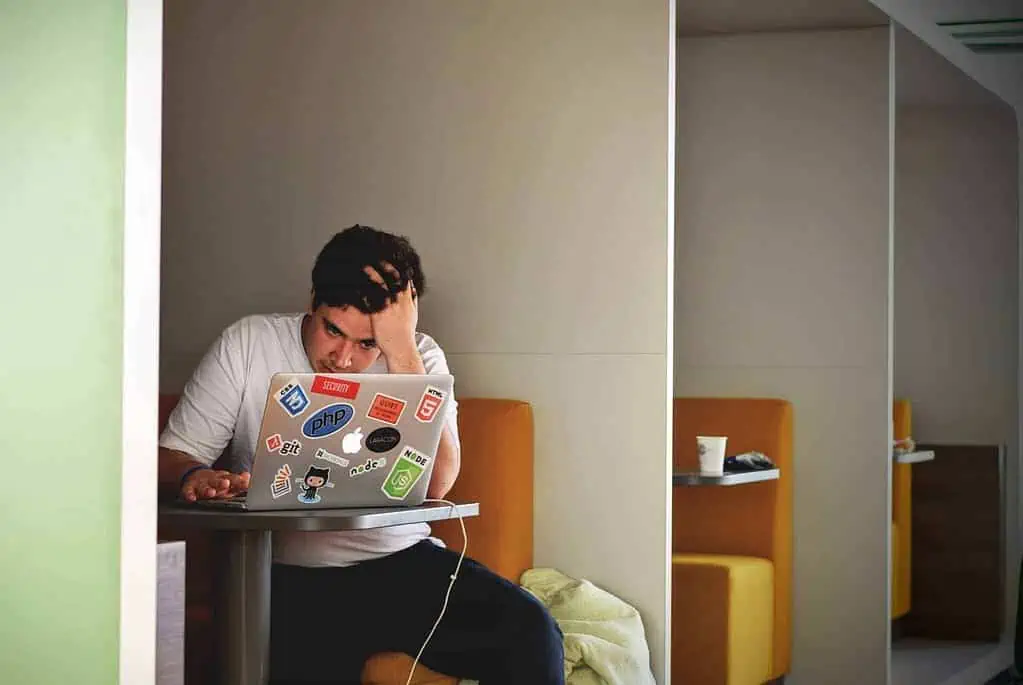Every day, at least 360,000 new malicious files are detected. And all it takes is for one to completely compromise your credentials or other sensitive information.
While it’s impossible to completely seal yourself off from malware, there are definitely ways you can make it much harder for cybercriminals to break into your network or steal your information.
Here are some privacy protection tips that everyone needs to know.
Table of Contents
Use a Good Antivirus Program
The gatekeeper for the traffic that comes into your network is the antivirus program. If you don’t have one installed, then you needed to get one yesterday.
Computers that don’t have a basic antivirus program can be filled with simple malware that any software would pick up immediately. This can definitely compromise your network security.
Don’t just go for the free ones, though. Yes, those can block malicious files, but chances are, they’re not terrific at doing their jobs.
“Do the thing and you will have the power.” – Psycho-Cybernetics, Page 29
You want to go for software that’s well-known and proven to work, such as AVG, Norton, or ESET. While these do cost money, when you break it down, it’ll be insignificant when compared to the financial and mental hassle that comes with a compromised network.
Always Install Updates Promptly
Just having an antivirus program is a strong start. But it’s definitely not enough.
In your experience with using computers, you may have gotten annoying popups that ask you to update your software. In those cases, it’s most likely harmless if you wait a little bit (or forever!) to update the program. The worst-case scenario is the program doesn’t run as well as it should.
However, with antivirus software, you can’t do this. You see, cybercriminals are constantly looking for vulnerabilities in software. Once they find one, they’re in.
Your antivirus software company will also be constantly looking for these vulnerabilities in a race against these fraudsters. When they identify these vulnerabilities, they’ll push updates so you can patch up these virtual “holes.”
If you don’t install the updates promptly, this gives the cybercriminals more time to find a way into your network. So while it’s annoying to take a 5-minute break from work to install an update, it’s absolutely vital to do so. Otherwise, you may be taking a break much longer than this so you can fix the damage they’ve done.
Set Strong Passwords
Nowadays, we have so many online accounts it’s hard to keep track of them all. We know: it’s so easy to just use one password for everything, so you don’t have to remember them all.
But this is a huge security risk. If a cybercriminal somehow gets their hands on your username and password combination, they can try it all over the internet and gain access to practically every account you have. It’s like handing them a key that fits in every lock!
Even if you have different passwords for every account, you need to make them hard to guess. Again, you want to make it hard for them to fit a key into your locks.
So instead of using your birthday and first pet’s name, consider using non-dictionary words and a combination of capital letters, lowercase letters, numbers, and special symbols if possible.
There are many free or cheap programs out there that not only generate strong passwords but also store them in an encrypted form. That way, you don’t have to remember or type in the passwords; these programs will just autogenerate them for you when you need to log in.
Change Your Passwords Often
Don’t think you’re done after you set strong passwords on your accounts. It’s tempting to just think you’re secure forever, but the truth is, fraudsters will never rest.
You’ll need to change your passwords often; password generator apps will make life much easier for this. It’s harder for someone to hit a moving target, after all.
If you’ve always used a PC and aren’t too sure how to go about changing your password on a Mac (or are getting one soon), then follow the instructions here: https://setapp.com/how-to/change-login-password-on-mac.
Limit Your Social Media Privacy Settings
It can be fun to fill out the “About Me” section on social media, but you’d be surprised at just how much information unscrupulous characters can collect about you from these.
Many password and account recovery questions ask personal questions that only you should know. For example, they might ask what your mom’s maiden name was, or which elementary school you went to.
In normal circumstances, strangers (and even your friends) wouldn’t know the answers to those questions. But when you fill out all the information on the “About Me” pages, they can easily find that information and pretend to be you.
We’re not saying you shouldn’t fill those pages out anymore. Instead, you should be conscious of what your privacy settings are on these accounts.
For example, many sites have their settings on “public” by default. This means anyone who finds you can see what you’ve put, even if they’re halfway across the world.
Go through the settings and make sure you set them on something like “friends only.” With some sites, you can even make custom friends lists so you can filter your posts with more sensitive information.
Use These Tips on Privacy Protection for Better Online Security
Now that you know these top tips for privacy protection, you can secure your sensitive data much better.
Be aware that these tips are not a “one and done” deal. In order to protect yourself fully, you have to remain vigilant and always keep your technology up-to-date.
For more information on internet security, please check out our other blog articles.