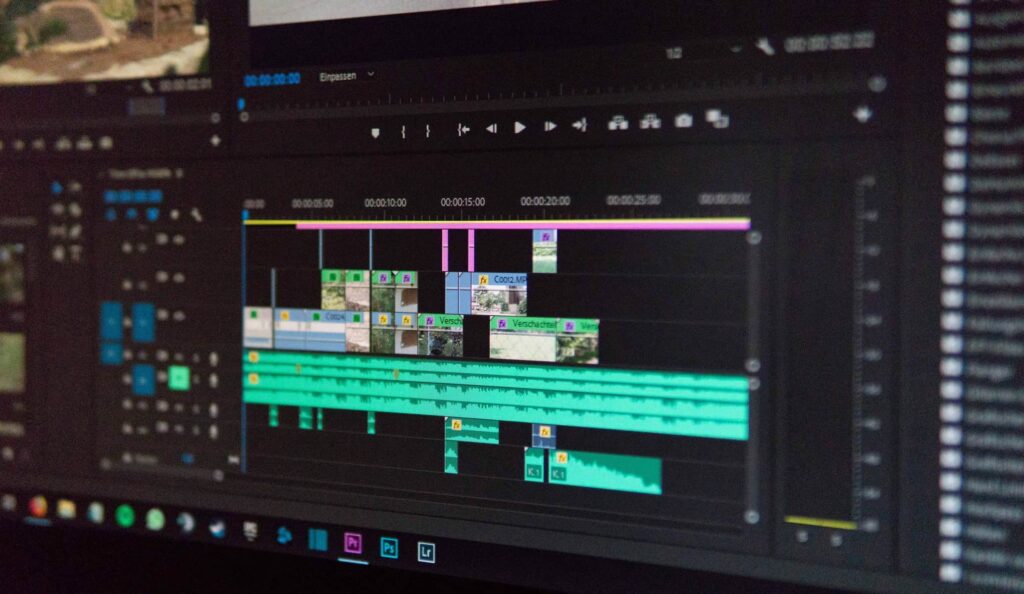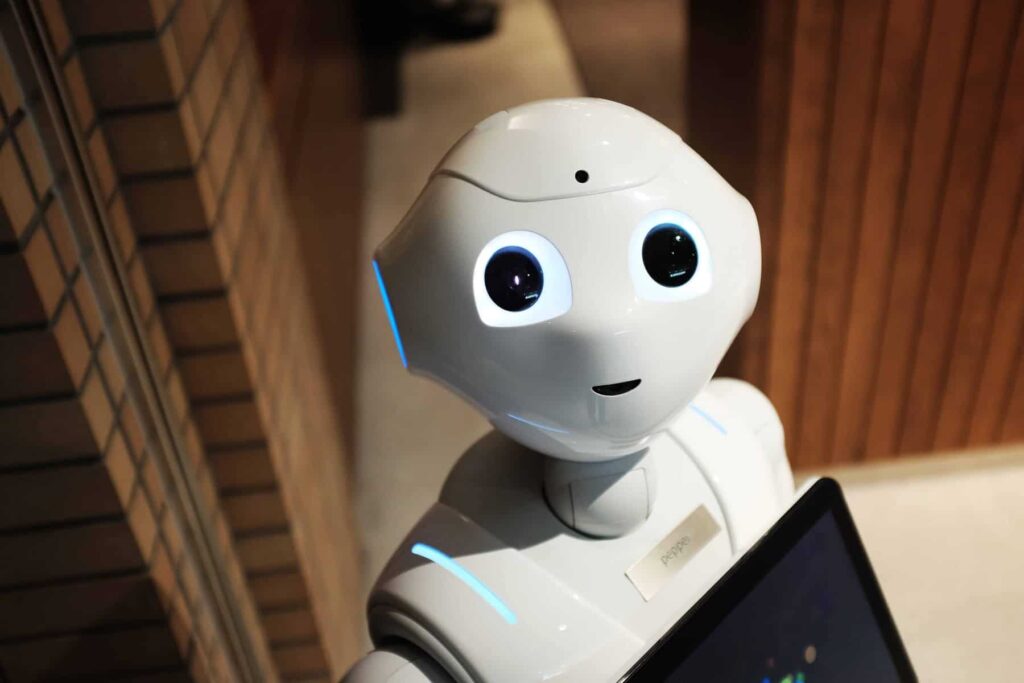2019 was a year filled with many website design trends! And in 2020, the best trends continue, and new patterns emerge as well. Hence, marketing agencies need to stay ahead of advanced design trends. That way, they can provide their clients with functional, sophisticated, and new-age designs that cater to their requirements. Most people get attracted to well-designed websites. But a good website design has more in it than just looks.
Table of Contents
Essential website design trends
Most companies today want to optimize their website designs. Irrespective of the industry vertical you are in, it is necessary to implement the correct website design, SEO, content as well as PPO trends. And it is also necessary to avoid some of the crucial mistakes in website designing. But before we move on to the errors, it is necessary to know some critical website design trends. Once you know this, you will have a clear idea about the design strategies to implement and the errors to avoid.
1. More significant and bright designs
Over the past few years, clear and more prominent website design has gained prominence. The trend continues in 2020 as well. It is necessary to opt-in for comprehensive designs for the desktops as it leads to increased customer and user engagement. It also enables the designers the space for capturing stunning visual images, which translates a story to the audience.
2. Constant branding
It is necessary to have a reliable brand in all platforms that include the website, print, marketing correspondents as well as social media. And this will enable the users and audience to relate and link to the distinctive brand image of an organization.
3. The mobile-first trend
Today, mobile devices provide over 50% of website traffic. When you opt-in for mobile-friendly design, your website can thrive in a technology-based world.
4. Interesting and content-driven videos
Do you want to add compelling videos on your website? If yes, then it is essential to add vital data and give it an exciting twist. And when you add such videos to your company website, you can maximize the conversion rates and the daily web traffic. Ensure that you make the video links visible on the sites; else, the users might completely miss out on it.
5. Add essential reviews
No brands should ever underestimate the benefits of useful customer reviews. Your brand might generate some reviews on Facebook, Google, or Yelp. Regardless of the review channel or platform, you must add the same in your website that looks natural and not cluttered or clumsy.
6. Declutter
Your website must look clean. Any kind of clutter might affect its overall aesthetic appeal and disappoint the users. Also, minimalist website design is one of the popular trends in 2020 as well. So, make sure you develop your website keeping this trend in mind. To know more about this, you can check out https://bigdropinc.com/.
7. It is essential to add a personal touch
Every brand must have a particular element on their website. It could be a message from the CEO or a link to a case-study on the site. This personal touch allows customers to connect better with the brand. Adding thumbnail links to your social media page is also a smart way to add a particular element.
The website design mistakes to avoid
The way a website looks can either seal a deal or can make you lose clients! The site needs to be a perfect balance between good design and apt functionality. Hence, both the brand and web designers need to pay attention to the user experience. The new-age websites can come up with several visual features that might confuse the visitors.
Few brands might get tempted to add these extra frills to add to the website’s design, but you need to ensure that users can easily navigate through the website. And since today, most users use their Smartphones to browse websites, web designers, and companies need to be extra careful. A few crucial mistakes to avoid here are:
1. Auto-playing the video content
It is one of the new-age technology add-ons! However, you need to know one essential thing. When you are posting a compelling video, filled with crucial information, your users will play it. But if these videos keep auto-playing, users might find it annoying. Chances are your users might have noticed your video content and would have played it after navigating the website. Hence, an autoplay option might act as a distraction and can get disappointing.
2. Having increased pop-ups
You can have pop-ups on your website to let others know that they use a messenger for help! However, when the pop-up keeps showing up on each page or as the users scroll the web page, that’s when things start getting tricky. It is a smart call to restrict intensive pop-ups so that users can browse through your site freely.
3. Implementing homepage video backdrops
Sometime back, popular websites thought it would be interesting to autoplay a video as a backdrop to any site! But it didn’t work. The reason for this is simple. Humans are hard-wired to take note of any movement in their peripheral vision and can get distracted. Hence, when a video plays in the backdrop, users find it challenging to focus on the foreground. It’s best if web designers avoid the same.
4. Exercise caution with the dropdown menus
Having a dropdown menu that vanishes is not a good thing! Don’t create a situation where your users highlight their search term, scroll to the next menu, and as they move from it, it completely disappears. It’s a smart call to have the dropdown menus in the sidebar so that the users are aware of where they are on the website.
5. Slow and big landing images
You need to have the best image for your professional website! Hence, it is natural to avert any kind of big-file-size pictures as well as sliding pictures. If you have a very slow-loading webpage, then it might result in the visitor to click somewhere else.
6. Sudden interactions
Often when a user is scrolling or read through a web page, they encounter an unexpected video, graphic, advertisement, or mailing list. These sudden and abrupt interactions annoy and distract users. Also, these contents feel sponsored and sales-y. The main objective of every website owner is to generate more conversions and increase user engagement. But when you have sudden interactions, it might annoy the users who might be already engrossed in reading something else on your website.
7. Avoid auto-start audios
Similar to auto-playing videos, auto-starting sounds can get distracting as well. Users often log in to a website and can hear audio. They might not be able to place where the audio comes from and results in depressing user experience. It is always better to keep the sounds off and add subtitles. That way, your audience will know whether they want to listen to the audio/video or not.
8. Endless scrolling
It’s a standard feature with Facebook, Instagram, and Twitter! As the user’s scroll down a feed, they find the fresh content on the page bottom appears automatically. This feature is apt for social media. But when it comes to other web pages, continuous scrolling can get complicated. It might frustrate the user and make them opt-in for some other website altogether.
9. Features that try to outsmart the audience
Today, there are a few websites that want to trick their audience! It is a challenging task and can act against them. Some of the tactics used by website owners here are overriding the typical scrolling pattern from the browser, changing the browser history, blocking clipboard actions, and many more. You might have a unique website. However, if your users feel that they need to learn new tactics to browse through your site, they might bounce off to another site.
10. Uncontrolled chatbot messages
The main objective of a chatbot is to help the customers and users navigate a site better. Users also resort to chatbots to understand the way to place an order or get their queries answered. Usually, the chatbots come with several applications. Some of these applications are useful, as well.
However, it is essential that you stay careful about the ways to utilize them. Sometimes, the website feels that the more features they use on a chatbot, the better it is for the users. It might ruin the customer’s delight altogether. Hence, making optimum use of the chatbot tools is essential.
Overall
These are some of the crucial mistakes that you should look into while designing a website! There are website owners who concentrate on the fundamental errors, such as discarding excess CTA (Calls to action) or creating a clutter-free website and think they have successfully avoided all the errors. Website design trends and customer expectations are continuously changing. Hence, companies and website designers need to consider the mistakes that can take away from the user experience. The pointers mentioned above will help you to avert the website design mistakes.