The All-In-One WordPress Security Plugin
Block threats. Detect malware. Fix vulnerabilities. WP Security Ninja gives you complete peace of mind-automatically.

- 600M+ IPs Blocked
- Easy Setup
- Real-Time Protection
Everything You Need to Secure Your WordPress Site
Security Ninja comes packed with powerful tools to protect your website from every angle. From intelligent firewalls to automated scans, it's designed to stop threats before
they start.
See Security Ninja in Action

See What Our Users Say About Us
Complete Security Protection Suite
Security monitoring with threat detection. Our advanced algorithms scan for vulnerabilities, malware, and suspicious activities across your entire WordPress installation.
Why Choose Security Ninja for WordPress Security?
Security Testing for WordPress websites
The Security tests combine years of know-how in WordPress security and provide a comprehensive overview of everything you need to know about your site.

Why Choose Security Ninja for WordPress Security?
Block over 600M+ malicious IPs automatically with our intelligent cloud firewall.
Set up protection in one click and get daily scan reports with instant alerts.
Monitor your site's security with clear reports and actionable recommendations.
Ready to lock down your WordPress site?
Install Security Ninja in seconds and sleep easy, your site is protected.
- 30-day money-back guarantee
- No setup-fees
- Easy to use - No dictionary needed
Trusted by Thousands of Customers Around the World
Is Your WordPress Site Safe? Don't Wait Until It's Too Late!
Protect your website from hackers, downtime, and data loss with our comprehensive security suite.
Try Security Ninja today! No risk, no hassle.
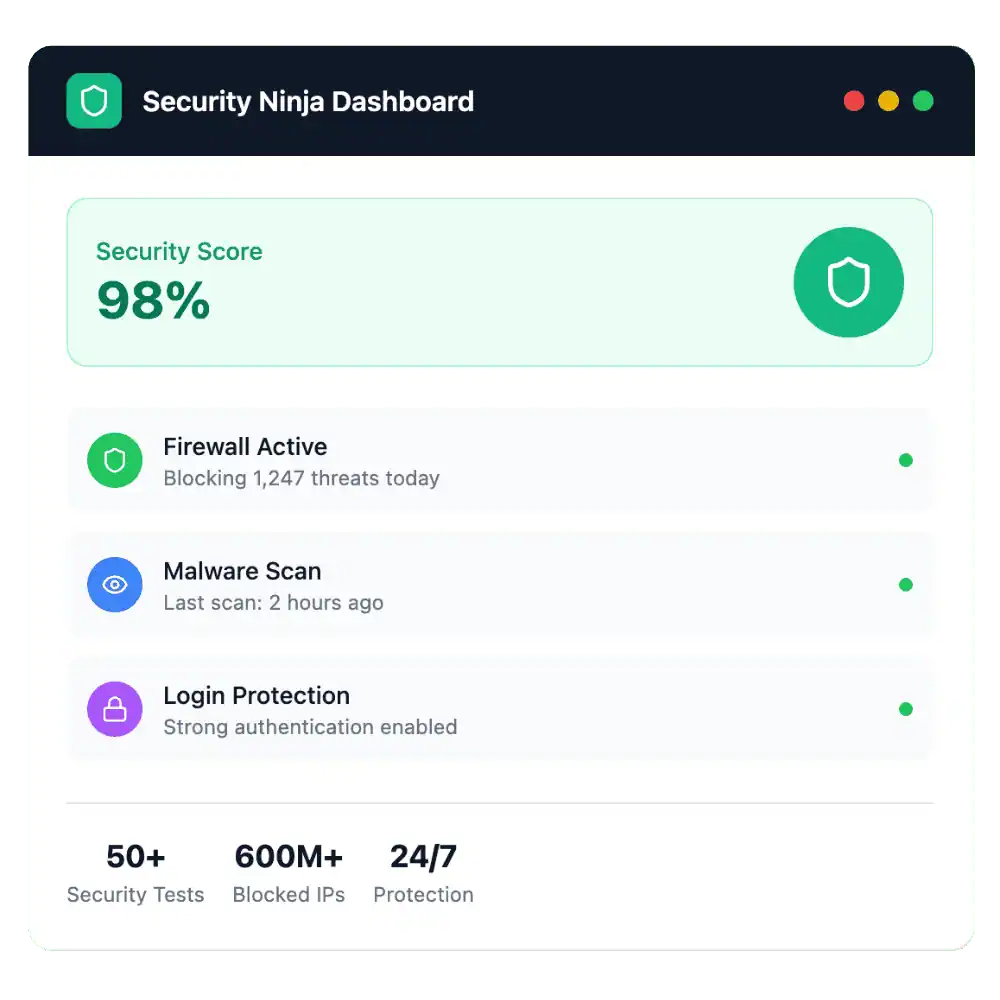
WordPress Security made easy
Easy to use, yet with powerful features. We believe security should be easier for everyone. WP Security Ninja has been around since 2011 and has helped thousands of users around the world!
-
Malware ScanScans your website to check for any malicious code infecting your website.
-
Block 600+ million bad IPsA list of known bad IPs is updated twice daily - block them from accessing your site.
-
Country BlockingBlock visitors by countries you do not want to access your website.
-
Verify WordPress InstallationChecks your core WordPress files have not been infected or modified.
-
Protect Login FormBlock repeated attempts to log in with wrong passwords or unknown usernames. Customize settings and message.
-
White label optionAvailable on 25+ licenses package it gives you the option control licenses remotely for client sites and completely hide license information.
-
Plugin Integrity CheckerChecks the installed plugins and verifies plugins from wordpress.org have not been modified - an early warning sign of malicious code.
-
Events LoggerMonitor, track and log more than 50 events on the site in great detail. From user actions, to post edits and widget changes - Events Logger follows everything.
-
Vulnerability CheckingPlugins and themes are checked from a regularly updated list of vulnerabilities. Not keeping up with updates? Get warned of known vulnerable plugins.
-
Redirect blocked visitorsKeep your site off-limits to blocked visitors with ease. Redirect them to any URL you choose and maintain complete control over your website's access
-
WebhooksIntegrate with Zapier, or any other system that supports webhooks. Send events about blocked visitors, failed and successful logins.
-
Import / export settingsStreamline your workflow when managing multiple websites. Easily import and export settings with just a few clicks, saving you time and effort.
-
Scheduled ScansUse scheduled scans to be notified if something changes on your website.
-
Block Suspicious RequestsBlock requests from visitors that include malicious requests. Based on the popular 8G Firewall by Jeff Starr.
-
Premium USA Based SupportProvided by the people who created the plugin and use it every day.
-
2FA Login ProtectionAdd an extra layer of login security with Two-Factor authentication.
-
404 GuardProtect your website from bots creating excessive 404 errors
-
WooCommerce ProtectionBenefit from additional checkout and coupon code checking abuse!
Features You Need for Protecting Your Website
Discover the essential security tools trusted by thousands of WordPress users to prevent attacks, boost site integrity, and maintain peace of mind, without any technical stress.
Stop threats before they reach your site.
Security Ninja's firewall system is designed to block dangerous traffic at the gate, before it even touches your WordPress site. From brute-force attacks to botnets and malware injections, our layered protection ensures only safe visitors get through.
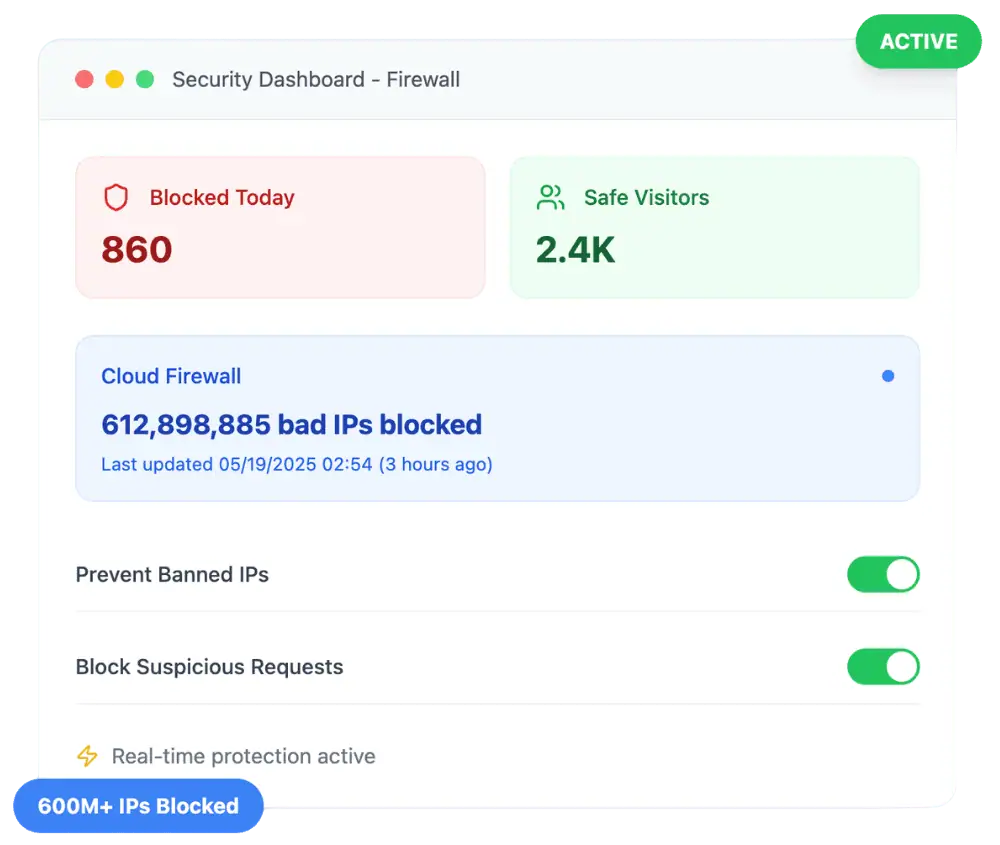
- Prevent SQL injections, file uploads, and suspicious requests before they happen
- Fully automated - set it once and stay protected 24/7
- Designed for performance, security without slowing you down
Ensure your WordPress files haven't been tampered with.
The Core Scanner performs a detailed scan of your WordPress installation to detect unauthorized modifications, infected files, or unexpected changes in the core system.
- What it does:
- Compares 1,200+ official WordPress files with the master copy from WordPress.org
- Flags any unexpected edits or unknown core files
- Alerts you immediately if any critical files are compromised
- Benefits:
- Protects your site's integrity from subtle hacks and backdoors
- Keeps your WordPress installation clean, verified, and secure
- Reduces risk of future malware or site crashes caused by modified core code
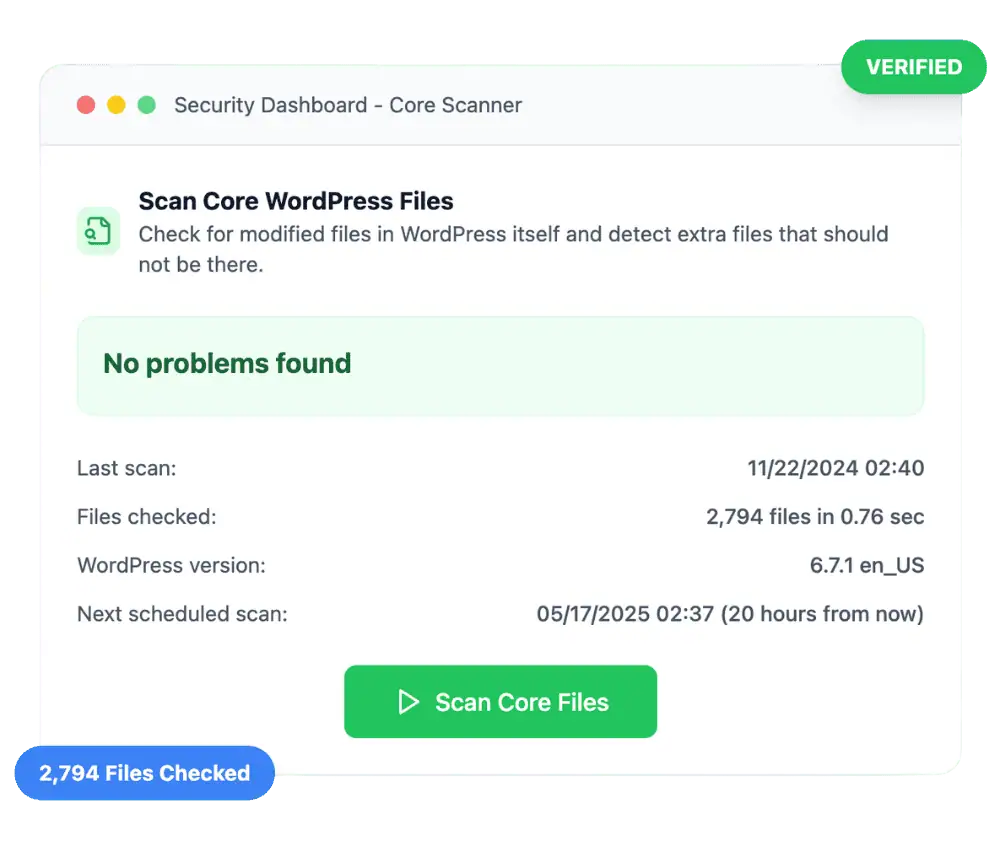
Scan your website for 50+ real-world vulnerabilities.
Security Ninja's testing engine performs deep checks to uncover hidden security gaps that attackers exploit.
- What we test:
- File and folder permissions
- Version disclosure issues
- Dangerous PHP settings
- Suspicious code in plugins/themes
- And much more
- Free & Pro Capabilities:
- Free version: See detailed test results and recommendations
- Pro version: Unlock one-click fixes for many issues (like DB prefix, exposed APIs, etc.)
- It's like a security audit, minus the expensive consultant.
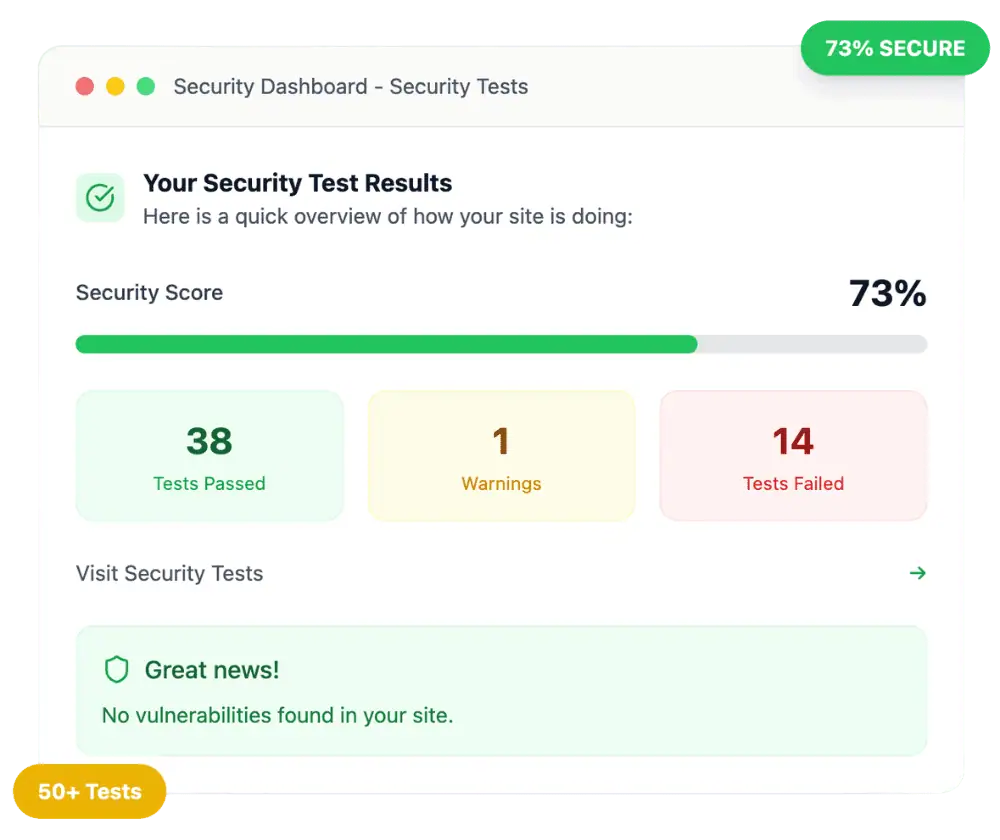
Fix 30+ security issues with one click.
No time to dive into technical fixes? The Auto-Fix module lets you patch vulnerabilities instantly without writing a single line of code.
- What it auto-fixes:
- Changes insecure database prefixes
- Disables directory browsing
- Deletes unused themes & inactive plugins
- Adjusts file permissions
- Blocks known attack vectors
- Why it matters:
- Saves hours of manual work
- Prevents common misconfigurations from becoming attack points
- Helps non-tech users secure their sites with ease
- Stay protected, effortlessly. Let us handle the hard stuff.

Detect threats before they do damage.
Security Ninja's Malware Scanner runs deep inspections of your WordPress installation to uncover infected code, suspicious files, and unauthorized changes.
- What it does:
- Scans thousands of files in seconds to find known malware patterns and unsafe code
- Detects modified plugins, outdated components, and injected scripts
- Identifies suspicious or unknown files that deviate from standard WordPress structure
- Why it matters:
- Stops hidden backdoors, script injections, and theme/plugin tampering
- Real-time alerts mean faster response before search engines blacklist your site
- Works hand-in-hand with Firewall for layered website protection
- Run scans, no technical skills required.
Security Ninja's Malware Scanner runs deep inspections of your WordPress installation to uncover infected code, suspicious files, and unauthorized changes.
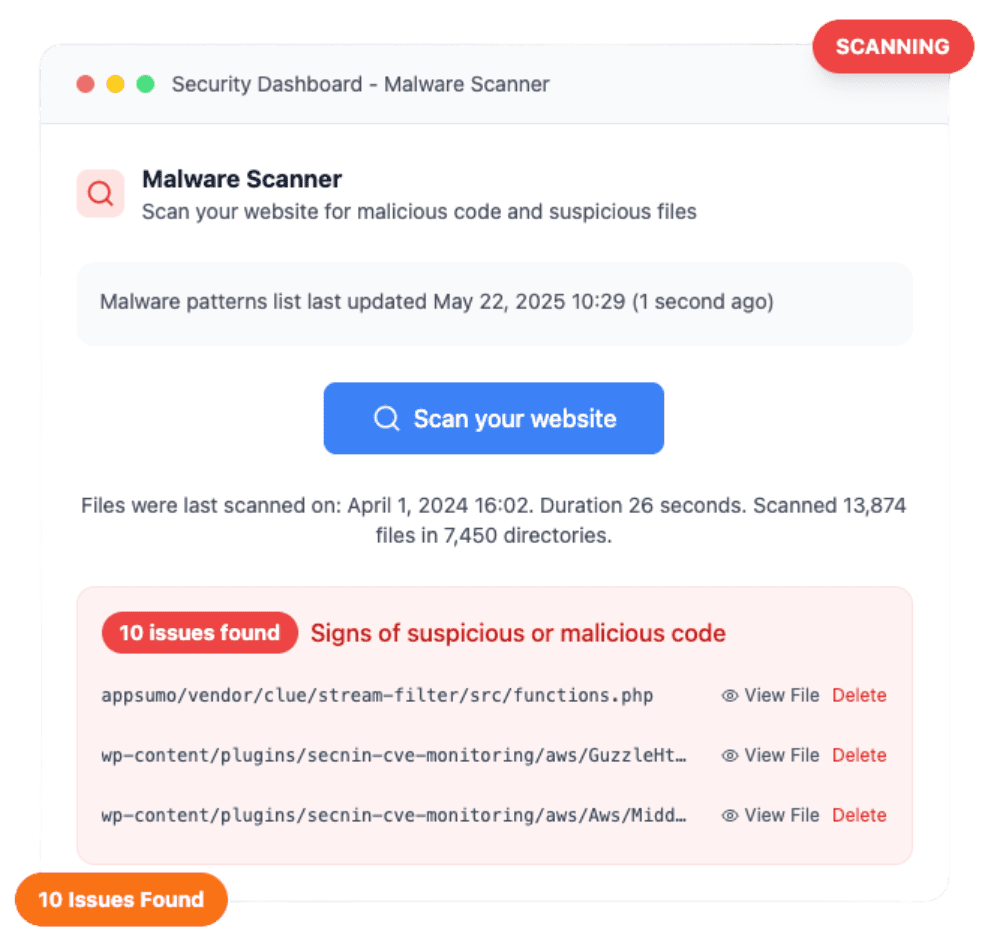
Stay ahead of threats without lifting a finger. The Scheduled Scanner automatically checks your site for malicious code, vulnerabilities, and suspicious activity - every day
- Automated Protection Includes:
- Daily scans for malware, outdated plugins, and altered files
- Alerts delivered via email when a new risk is found
- Continuous background monitoring with minimal site performance impact
- Benefits:
- Hands-free peace of mind - you set it once, it runs forever
- Keeps your site secure even while you're offline
- Pairs seamlessly with other modules for full coverage
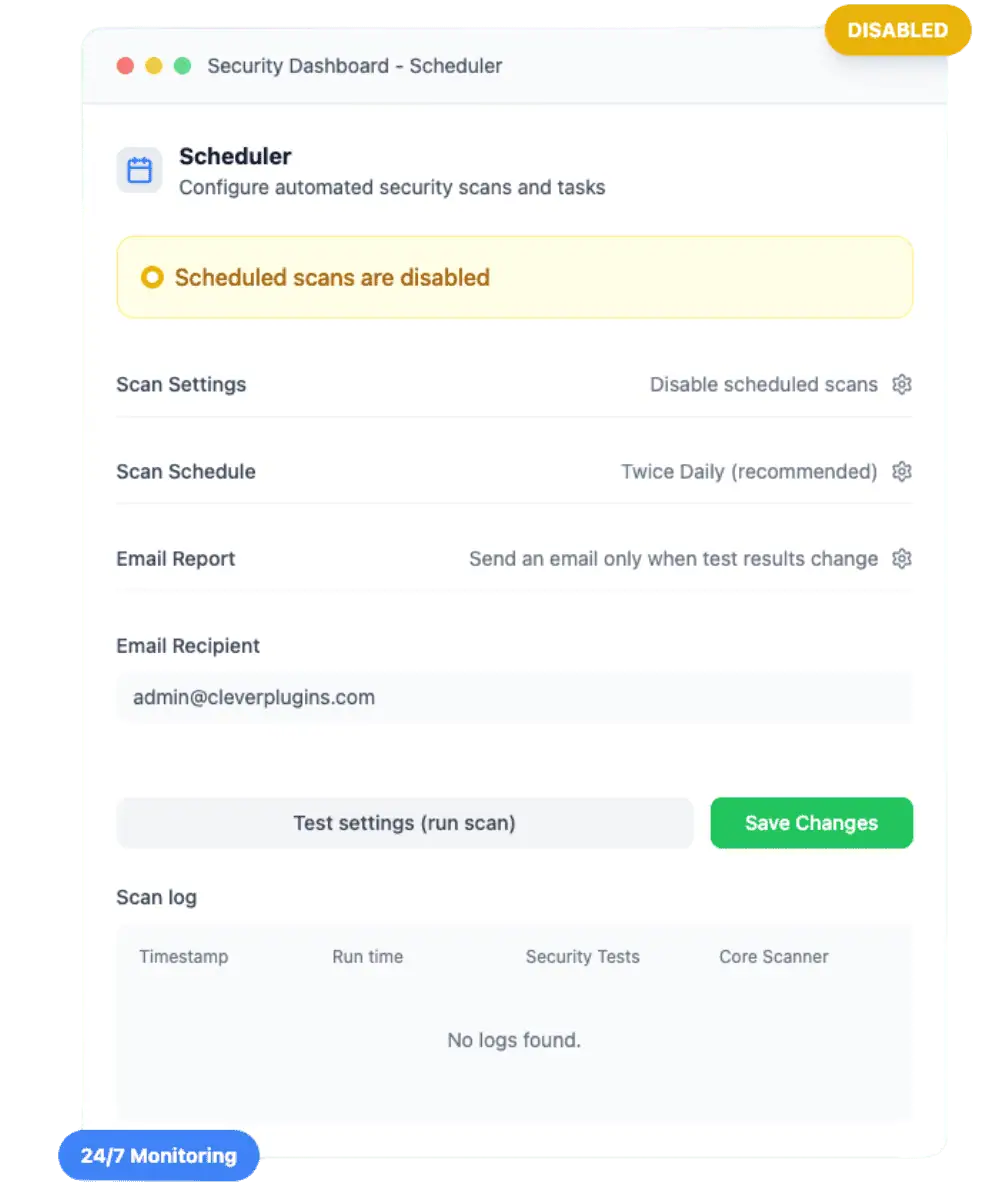
Get protected in minutes
Easy to get started with the step-by-step wizard. Install, activate, and protect your website in minutes.
Real Stories from Real Users
See how WP Security Ninja has transformed WordPress security for thousands of users worldwide.
Frequently Asked Questions
Complete WordPress Site Protection
Security Ninja has protected websites since 2011!
Is WordPress Secure?
WordPress is a reliable platform, but no system is completely secure. While the core WordPress software is well-built, vulnerabilities can arise when you install themes or plugins. These add-ons, while essential for customizing your site and adding features, can create security gaps that attackers exploit.
Why Do You Need Extra Protection?
Every website, no matter how small, is at risk. Automated bots constantly scan millions of websites, looking for weak points. These bots don't target sites based on popularity or revenue. Instead, they exploit any vulnerability they find, whether it's a business website, blog, or personal portfolio.
Themes and Plugins: A Hidden Risk
When you install a theme or plugin, you bring more than functionality to your site. Poorly coded themes or outdated plugins can open doors for hackers. Even premium plugins and themes sometimes use third-party code that hasn't been updated or secured properly.
The truth is, most website owners don't have the time or expertise to review every line of code in a theme or plugin. This leaves your site exposed to risks beyond your control.
Why Install a Security Plugin?
- Real-Time Protection
24/7 monitoring and threat detection
- Vulnerability Scanning
Identifies security gaps before hackers do
- Automated Defense
Blocks attacks without manual intervention
Why Small WordPress Sites Are Big Targets for Hackers
Many WordPress users believe only high-traffic or eCommerce websites are at risk. But the truth is, small WordPress websites are often the easiest targets.
Hackers and bots constantly scan for vulnerable websites, and smaller sites are more likely to lack strong security plugins or updates. Once compromised, attackers can use your site to:
- Speed Malware
Infect your visitors with malicious software
- Host Phishing
Create fake login pages and scams
- Launch Attacks
Use your server to attack other websites
No matter the size or type of your website, proactive protection is critical. That’s where Security Ninja steps in.
Complete WordPress Security – Made Simple
Many WordPress users believe only high-traffic or eCommerce websites are at risk. But the truth is, small WordPress websites are often the easiest targets.
- Block brute-force login attempts and known malicious IPs
- Scan core WordPress files for unauthorized changes
- Block brute-force login attempts and known malicious IPs
- Scan core WordPress files for unauthorized changes
Core File Scanner: Protect What Runs Your Website
Your WordPress core files are the backbone of your site, and hackers know it. If these files are tampered with, your entire site is at risk.
With Security Ninja Pro’s Core Scanner, every core file is checked against the official WordPress repository. Even the smallest unauthorized change is flagged instantly.
You'll have full control:
- Delete suspicious files (carefully)
- Restore clean versions from WordPress.org with one click
Tip: Never modify your core WordPress files. If a developer makes direct edits here, they could be unintentionally opening the door to attackers.
Start Protecting Your Website Now
With automated scans, real-time protection, and detailed reports, Security Ninja makes WordPress security easy and effective.
Don't wait for your site to be hacked - secure it today with one trusted plugin.
Complete WordPress Security, Powered by Pro Tools
Secure your site with real-time monitoring, malware detection, and advanced protection, all in one lightweight plugin.
Real-Time Event Logging
Track every action, change, and user interaction, instantly.
With Security Ninja Pro’s Audit Logging, you gain full visibility into what’s happening on your WordPress site. Monitor who made changes, what was edited, and when, so you can quickly spot suspicious behavior and stop threats before they cause damage.
Why it matters: Real-time logging helps you act before damage is done, a key component of any serious WordPress security strategy.
Advanced Plugin & Theme Vulnerability Scanning
Security Ninja's heuristic vulnerability scanner inspects all installed themes and plugins for signs of malware, code injections, or vulnerabilities. It goes beyond basic version checks, analyzing code patterns for risky behaviors.
- Instantly spot modified or suspicious files
- Get alerts before threats become active
- Compatible with all WordPress themes & plugins
Strengthen WordPress Login Security
Protect your admin area with our login protection.
Stop brute-force attacks before they start with features like:
- Two-Factor Authentication (2FA)
- Login attempt rate-limiting
- IP blocking and admin area cloaking
Bonus: Activate custom login messages and behavior settings to keep bots and bad actors away.
Hassle-Free WordPress Security Management
Security shouldn’t be complicated. That’s why Security Ninja is designed with simplicity and automation in mind.
- One-click malware scanning
- Auto-fix for 30+ common security issues
- Easy-to-read reports and instant alerts
- Minimal setup, zero coding required
Stay focused on your business, let Security Ninja handle the heavy lifting.
Why WordPress Security Is Essential (Even for Small Sites)
Whether you’re running a personal blog or an eCommerce store, every WordPress site is a potential target. Hackers exploit vulnerable themes, outdated plugins, and weak passwords to hijack sites, often with automated bots scanning millions of websites daily.
Common Threats to Your WordPress Site:
- Brute-force attacks:
- Bots guessing your login credentials
- Malware infections:
Hidden scripts from theme/plugin vulnerabilities - Cross-site scripting (XSS):
Dangerous input through comment forms - SQL injections:
Exploits targeting unsecured databases
Proactive Protection with WP Security Ninja:
- Run 50+ automated security checks
- Schedule scans and receive real-time alerts
Block 600M+ known malicious IPs via Cloud FirewallUse 2FA and login hardening features - Monitor users with detailed event logs
Built for Small Businesses, Agencies, and Developers
For small to mid-sized businesses, a single breach can cause downtime, data loss, or even legal issues. Security Ninja Pro protects your website and your reputation with enterprise-grade security, minus the complexity.
"You're not just protecting a site, you're protecting a brand, a business, and a livelihood."








