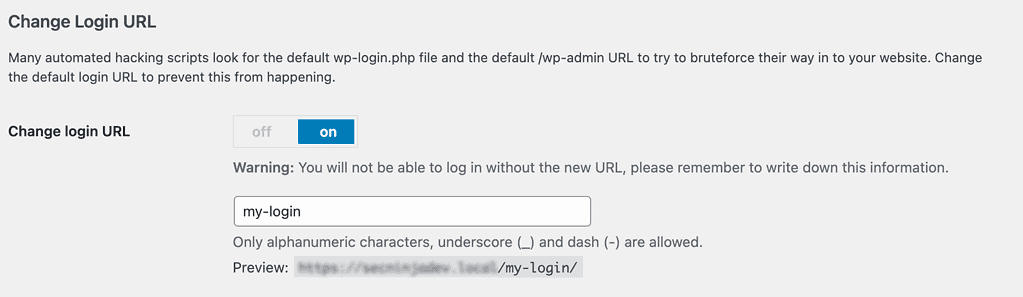WordPress Firewall
Stop the bad guys before they even get to your site
Firewall Protection
Preventing bad visitors to even access your website is the best kind of protection and the built in firewall in Security Ninja protects your website from attackers, blocking their attempts.
Security Ninja uses different methods of protection - preventing bad guys from even visiting your website.
-
Block 600+ million of IPs
A list of known bad IPs is updated twice daily - block them from even accessing your site.
-
Country Blocking
Block visitors by countries you do not want to access your website.
-
Redirect blocked visitors
Don't want blocked visitors to even see your website? Redirect them to any URL you wish.
-
Rename login and admin
Rename the default WordPress admin URL - Makes it harder for hackers where to log in to your website.
-
Block SPAM
The blocklist protects you from 100.000+ spammers.
-
Block Suspicious Requests
Block requests from visitors that include malicious requests.
-
Bruteforce - Rename Login URL
Protect yourself from automated scripts hammering your website. Rename the admin login to something only you know.
-
Blocklist Network
Our internal network of all Security Ninja protected websites. IPs performing repeat attacks are blocked on other websites.
Protect your WordPress website
Fast and easy to use
Prevent hack attempts - Filter out bad requests
Protect yourself against malicious requests - filter out attempts to execute or inject programming to hack your website.
Hackers will attempt to inject malicious code into your website. Security Ninja scans all traffic and determines if the request has any dangerous code.
Checks all incoming traffic and blocks malicious requests. Blocks uploading executable files, SQL injection attacks and a lot more.
- Protect against dangerous file uploads to your website.
- Protects against SQL injection attacks.
- Block dangerous and malicious requests.
- Protect against directory traversal attacks.
Protect your website from known hackers with a couple of clicks!
The Cloud Firewall is a dynamic, continuously changing database of bad IP addresses updated twice daily.
It contains roughly 600 million IPs that are known for distributing malware, performing brute force attacks on sites and doing other "bad" activities. The database is created by analyzing log files of millions of sites.
By using the cloud firewall, you will be one step ahead of the bad guys. They won't be able to login to your site or access it at all (if you enable that option).
The local firewall protects your login from brute force attacks. Anybody who fails to log in several times in a given period will be banned.
- Ban 600 million bad IPs collected from millions of attacked sites.
- The list auto-updates, no need for any maintenance or manual work
- Protect login form from brute-force attacks.
- Visitors who fail to login multiple times in a given timeframe get banned
- Country blocking - block traffic from countries you do not want traffic from.
- Secret access link is emailed during setup in case you lock yourself out.
- Protect yourself against blacklisted spammers.
Country Blocking
Block traffic from any country you do not want traffic from.
If you see a lot of unwanted traffic from a specific country you can ban that country from visiting your website.
This can help prevent unwanted traffic, hack attempts and reduce server resources.
- Easy to choose countries to block from a dropdown list.
- See which countries your traffic comes from and block unwanted visitors.
- List downloads automatically and is updated every month.

Protect your WordPress website
Fast and easy to use
Login Form Protection
Some attackers use brute force attacks, simply trying a lot of login and password combinations trying to get in.
Protect your login form from repeated failed login attempts. If a user fails to enter a proper username and password combination too many times, they will get banned for a short period of time.
You can set the number of failed attempts by a single IP before being banned, as well as for how long they are banned.
p.s. You can help yourself a lot by using difficult unique passwords and use a secure password management application instead of reusing the same simple password. We can recommend 1Password by Agilebits.
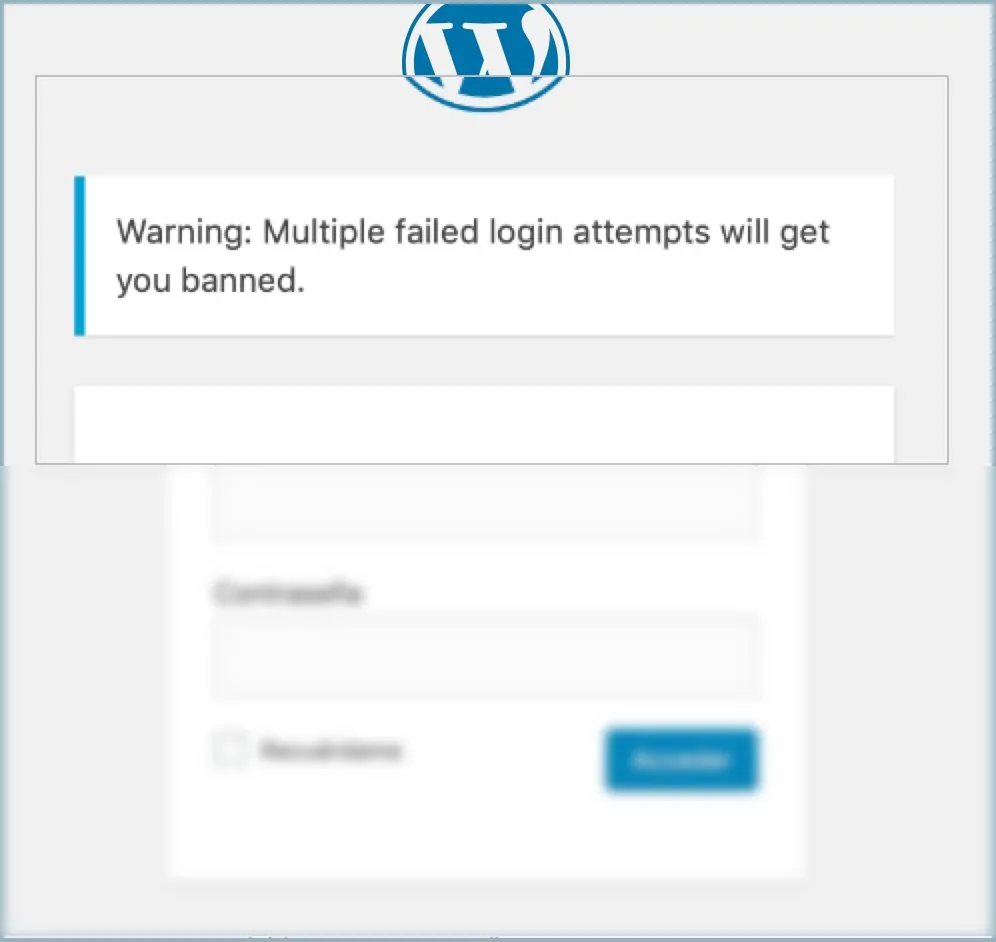
Rename your login URL
Hackers know the default login URL to your website and will attempt to log in that way. In Security Ninja you can rename the default /wp-admin and /wp-login.php
Secure your WordPress website and make it harder for automated scripts to attack by renaming the default login URLs. With Security Ninja, you can easily change the URLs to make it more difficult for automated scripts to find and attempt to log in to your website.
The security of your WordPress website is essential, and there are several measures you can take to protect it.
One of the most uncomplicated measures you can take is to rename the default login URLs, /wp-admin/ and wp-login.php. Doing this makes it more difficult for automated scripts to locate and attempt to log in to your website.
You have to remember the new URL and tell the other people who need access to your website.
When it comes to securing your WordPress website, it is important to remember that changing the default login URLs is not a measure that will keep out more advanced scripts and attackers, but it will make it easy to identify attempts by bots that are just spamming the regular login methods. This is why it is a good idea to use the Security Ninja plugin to help you with this task.
Security Ninja is a WordPress plugin that helps you secure your website. It allows you to easily change the default login URLs so that automated scripts have a more challenging time finding and attempting to log in to your website.
Changing the default login URLs can make it more difficult for automated scripts to find your website. This means that it will be harder for them to guess the login URLs and attempt to log in to your website.
Using the plugin to change the default login URLs can also help to improve your website’s performance. By making it harder for automated scripts to find and log in to your website, you can reduce the number of server resources used. This can help to improve the speed and performance of your website overall.
Changing the default login URLs is a simple and effective way to improve the security of your WordPress website. It can help to reduce the risk of automated scripts getting access to your website, and it can also help to improve your website’s overall performance.
It is important to remember more than just this feature is needed to properly protect your website. Renaming your login should not give you a false sense of security.
It's important to note that a website firewall is different from a computer firewall. A computer firewall is a software program that helps to block unauthorized access to your computer from the internet or other networks. It works by examining network traffic and determining whether to allow or block it based on certain rules or policies.
On the other hand, a website firewall is a security solution that helps to protect your website from attacks and unauthorized access. It examines incoming traffic to your website and determines whether to allow or block it based on certain rules or policies. It can also help to block known vulnerabilities in plugins and prevent attackers from exploiting them.
>Both types of firewalls are important for protecting your online presence, but they serve different purposes. A computer firewall helps to protect your personal computer from external threats, while a website firewall helps to protect your website from cyber attacks. The software required to run on a server is different compared to what type of firewall software you need to run on your own computer.
What is a Firewall?
If you're concerned about the security of your website, then a website firewall may be the most important preventive security measure you can take.
A firewall is a security system that helps to filter and block data packets from entering or exiting your computer network. It acts as a barrier between the client device and the internet, filtering traffic based on pre-defined rules.
Enterprises use firewalls to protect sensitive information by blocking unauthorized access from external sources. By using advanced algorithms, firewalls can detect potential threats before they cause any harm to your system and prevent them from accessing your network. Overall, having a firewall installed can help you protect yourself against malicious attacks while browsing the web.
You will often see the abbreviation WAF used when you research different firewalls. WAF stands for Web Application Firewall.
How does a Firewall work?
A Firewall is a security system designed to block unauthorised access to your home or business network and protect sensitive data. Packet filtering, the process of analyzing incoming and outgoing data packets, is one of the primary methods Firewalls use. It filters traffic based on predetermined rules, such as IP addresses or ports, allowing only authorised data to pass through.
Stateful inspection takes packet filtering a step further by keeping track of each connection's state in real time. This means that Firewalls using this method can analyse incoming and outgoing traffic while ensuring that each connection follows specific guidelines. For enterprises or clients looking for an extra layer of protection against cyber-attacks, Stateful Inspection can be a powerful addition to their Firewall configuration.
Types of Firewall
Hardware vs software Firewalls: Which is Right for you? While hardware firewalls provide a physical barrier between your network and the internet, software firewalls are installed on individual devices. Hardware firewalls are best suited for larger enterprises that need to block traffic at a high level. In contrast, software firewalls are more suitable for home computer users who require basic protection.
Application-level gateways and their benefits can help prevent data packets from being intercepted by filtering them at the application layer. This type of firewall provides better security but may slow down network performance.
Proxy servers as an alternative to traditional Firewalls filter traffic before it reaches the user’s client device, allowing access only to approved sources. Proxy servers can also reduce bandwidth consumption and improve overall website speed in some cases.
What is a Website Firewall?
A website firewall acts as a barrier between your website and the internet. It filters out malicious requests, such as attempts to inject programming to hack your website or upload executable files. The firewall checks all incoming traffic and blocks any dangerous code from entering your site. By having a web application firewall, you can protect yourself from common cyber attacks and prevent hackers from accessing sensitive information on your site.
Benefits of a Website Firewall
A website firewall provides a range of benefits to your website's security and performance. With real-time monitoring and alerts for suspicious activity, it can protect against hacking attempts and malware infections. It also improves the speed of your website by blocking malicious traffic, and reducing server resources used. Using a plugin like Security Ninja to change default login URLs is an easy way to improve your site's security, but remember that other measures are needed for complete protection.
How does a Website Firewall work?
A Website Firewall filters incoming web traffic based on predefined rulesets. This helps to identify and block suspicious behaviour using heuristics, which are algorithms that detect patterns of malicious activity.
Additionally, a Website Firewall may include features like intrusion prevention, DDoS protection, and other security measures. With these capabilities in place, your website will be better protected against attacks from hackers looking to exploit vulnerabilities in your system or steal sensitive information.
What are the different types of website firewall services available?
Website firewalls are an essential tool for protecting your website from attacks. There are several types of website firewall services available, each with its own set of features and benefits.
1. Cloud-Based Firewall: A cloud-based firewall is a type of website firewall that is hosted in the cloud. It provides protection for your website by filtering traffic before it reaches your server. This type of firewall is easy to set up and use and can be very effective at blocking attacks.
2. Application Firewall: An application firewall is a website firewall designed to protect specific applications on your website. This type of firewall is often used to protect applications that are vulnerable to attacks, such as shopping carts or login forms.
3. Network Firewall: A network firewall is a type of website firewall that is designed to protect your entire network. Businesses often use this type of firewall to protect their internal networks from external attacks.
4. Web Application Firewall: A web application firewall is a type of website firewall that is designed to protect web applications. It can block attacks such as SQL injection and cross-site scripting.
5. Hardware Firewall: A hardware firewall is a type of website firewall that is installed on a physical device. It protects your website by filtering traffic before it reaches your server. This type of firewall is often used by businesses to protect their networks.
Are there any security risks associated with using a website firewall?
Website firewalls are an essential tool in protecting your website from online threats. They work by filtering out malicious traffic and blocking any unauthorized attempts to access your website. However, like any security measure, some risks are associated with using a website firewall.
One potential risk is that a website firewall may block legitimate traffic. This can happen if the firewall is set too aggressively or if it is not properly configured. It is important to work with a reputable security provider who can ensure that your firewall is set up correctly and tailored to your website's specific needs.
Another risk is that a website firewall may give you a false sense of security. While a firewall can certainly help to protect your website, it is not a foolproof solution. It is still important to take other measures, such as using strong passwords, keeping your software up to date, and backing up your data regularly.
Overall, the benefits of using a website firewall far outweigh the risks. By implementing a strong firewall, you can significantly reduce the risk of your website being hacked or compromised. Just be sure to work with a trusted security provider and to use other security measures in conjunction with your firewall.
What are the best practices for managing a website firewall?
Website firewall management is an essential aspect of website security. Here are some best practices you can follow to manage your website firewall effectively:
1. Choose a reliable firewall: The first step in managing your website firewall is to choose a reliable one. Look for a firewall that has features like real-time threat detection, automatic malware removal, and regular software updates.
2. Set up alerts: Configure your firewall to send out alerts when it detects any suspicious activity. This will help you stay on top of any potential security threats and take action before it's too late.
3. Regularly update your firewall: Make sure that your firewall is up-to-date with the latest software updates and security patches. This will ensure that it is capable of detecting and blocking the latest threats.
4. Enable two-factor authentication: Two-factor authentication provides an extra layer of security by requiring users to enter a code sent to their mobile phone or email in addition to their password.
5. Monitor your firewall logs: Regularly monitor your firewall logs to identify any potential security threats. This will allow you to take action before they can cause any damage.
6. Regularly backup your website: Make sure that you have regular backups of your website in case of any security breaches or other issues.
Overall, the best practices for managing a website firewall involve being proactive, regularly updating your firewall, and monitoring your website for potential threats. With the right measures in place, you can protect your website from malicious attacks and keep it running smoothly.
Do I need a Website Firewall?
A website firewall is an essential tool for protecting your website from malicious requests and attacks. It filters out attempts to execute or inject programming that can hack your website. Hackers will attempt to inject malicious code into your website, and a firewall intercepts all traffic and determines if the request has any dangerous code. By checking incoming traffic and blocking malicious requests, the firewall blocks uploading executable files, SQL injection attacks, and more.
How to Choose the Right Website Firewall
Website security is crucial in today's digital world, and firewalls play a critical role in protecting your website from malicious attacks. There are three main types of firewall options: software, hardware, and cloud-based solutions. Each has its own advantages and disadvantages.
When choosing the right website firewall for your needs, consider the following essential components:
- A strong rule set that can filter out malicious traffic
- Regular updates to keep up with new threats
- Advanced threat detection capabilities using machine learning or artificial intelligence technology
- Customer support to help you quickly resolve any issues
By considering these factors, you can choose an effective website firewall solution that provides reliable protection against cyber threats.
What is Security Policy Enforcement
Security policy enforcement refers to the process of ensuring that security policies are being followed and enforced within an organization. A security policy is a set of rules and guidelines that dictate how an organization's technology and information should be protected. Security policy enforcement involves implementing measures to ensure that these policies are being adhered to by employees, contractors, and other users of the organization's systems and information.
This can include monitoring user activity, blocking unauthorized access attempts, and enforcing password policies, among other measures. By enforcing security policies, organizations can reduce the risk of security breaches, data loss, and other security threats.
Security policy enforcement points
Security policy enforcement points are often implemented through the use of security software and tools, such as firewalls, intrusion detection systems, and access control systems. These tools help to monitor and control access to sensitive information and systems, and can also provide alerts and notifications when security policies are violated.
Implementing security policy enforcement measures is crucial for protecting your organization's sensitive information and systems from cyber threats. It is important to regularly review and update your security policies to ensure that they are up-to-date and effective in addressing the latest threats. Additionally, providing ongoing training and education to employees can help to reinforce the importance of following security policies and promote a culture of security awareness within the organization.
In summary, security policy enforcement is a critical aspect of maintaining a secure online presence. By implementing effective security policies and tools, and regularly monitoring and enforcing them, you can reduce the risk of security breaches and protect your organization's sensitive information and systems from cyber threats.
Network traffic
Monitoring network traffic and implementing website firewalls are two effective measures you can take to enforce your security policies and protect your online presence. Website firewalls act as a barrier between your website and potential attackers, blocking malicious traffic and preventing unauthorized access attempts.
They can also identify and block known web-based attacks, such as SQL injections and cross-site scripting (XSS) attacks. Additionally, website firewalls can provide real-time alerts and notifications of potential security threats, allowing you to take action before any damage is done.
By implementing a website firewall and regularly monitoring network traffic, you can enforce your security policies and protect your online presence from cyber threats. Remember, security is not a one-time event, but an ongoing process that requires continuous attention and effort. Stay vigilant and take proactive measures to safeguard your sensitive information and systems.
Blocks known plugin vulnerabilities
Known WordPress security vulnerabilities can be blocked with a firewall. Although not all vulnerabilities are not usable because of a functional firewall, this does not block all malicious traffic if a plugin has a vulnerability.
That's why it's important to keep your plugins and WordPress version up-to-date, as well as implementing a website firewall. A firewall can block known vulnerabilities in plugins and prevent attackers from exploiting them.
However, it's important to note that a website firewall is not a substitute for proper security policies and measures. It's just one layer of protection that can help to mitigate the risk of cyber threats. Therefore, it's crucial to have a comprehensive security strategy that includes regular updates, backups, strong passwords, and employee education and awareness.
Implementing a website firewall and keeping your website secure is not just important for businesses and organizations, but also for home computer users. Hackers can target anyone, and a compromised website can lead to stolen personal information, financial loss, and even identity theft. Take the necessary steps to protect your online presence and stay safe in the digital world.