Login Protection
Stop bad guys from logging in
Login Form Protection - Brute Force
Some attackers use brute force attacks, simply trying a lot of login and password combinations trying to get in.
Protect your login form from repeated failed login attempts. If a user fails to enter a proper username and password combination too many times, they will get banned for a short period of time.
You can set the number of failed attempts by a single IP before being banned, as well as for how long they are banned.
p.s. You can help yourself a lot by using difficult unique passwords and use a secure password management application instead of reusing the same simple password. We can recommend 1Password by Agilebits.
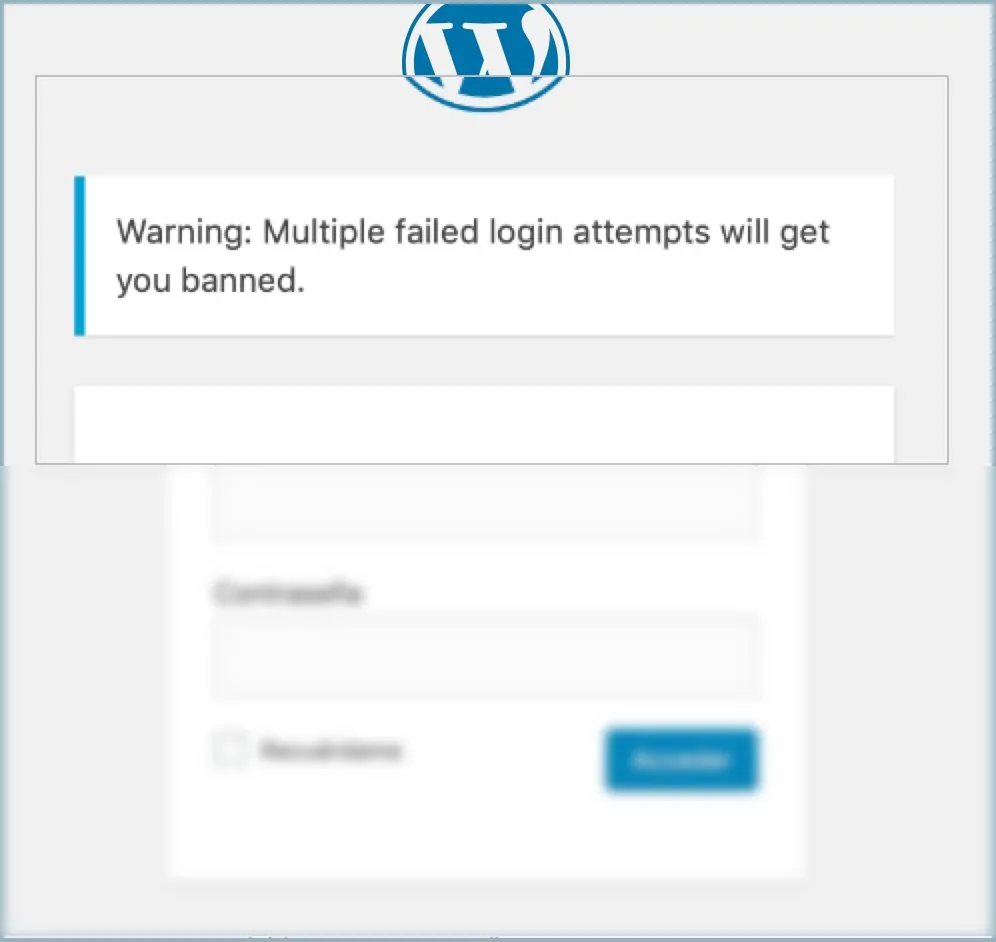
Strengthen Your Security with Two-Factor Authentication (2FA)
Two-Factor Authentication (2FA) adds an extra layer of protection to your WordPress login process by requiring a second verification step, in addition to your password. Even if someone manages to get your password, they won’t be able to log in without using your phone to get the temporary code also.
Why 2FA is Essential for Your WordPress Site
With the rise of cyberattacks targeting websites, ensuring your WordPress login is secure is crucial. 2FA drastically reduces the risk of unauthorized access, keeping your sensitive data, user information, and site management safe from unwanted intruders. It's one of the most effective, yet simple, ways to bolster your site’s security.

Rename your login URL

Hackers know the default login URL to your website and will attempt to log in that way. In Security Ninja you can rename the default /wp-admin and /wp-login.php
Secure your WordPress website and make it harder for automated scripts to attack by renaming the default login URLs. With Security Ninja, you can easily change the URLs to make it more difficult for automated scripts to find and attempt to log in to your website.
The security of your WordPress website is essential, and there are several measures you can take to protect it.
One of the most uncomplicated measures you can take is to rename the default login URLs, /wp-admin/ and wp-login.php. Doing this makes it more difficult for automated scripts to locate and attempt to log in to your website.
You have to remember the new URL and tell the other people who need access to your website.
When it comes to securing your WordPress website, it is important to remember that changing the default login URLs is not a measure that will keep out more advanced scripts and attackers, but it will make it easy to identify attempts by bots that are just spamming the regular login methods. This is why it is a good idea to use the Security Ninja plugin to help you with this task.
Security Ninja helps you to easily change the default login URLs so that automated scripts have a more challenging time finding and attempting to log in to your website.
Changing the default login URLs can make it more difficult for automated scripts to find your website. This means that it will be harder for them to guess the login URLs and attempt to log in to your website.
Using the plugin to change the default login URLs can also help to improve your website’s performance. By making it harder for automated scripts to find and log in to your website, you can reduce the number of server resources used. This can help to improve the speed and performance of your website overall.
Changing the default login URLs is a simple and effective way to improve the security of your WordPress website. It can help to reduce the risk of automated scripts getting access to your website, and it can also help to improve your website’s overall performance.
It is important to remember more than just this feature is needed to properly protect your website. Renaming your login should not give you a false sense of security.
Protect your WordPress website
Fast and easy to use
Written by Lars Koudal


