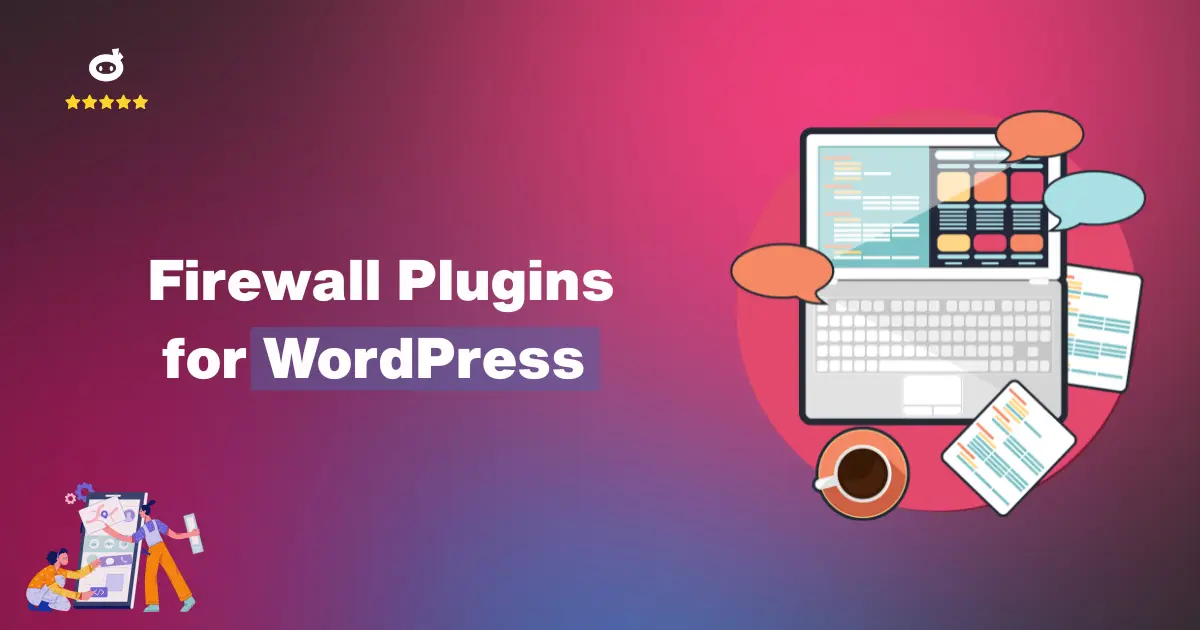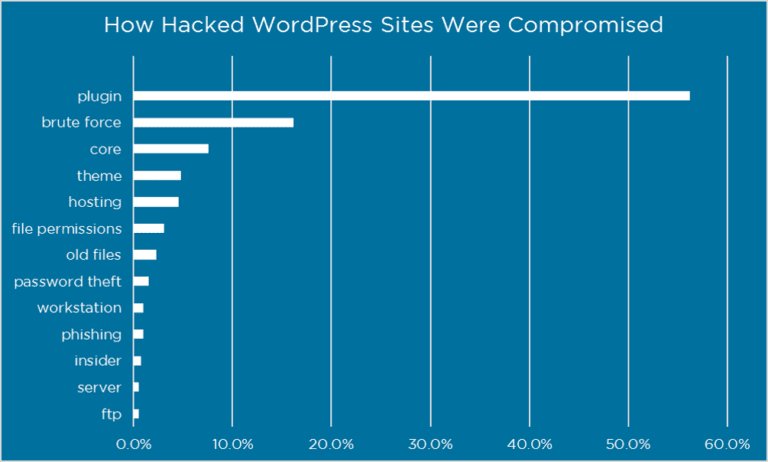Updated on
Over 43% of global websites are fueled by WordPress functionalities, and on that note, it has become a major target for hackers. Given the escalating use of WordPress websites, they become highly vulnerable to cyber threats, including brute force attacks and malware infections.
Such cyber threats are not only damaging to an organization’s sensitive information but also disable the operations of a website, which results in dire consequences for both businesses and individuals.
60% of small businesses close down after becoming a victim of a cyber attack, which speaks volumes of the importance of securing your site. It becomes of utmost importance to have strong protection against such threats, and this is the reason why a WordPress firewall plugin is key.
A WordPress website firewall plugin acts as a protective barrier between your website and malicious traffic, blocking harmful requests and, therefore securing your website. By employing a web application firewall for WordPress, you can prevent many attacks, including SQL injections and cross-site scripting.
This guide will help you find the best Firewall Plugins For WordPress that will allow you to effectively secure your in-depth WordPress site from firewalls and threats. If you’re looking to boost your website’s security, rest assured that we’ll help you effectively tackle cybersecurity threats while offering comprehensive assistance in the process.
Contents
- 1 What Makes a Good Firewall Plugin for WordPress?
- 2 Why Do You Need a Firewall Plugin for Your WordPress Website?
- 3 Top 8 Best Firewall Plugins for WordPress in 2025
- 4 WordPress Security Plugin Comparison
- 5 How to Choose the Best Firewall Plugin for a WordPress Site
- 6 Step-by-Step Guide to Installing and Configuring a WordPress Firewall Plugin
- 7 Best Practices for Maintaining Your WordPress Firewall
What Makes a Good Firewall Plugin for WordPress?
A reliable firewall plugin for WordPress is essential for safeguarding your website against a range of security risks, such as brute force attempts, malware, and DDoS assaults. When choosing the best firewall plugin for WordPress, it’s important to focus on several essential features to ensure thorough site security and safeguard against harmful cyberattacks. Here are the key features to be considered:
1. Real-Time Traffic Monitoring And Malicious IP blocking
A strong firewall plugin must oversee incoming traffic and obstruct harmful requests in real-time, stopping attackers from exploiting weaknesses. A web application firewall for WordPress is crucial for filtering and blocking harmful IP addresses, greatly minimizing the likelihood of cyberattacks.
2. Integration With Popular Security Tools Such as WP Security Ninja
Ensure a flawless integration with extra security tools such as WP Security Ninja to improve your website’s overall safety and performance. This integration facilitates sophisticated brute force protection methods and extensive security arrangements, establishing a multi-tiered strategy to protect your site from possible threats while ensuring peak performance.
3. Improved Protection (DDoS, brute force attacks)
Secure your website against typical dangers such as DDoS attacks and brute force efforts, which often focus on WordPress sites. These assaults can saturate your server or grant unauthorized entry. Nonetheless, an effective firewall plugin can reduce these dangers by tracking traffic trends, detecting unusual behavior, and preventing harmful attempts from affecting your website.
4. Flexible Rules And Admin Notifications
Tailor your firewall settings to suit your website’s unique requirements and update administrators about possible risks. By utilizing real-time admin notifications, you can remain informed and respond promptly to protect your site against security threats, lowering the likelihood of successful breaches.
5. User-Friendly
An important factor in selecting a firewall plugin is its user-friendliness. The plugin needs to provide an intuitive interface suitable for users across various skill levels. You ought to be capable of effortlessly setting up WordPress firewall configurations to safeguard your website without intricate processes.
6. Effect on Performance
A functional firewall plugin should have no performance impact on your website. It must strike a balance between comprehensive security and improved performance, eliminating unnecessary security issues that may have an impact on user experience and web server efficiency.
Choose a firewall plugin, such as Wordfence Security or Sucuri Security, to protect your WordPress site while preserving full functionality.
To sum up, the best firewall plugin for WordPress choices are those that provide real-time traffic surveillance, enhanced defense against prevalent threats such as brute force attacks and DDoS, compatibility with additional security solutions, user-friendliness, and a minimum effect on performance. These capabilities will enable you to safeguard your WordPress site efficiently while assuring it runs at optimal performance.
Why Do You Need a Firewall Plugin for Your WordPress Website?
A firewall plugin for WordPress is essential for safeguarding your website against different security threats.
Websites built on WordPress are commonly targeted by hackers, facing threats such as SQL injection attacks, in which perpetrators exploit weaknesses to reach confidential databases. Utilizing a premium firewall plugin such as Wordfence Security halts these risks, guaranteeing your site’s safety by stopping unauthorized entry and safeguarding sensitive customer information.
Typical Threats Blocked By WordPress Firewalls
- SQL injection attacks: In this method, attackers aim to obtain unauthorized access to a website’s database by injecting harmful SQL statements.
- Cross-Site Scripting (XSS): Malicious attackers insert harmful JavaScript into forms, which runs when users access the site, possibly compromising their data.
- Malware infections: Firewalls block malware from being uploaded and run on the website, decreasing the chance of a site getting infected.
- Brute force entry attempts: Attackers experiment with various login combinations until they discover the correct one. Plugins such as iThemes Security can restrict the number of unsuccessful login attempts, helping to thwart these attacks.
How Firewalls Protect Your Site
Firewalls monitor and inspect traffic in real time, analyzing each request and blocking suspicious activity before it reaches your site. This proactive approach prevents harmful actions from executing.
WP Security Ninja is an example of a plugin that provides a comprehensive security solution by integrating firewall features. It filters out malicious traffic, offering brute force protection, website security, and a set of security measures to ensure your site remains protected. Configure the WordPress firewall plugin for an added layer of defense against increasing online security threats.
Top 8 Best Firewall Plugins for WordPress in 2025
When selecting the best Firewall Plugin For WordPress, it’s important to take into account aspects such as security, simplicity of setup, and efficiency. With many choices out there, choosing the appropriate one necessitates grasping the features of each plugin.
- Security Efficiency: Does the plugin offer a thorough defense against prevalent security risks like brute force attacks and malware?
- User-Friendliness: Is the plugin straightforward to install and set up, even for those with limited technical expertise?
- Effect on Performance: In what ways does the plugin influence website efficiency regarding speed and loading durations?
- User Reviews: How do other users feel about the plugin’s functionalities, dependability, and support services?
Here is a list of the best firewall plugins for WordPress:
1. WP Security Ninja
WP Security Ninja protects your WordPress site from brute force attacks using automated firewall settings and in-depth security checks. It scans your site to identify potential vulnerabilities and fixes them before attackers can exploit them. This plugin is simple to use and keeps your site safe without affecting performance.
Main Characteristics:
- Protection against brute force attacks and thorough security protocols.
- Provides automated firewall security to shield against attacks before they happen.
- Incorporates a security assessment to identify weaknesses.
Reasons for Recommendation:
Perfect for those seeking a straightforward but robust security plugin. Its wide range of security features safeguards your WordPress site from security threats while keeping the site’s performance at its best.
2. Wordfence Protection
Wordfence safeguards over four million websites with its built-in WordPress firewall and real-time threat detection. It blocks malicious IP addresses and stops brute force attacks before they cause damage. This plugin offers a complete and easy-to-manage security solution for both small blogs and large-scale websites.
Main Characteristics:
- Safeguards more than 4M+ sites with capabilities such as a web application firewall for WordPress.
- Offers immediate threat protection to prevent harmful actions.
- Protection against brute force attacks and capabilities for IP blocking.
Reasons for Recommendation:
Wordfence Security, one of the best firewall plugin for WordPress, is valued for its efficiency and user-friendliness. It provides an all-inclusive security solution for small blogs as well as for large websites.
3. Sucuri Protection
Sucuri adds a powerful cloud-based firewall that filters harmful traffic before it reaches your site. It automatically prevents brute force attacks and includes cleanup services after a hack. With continuous monitoring and threat prevention, Sucuri is a smart pick for users who want strong, reliable security.
Main Characteristics:
- Provides a cloud-enabled firewall, adding extra defense against security risks.
- Automatically prevents harmful traffic and alleviates brute force assaults.
- Offers cleanup after a hack and ongoing security monitoring.
Reason for Recommendation:
Sucuri is recognized for its proficiency in website security, providing one of the top web application firewalls specifically for WordPress. It’s particularly beneficial for individuals seeking an infallible security solution.
4. Solid Security (previously known as iThemes Security Pro)
Previously known as iThemes Security Pro, Solid Security defends against brute force attacks with login restrictions and two-factor authentication. It tracks file changes and runs security audits to catch any suspicious activity. This plugin is ideal for users looking for complete protection with proactive monitoring.
Main Characteristics:
- Defends against brute force attacks using login restrictions and two-factor authentication.
- Monitoring file integrity and conducting security audits to detect any modifications.
- Implementing firewall regulations and robust IP blocking to improve site security.
Reasons for Recommendation:
An excellent option for users seeking strong brute force defense along with comprehensive website security. Solid Security guarantees the safety of your WordPress site with a thorough security protocol.
5. All-in-One WP Security and Firewall
All-in-One WP Security offers a full range of features like firewall rules, database protection, and file integrity checks. Its clear, intuitive interface makes it easy to configure even for WordPress beginners. This plugin provides a simple but effective way to secure your site without hassle.
Main Characteristics:
- Provides database security, file integrity verification, and firewall safeguarding.
- Easy to use, intuitive interface for effortless configuration of the WordPress firewall plugin options.
- Offers robust protection against brute force attacks and tailored security options.
Reason for Recommendation:
This plugin comes highly recommended for those new to WordPress, offering a comprehensive security package that features a firewall and protection against brute force attacks. It is a straightforward but powerful method to protect your WordPress site.
6. Shield Security
Shield Security provides automated checks, strong brute force protection, and an advanced firewall to block bots and malware. It simplifies setup while offering deep protection features like automatic updates. This plugin is great for anyone who wants complete site protection without manual effort.
Main Characteristics:
- Offers automatic security checks and protection against brute force attacks.
- Provides enhanced firewall defense against bots, security threats, and malware.
- Establishes simple security setups that include automatic updates.
Reasons for Recommendation:
Shield Security provides robust security solutions along with an easy-to-use interface, making it ideal for both beginners and seasoned website owners. It guarantees complete security without degrading site performance.
7. MalCare Protection
MalCare includes a web application firewall and actively removes malware before it can spread. It monitors your site in real time, blocking brute force attempts and suspicious activity. Designed for users who want proactive protection, MalCare secures your site from both internal and external threats.
Main Characteristics:
- Offers a web application firewall for WordPress along with protection against brute force attacks.
- Provides automatic elimination of malware and threat prevention.
- Features live monitoring to safeguard your website against security dangers.
Reason for Suggestion:
MalCare stands out in website security, offering both firewall protection and brute force attack prevention in a single solution. Its proactive security strategies safeguard your WordPress site against both external and internal dangers.
8. Bulletproof Security
Bulletproof Security defends against threats like SQL injections, cross-site scripting, and brute force attacks with a strong firewall system. It also includes login security, real-time tracking, and automatic restoration features. This lightweight yet effective plugin is built for users who need core security without extra complexity.
Main Characteristics:
- Offers a strong firewall solution to safeguard against threats such as SQL injections, cross-site scripting, and brute-force attacks.
- Incorporates functionalities like automatic restoration, security tracking, and login protection to improve overall safety.
- Provides a minimal security solution without sacrificing safety.
Reasons for Recommendation:
Bulletproof Security provides an all-encompassing security solution with low-performance disruption. It safeguards your WordPress site against dangers such as attacks and unauthorized intrusions. Functions such as auto-recovery swiftly bring your site back after an attack, while security logging aids in tracking possible issues.
When choosing the top firewall plugin for WordPress, take into account Bulletproof Security due to its robust security features. Featuring an intuitive interface and adjustable settings, it’s perfect for individuals wanting to safeguard their WordPress site effectively without sacrificing performance.
WordPress Security Plugin Comparison
Here’s a comparison of the best Firewall Plugin for WordPress based on efficiency, performance, and cost.
| Plugin | Effectiveness | Performance Impact | Cost |
| WP Security Ninja | High: Provides brute force protection and web application firewall for WordPress. | Low impact on website performance. | Free & Premium options. |
| Wordfence Security | Very High: Comprehensive security solution with real-time monitoring. | Minimal impact on performance. | Free & Premium options. |
| Sucuri Security | Very High: Robust bulletproof security and a cloud-based firewall. | Slight impact due to cloud services. | Premium (Paid). |
| SolidWP | High: Offers brute force protection and strong security measures. | Low impact on site speed. | Free & Premium options. |
| All In One WP Security & Firewall | High: Comprehensive security features. | Minimal impact on performance. | Free. |
| Shield Security | High: Effective protection against security threats. | Very low impact on speed. | Free. |
| MalCare Security | Very High: Includes web application firewall for WordPress and malware removal. | Low-performance impact. | Premium (Paid). |
| Bulletproof Security | High: Provides bulletproof security with automated protection. | Very low performance impact. | Free & Premium options. |
How to Choose the Best Firewall Plugin for a WordPress Site
When choosing the Best Firewall Plugin For WordPress, it’s crucial to evaluate your requirements carefully to assess compatibility with different security solutions.
1. Evaluating Your Requirements:
Explore the WordPress firewall plugin options that work harmoniously with current security protocols. Numerous WordPress websites utilize various security plugins, with more than 60% depending on a mix of tools for thorough protection.
2. User Experience:
Select a plugin that features a user-friendly interface to simplify the configuration of WordPress firewall settings. This ensures that you can safeguard your WordPress site effectively, even if you lack technical expertise.
3. Performance:
Choose lightweight plugins such as WP Security Ninja that provide brute force defense and robust security while keeping site speed unaffected. These plugins assist in safeguarding your site against security risks such as brute force attacks and ensure that your site operates efficiently.
An appropriately selected plugin keeps your website safe without hindering performance.
Step-by-Step Guide to Installing and Configuring a WordPress Firewall Plugin
To effectively set up and configure WordPress Firewall Plugin, adhere to these crucial steps:
1. Select a Firewall Plugin
Begin by selecting a strong firewall plugin for WordPress. Well-liked alternatives such as Wordfence Security and WP Security Ninja are superb options.
These plugins provide extensive security to safeguard your site against different threats, such as WordPress brute force attacks. Make sure that the plugin you choose fits your site’s security requirements, providing options such as real-time defense and malware prevention.
2. Installation Steps
Open the WordPress dashboard and navigate to Plugins > Add New, look for the required firewall plugin, and select Install Now. After installation, enable the plugin to start its features.
3. Starting Setup
Once installed, set up the plugin in line with your security needs. For instance, WP Security Ninja provides an intuitive interface, simplifying the activation of essential features such as malware blocking and brute force protection.
Ensure that you activate these settings for optimal website security. The configuration procedure will lead you through different options, providing a seamless and effective setup.
4. Testing and Optimization
After installing and configuring the WordPress security plugin, it’s important to check its functionality. Make certain that the firewall is working to safeguard your WordPress site by preventing potential dangers, including harmful login attempts or dangerous traffic.
Consistently assess and adjust the firewall configurations to enhance its efficiency and security protocols, responding to any emerging threats.
Keep in mind that 80% of security problems stem from incorrect installation. Take your time to carefully follow each step, making sure the firewall plugin is properly set up to protect your site.
Best Practices for Maintaining Your WordPress Firewall
To maintain continuous security with the best Firewall Plugin For WordPress, adhere to these recommended practices:
- Keep Updated: It’s essential to update your firewall plugin frequently to stay protected from new security risks. More than 70% of vulnerabilities in WordPress stem from outdated software or insufficient security measures, leaving sites vulnerable to hacking attempts.
- TrackLogs and Alerts: Utilize the user-friendly dashboard of WP Security Ninja to track logs and alerts for possible threats. This assists in safeguarding your WordPress site against security problems such as brute force attacks on WordPress.
- Modify Firewall Configurations: As your site grows, modify the web application firewall settings for WordPress to accommodate new needs. Customize regulations to make sure that your site remains safeguarded, offering thorough protection and reducing security risks.
These steps will make sure that you maintain a secure WordPress environment and effectively safeguard your site in the long run.
Securing Your WordPress Site with the Best Firewall Plugins
Safeguarding your WordPress site is crucial to shield it from possible security risks such as WordPress brute force attacks and malware. Utilizing the “Top Firewall Plugin For WordPress” is essential to protect your site’s information and provide thorough security.
Leading recommendations like Wordfence Security, Sucuri Security, and WP Security Ninja provide robust features, including brute force defense, impenetrable security, and malware prevention, to safeguard your website from various security threats. Every WordPress plugin possesses distinct advantages, making it essential to configure WordPress firewall to suit your site’s particular requirements.
Keep in mind that taking proactive security steps and performing regular updates are essential for protecting your site against emerging security threats. By choosing the appropriate firewall plugin and ensuring it remains updated, you can effectively protect your WordPress website.
Get AI-Powered Security Summary
Let AI analyze this WordPress security article and provide actionable insights from WP Security Ninja experts.