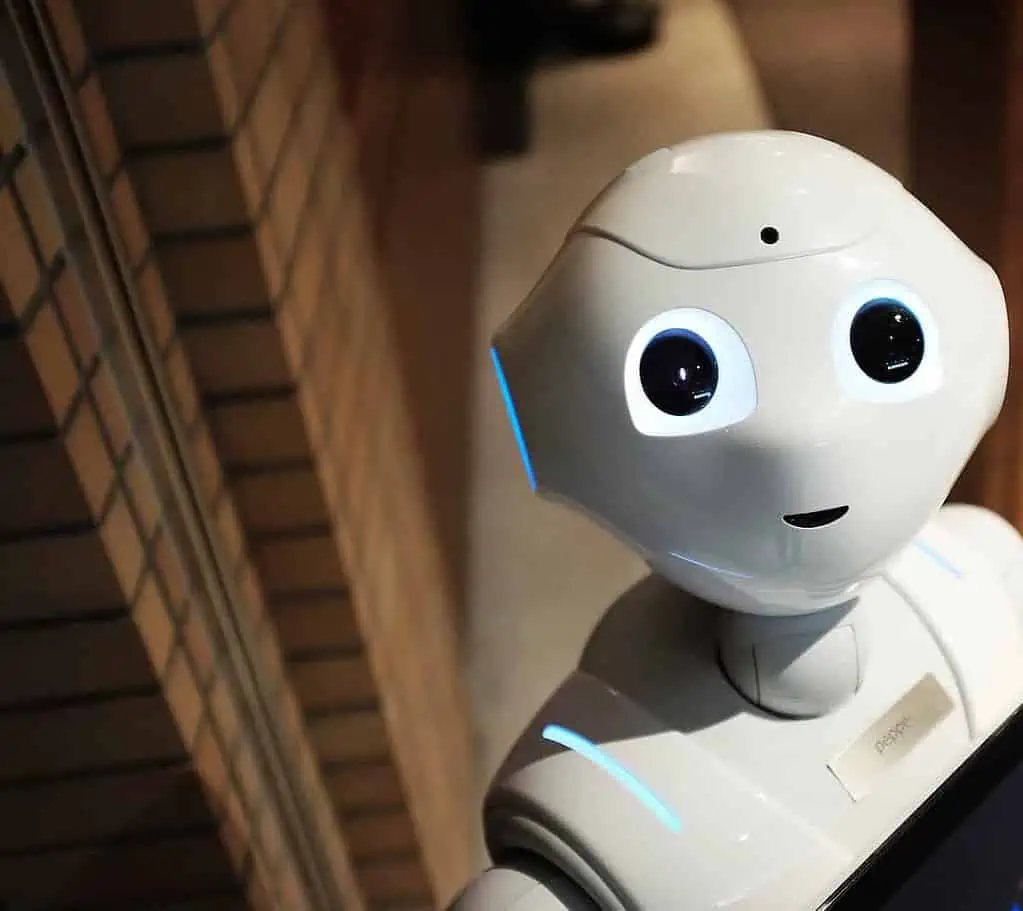When learning how to secure a WordPress site, you have probably come across many simple tips that you can start to employ. For example, you may have learned how to better craft passwords and why you should limit the permissions for your site. You will also want to consider adding a WordPress firewall, which can provide you with another layer of security that can be difficult for the hackers to breach. It is vital to have at least a basic understanding of what the firewalls are and how they can help with WordPress security.
Contents
What Is a Firewall?
This is a type of safety software or service that will installed between networks, and that acts as a control for traffic that is coming into the network and going out of it. It will generally reside between two or more networks. The most common firewall is set up between the internal system and an Internet connection. Essentially, it acts as a barrier that helps to protect from attacks that come from the Internet.
Today, most people have firewalls active even in their homes. The router at home can act as the firewall, helping to reduce the risk of Internet threats attacking your home network. The WordPress firewalls provide these same types of protections, but they are somewhat different.
Web Application Firewalls Are Different
For example, a WordPress firewall is a web application firewall explicitly geared toward protecting WP sites. While the other types of firewalls have been around for some time, the web application firewalls are still relatively new. These firewalls have a single purpose. They are added to the network to provide the website with protection from hacking attacks.
While there are many different types of WAFs available today, the WordPress firewall is an application that is designed specifically to provide WP sites with the protection they need. When it is set up, it will be between your site and the Internet, and it will monitor and analyze all of the HTTP requests that come to your site.
If the firewall detects strange activity, such as malware trying to enter the site, it will drop the connection; halting the malware from being delivered.
How does it know what is and is not malware? The firewalls work very similarly to malware software that is designed to detect these types of infections. They know what to look for and have a good record of being able to stop malware from getting into WordPress sites. While they may not be 100% effective in all cases, they do tend to provide an ample amount of protection and are strongly suggested, in addition to other types of WordPress security.
What Types of WordPress Firewalls Are Available?
Without a doubt, the most common type of WordPress firewalls is plug-ins. These tend to be popular because they are so easy to use. Most people who are already using WordPress will know how to use a plug-in, and then it is just a matter of choosing a quality option and installing it. They tend to be a right choice for many small to medium-sized businesses because they are so easy to use, and they are cost-effective.
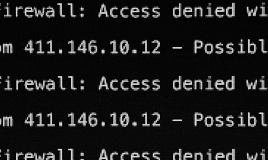
In addition to the plug-ins, there are other options available that are in use today, such as dedicated WordPress firewalls that are installed on-site at the business’s or server’s premises. They could be software or hardware. While these can certainly be effective, they do tend to be a bit more expensive. This could be too expensive for some small businesses and individuals who are trying to find ways they can improve WordPress security.
While WordPress firewalls are undoubtedly important, it is just as important to realize that they are not perfect and can still have some flaws. For example, there is the “zero-day” danger, meaning that an attack might be brand new and your firewall might not have a defense for it yet. Therefore, you need to make sure that the maker of the firewall stays up to date and updates its system regularly. More than once a day will be ideal and will limit the possibility of a zero-day attack.
Put a Firewall on your WordPress Site
If you do not yet have a quality WordPress firewall set up and running on your site, it is time that you found a plug-in that can help you get started. Before you choose one, you will want to learn more about the protection that it can provide. You might also want to see if the plug-in, or the company that is offering the plug-in, can provide some other features for WordPress security, as well.
Having additional security features, all from a company and plug-in that has a good reputation that you can trust, can help to provide you with some peace of mind for your site. For example, will the plug-in be able to provide malware scans just in case there is already malicious code on the site? Can it automatically fix the security issues found? Find a plug-in that can do it all.
Make Sure You Keep on Top of Your WordPress Security
There is no single solution that can provide you with all of the WordPress security that you need, although there are some plug-ins that can come close. You need to find an option that can provide a wealth of security features for you, but you will also need to make sure you are vigilant with your site’s security.
Make sure you have strong passwords and that you change them regularly. Make sure that you are keeping the site up to date and that you are removing old themes and plug-ins that you are no longer using. A little bit of vigilance can go a long way when it comes to hardening WordPress against attacks.
Written by Lars Koudal