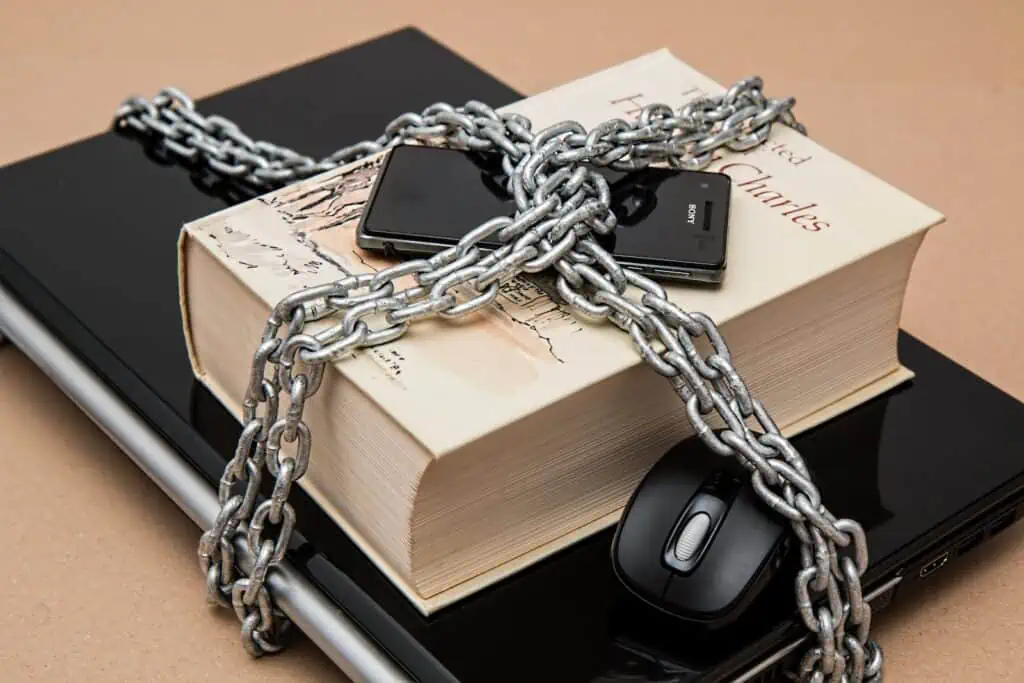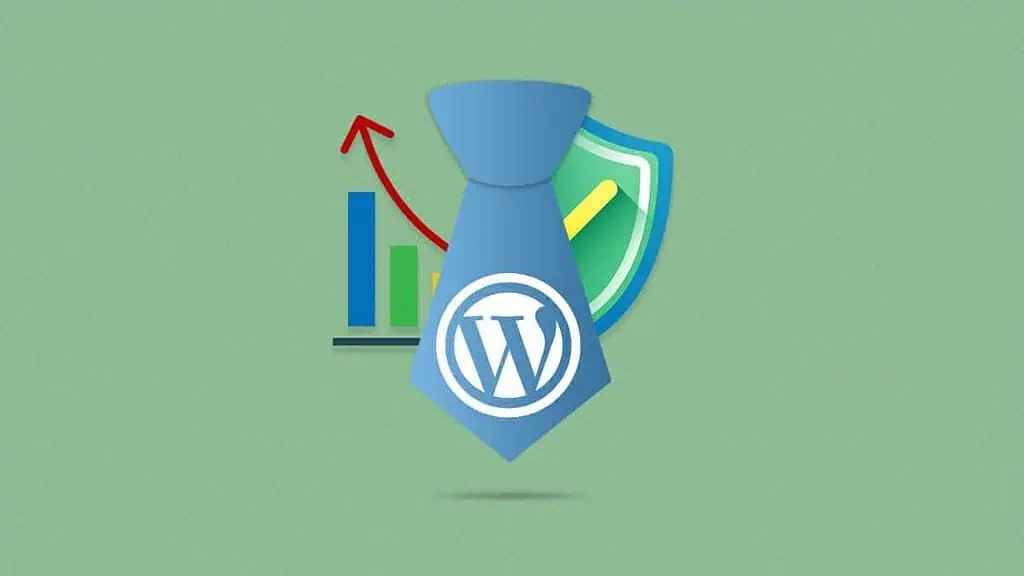If you’ve taken the time to craft your own website, the last thing you want is to alienate your mobile customer base with slow loading speeds or strange formatting. Luckily, there are myriad ways to optimise your WordPress site for phones and tablets.
Mobile devices accounted for 59.16% of internet traffic in 2022. It’s more vital that your site loads on cell phones than on desktop monitors. Improved page loading speeds decrease bounce rates and increase conversions because people expect sites to load quickly, especially if they’re out and about using their phones or tablets. Here’s how to give mobile users a great online experience.
Watch this article as a video:
Contents
1. Optimize Images
The best place to start optimizing your site is with the images. Large pictures can drag down a page’s loading speed, but that’s easy to remedy. Simply resize them to save bandwidth without compromising quality. A good rule of thumb on mobile is to use 640 by 320 pixels for image sizes. You can also use a 4:3 aspect ratio to fit the photos on mobile devices better.
In addition to resizing photos, delete any that you can live without. The fewer images on your site, the faster it will usually load. It’s also a good idea to only use still photos — rather than GIFs, videos, slides or pop-up animations — on your mobile site.
Increase your page speed even further by implementing lazy loading for all images. That means the page won’t attempt to load a picture until a user scrolls down to view it.
2. Fix Social Sharing Buttons
Many websites feature sharing plug-ins so visitors can repost the content on Facebook, Twitter, Instagram or other external sites. Some social sharing buttons also allow users to send the page link as an email or text attachment.
Social sharing buttons that take the form of a floating bar above, below or beside the content can render incorrectly on mobile devices and end up covering the text. They may also appear too large on the screen. You can solve this by double-checking the plug-in settings and disabling the floating sidebar on mobile devices.
If this isn’t an option, disable the sidebar altogether. You can use plug-ins to automatically display floating share buttons on the bottom of the screen for mobile visitors.
3. Use a Responsive WordPress Theme
Certain WordPress themes make your site look as good on mobile as on a computer monitor. These are called responsive themes, and they automatically adjust the site layout to fit the screen size of the device accessing them. Check the customiser or theme options to see if your WordPress theme is mobile-friendly.
For example, the Responsive theme lets you see what your site would look like on mobile when creating a custom header. Other classic mobile-friendly themes include Hestia, Neve, Sydney and OceanWP. Look through the options and find the one you like best. Some are free, but you’ll have to pay for others.
If you’re not ready to switch themes, you can use external plug-ins like WP Mobile Detector or Any Mobile Theme Switcher to create a responsive site for mobile devices.
4. Check Email Opt-in Forms
Pop-up plug-ins are great for growing your email list, but they don’t always look great on mobile sites. They may take up too much screen space or have really tiny text, making them impossible to close or fill out. Always test them in mobile view to see how they appear to your users.
5. Improve Time to First Byte
The longer your page takes to load, the higher your bounce rate will be. Help your visitors remain patient by having your site display something — anything — within the first couple of seconds so they don’t perceive it as slow.
This crucial period between opening the site and seeing something load is known as time to first byte (TTFB), and it’s all about first impressions. You must reduce the server’s processing time to speed up your page.
The first technique is to cache pages, a form of stored local data, so they don’t need constant download requests. Mobile caching reduces network perceived lag, bandwidth usage and battery consumption.
Plug-ins like WP Rocket create dedicated cache files for every document that gets cached and help you clean your database. It’s also crucial to have a fast hosting provider that supports Gzip compression.
6. Use a Content Delivery Network Service
A content delivery network (CDN) is a worldwide network of proxy servers and data centers. You can optimize page loading speed with a CDN so that the site will load the same way no matter where your users are geographically located.
For example, if your site normally takes one second to load in Milwaukee, two seconds in Dubai and four seconds in Wellington, a CDN ensures it will take the same amount of time to load regardless of location.
Optimizing Your WordPress Site
The world has gone mobile, and business owners must accommodate phone and tablet users when designing websites. You can use several tools to your advantage when optimizing your WordPress site, including responsive themes, improved social sharing buttons and CDN services. Experiment to figure out which ones work best for you
Written by Lars Koudal