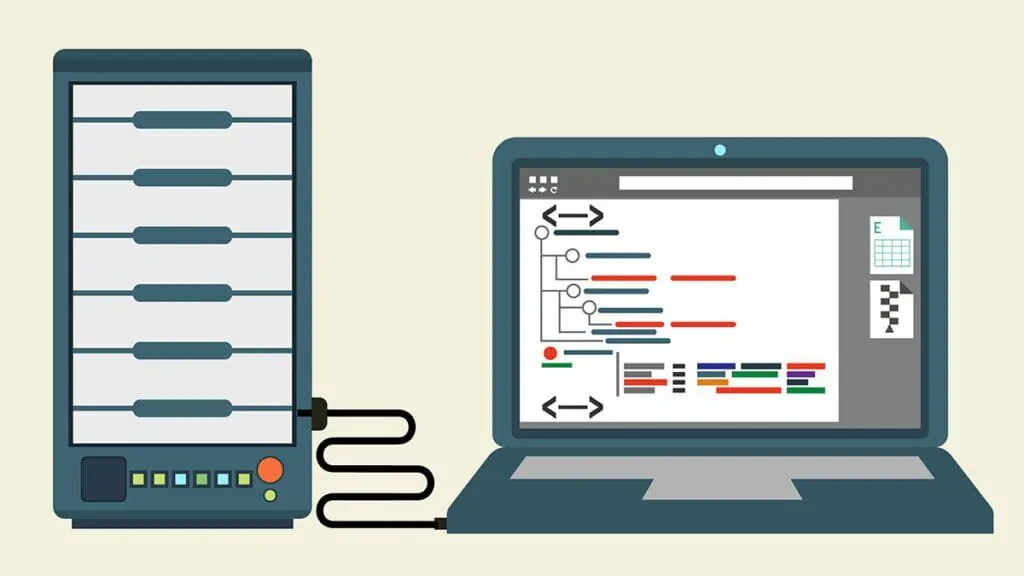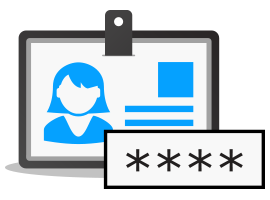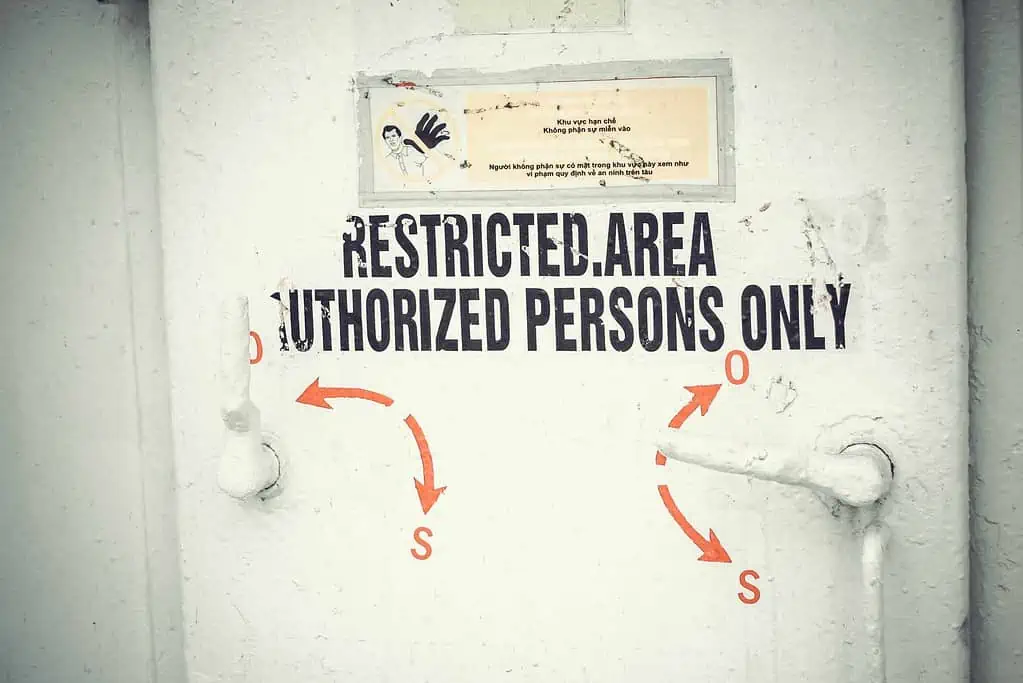If you’ve built a WordPress blog and it has started to get popular, there are several things that you can do to ensure that it keeps growing and becomes successful.
[bctt tweet=”While practices such as regularly adding quality #content and #networking with other #blog owners to increase your exposure and traffic are certainly important to the success of your blog, you should also take measures to increase its #security.”]
Popular WordPress blogs are regularly targeted by hackers and other cybercriminals who use technical exploits and other tricks to compromise them. Some hackers target blogs with weak security merely to deface pages for fun. However, many engage in more nefarious deeds.
Once they gain control of a blog, they can modify it to redirect all visitors to phishing websites or pages that promote various scams. Some will leave the blog’s content unchanged but will add code that tries to take advantage of security vulnerabilities in browsers to download malware to the visitor’s device.
Having your blog compromised can make you lose visitors and hurt your overall reputation.
[bctt tweet=”Here are some #security practices you should follow to ensure that your #WordPress blog can keep growing and become successful.”]
Contents
Use a Reputable Hosting Provider
According to research by WP WhiteSecurity, a leading developer of WordPress security solutions, 41 percent of hacked WordPress websites were compromised due to a security vulnerability on their hosting service. This makes it very important to choose your blog’s hosting provider carefully.
Reputable hosting companies will tell you what security measures they implement on their network and servers, such as hardware and software firewalls, intrusion detection systems and constant monitoring of their infrastructure by experts.
Avoid cheap “no-name” hosting providers that provide little to no information on where they’re based or the people running the operation. Many are owned by individual entrepreneurs who simply resell space on a server they rent from an upstream provider. They lack the resources to deploy proper security measures and tend to offer limited assistance to clients whose website was compromised.
Secure Your Administrator Account
Don’t use “admin” as your administrator username. It used to be the default username in older WordPress version, making it a target for hackers trying to brute force their way into a WordPress blog’s administrator account.
The password you choose for your administrator account has to be impossible to guess or predict.
Long passphrases are easier to remember than a random string of letters and numbers, yet are nearly impossible to guess.
Be Mindful of Security When It Comes to Remote Team Members
WordPress allows you to create separate accounts for other contributors to post content to your blog. Many popular blogs have several team members in various locations collaborating on the project. While this is practical, it does have some security implications.
Make sure that your team members also follow security best practices. These include choosing a strong password, logging out when they’re done working on your blog and never sharing their login credentials with anyone else.
You can also provide them with basic Internet security training in the form of a slideshow, virtual presentation or video. Topics to cover include the importance of having security and anti-malware software on their PCs, how to secure mobile devices, the risks of using public Wi-Fi networks and how to spot phishing attempts.
When a member leaves your team, don’t forget to disable their WordPress account so they no longer have access to the back end of your blog. If they had access to other cloud-based platforms or remotely accessible tools your organization uses, you should disable their accounts on these as well.
Keep WordPress Updated
WordPress is an open source platform that is maintained by thousands of independent collaborators from all over the world. Whenever a security vulnerability or exploit has been identified, the community quickly releases a patch to fix it.
WordPress versions 3.7 and higher automatically apply critical security updates to protect your blog from the latest threats.
Major updates to the WordPress core still have to be applied manually from your dashboard. These updates include new features, functions, bug fixes and overall improvements to the platform.
Even if you don’t need any of the new features, you should know that the changes to the code in each update optimize WordPress for better speed and stability, in addition to addressing possible sources of vulnerabilities long before they’re exploited by hackers.
While it’s usually not necessary to immediately apply major updates, you should do so as soon as you have the time.
Be Careful With Plugins
There are over 50,000 third-party plugins in the official WordPress repository. Plugins provide additional functionality and enhancements to a WordPress blog. They can do things like making it easier to add images, help optimize your blog for SEO and add a contact form.
Unfortunately, as they closely integrate with the blogging platform’s core engine, plugins are a big source of security vulnerabilities. To help protect your blog, follow these tips when it comes to plugins:
- Get your plugins directly from the WordPress repository instead of third-party sites.
- Only install plugins that you really need.
- Do some research to see if the plugin is regularly updated by its creators and whether it was linked to any security problems in the past.
Keeping your plugins updated is essential, as bugs and vulnerabilities in old plugins are often taken advantage of by hackers. Their updates aren’t automatically applied, so you have to go to the “Plugins” section of your dashboard to check whether a new version of an installed plugin is available.
Keep Intruders out of Your Domain and Hosting Control Panels
Securing these is as important as your WordPress administrator account. If someone gains access to your accounts with your domain registrar or hosting provider, they can hijack your domain name or get complete access to all websites hosted on your account.
Secure them by using a strong password that you haven’t used on any other website. If your provider offers it, use two-factor authentication, which will require that you enter a code sent to your mobile phone or email in addition to your password.
Wrapping Up
Keeping your WordPress blog secure is essential if you want it to thrive. By following the tips mentioned above, you can greatly reduce the risks of a security breach. It’s also a good idea to occasionally check up on the news about WordPress. This will help you stay on top of any new security concerns and the latest strategies and tools you can use to secure your blog as it grows.
Written by Lars Koudal