The world of the Internet can be a dangerous place for all of those websites out there, and even sites that use a high-quality platform like WordPress can be in danger if they are not vigilant about security. Fortunately, there are some relatively simple things that you can do to help improve your WordPress security. One of the best ways to improve your site’s level of safety is to invest in a high-quality plug-in that will be able to provide a range of security services.
By choosing a plug-in to take care of these tasks for you, it can reduce the amount of worry that you have for your website. Of course, you do need to make sure that you are choosing the right plugin for the security help you need on your WordPress site.
Table of Contents
What Should a Plugin Be Able to Provide?
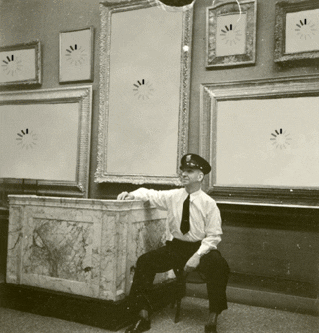
Ultimately, you will want to have a plugin that can provide you with tools that can help with the prevention of hacker problems in the first place, as well as to detect problems that have occurred.
A plugin that can provide a scan or audit of your site regularly can be a huge benefit, as well. Fortunately, some plug-in options can offer all of these benefits. Let’s take a close look at just what types of features you will want, though, to make sure you are getting the right one for your needs.
WordPress Firewall
One of the most important features to have will be a WordPress firewall, which can help to provide a barrier of protection for your site, stopping hackers before they even have a chance. Some options will allow for blocking not only of IP addresses but also entire countries. Make sure that the firewall protection provided will block lists of known bad IPs, and make sure that they update that list of IPs regularly so that you can stay as safe as possible. Some plug-ins will allow you to block suspicious requests, as well.
You will also want to make sure that your plug-in can block repeated attempts to try to get into your site with unknown usernames or the wrong passwords. You should be able to customize your settings so that there are only a limited number of tries, and you should be able to protect the log-in form.
A Malware Scanner
Malware is a massive problem today, and having a plug-in that can also take care of potential malware issues will be a huge benefit. This type of tool can help to find malicious code that might already be infecting your website by scanning, and it can provide ways to fix issues that occur and keep you up to date on what’s happening with your site.
An Auto Fixer
You want to have a plug-in that has a module that will provide auto-fixes rather than needing to go through and make manual fixes if possible.
This will help you to save a lot of time and energy, and it tends to be a good option for those who are new and who do not have a lot of knowledge when it comes to dealing with problems or security issues.
The plug-in should automatically be able to take care of a range of issues and provide you with information about each of those fixes. You will also want to make sure that the user interface is simple to use and understand, of course.
Scanning
A quality security plug-in will be able to scan all of the WP core files and identify any areas that are causing problems. It should also be capable of restoring the modified files quickly and easily. The results that the scanner provides should be easy to read and understand.
An Events Logger
The events logger should monitor everything that is happening on your WordPress site. It should track events and know what happened to the site, to files on the site, and to know how and when actions occurred, as well as who performed the actions. An events logger will generally be able to log information regarding comments, files, media, installations, posts, and more.
These are some essential features that you will want to find when you are choosing a WordPress security plugin that will be able to provide that added measure of safety for your site. Always check to see what the plug-in will be able to offer to make sure it will work well for your needs.
Make Sure It Works with the Theme You Have
One of the things that you will need to consider when you are choosing your WordPress security plug-in is whether it will work with the theme that you have installed. You want them to be compatible with one another to ensure that it is working correctly. If you find a quality plug-in that you like that provides you with excellent security, but it does not work with your current theme, you may want to consider getting a different theme that is similar to what you have now.
Security is critical, after all. You should be able to find a theme that will be similar to the aesthetics that you want and that will work with the security plug-in.
Remember Other WordPress Security Best Practices
While having a quality plug-in act as a line of defense for your site will be very helpful, you can make your site even more secure. For example, you will want to make sure you have reliable admin names and passwords that cannot be guessed or easily broken.
You will want to change those passwords every month or two, and you will need to make sure that you are updating WP, as well as your plug-ins and theme running on the site. Keep an eye on what’s happening with the site, as well, so you can take action quickly if there is anything strange happening.



