If you have paid attention to the news in recent years, then you have probably seen many companies admitting and apologizing that their websites have been hacked and that their customers put at risk. You might have even had emails from companies in the past letting you know that your information was taken.
Therefore, you know that you need to take steps to provide proper WordPress security for your website if you want to avoid this type of problem.
Table of Contents
Are You Really At Risk?
There is, unfortunately, a common belief that those who have small businesses or blogs are not at risk of being hacked. Those who own and operate these sites might not believe that they will gain the attention of hackers because they are so small. However, that is certainly not the case. Many small sites are targeted frequently, and one of the reasons for this is that it tends to be easy. After all, if people do not believe they could be a target, there is no reason for them to secure their site properly.

If you do not think that you could be a victim of a hacker, you will want to think again. It can and does happen with all too much frequency, and in some cases, you might not even know that your site has been attacked right away. It is essential to make sure that you have proper WordPress security to help keep your website safe from attacks from hackers.
Even if you believe that you are a small site and that no one would want to cause it any harm, you should still find ways of hardening WordPress against attacks. After all, you eventually want your site to grow and become more popular, and this means more visitors and potentially more customers when that happens. If you start to employ proper security now and get into the habit of following WordPress security best practices, it will not be a major change later.
The Types of Hacks
Hackers today have a wide range of tactics that they might employ as a means to cause problems for your website. One of the methods used against WordPress websites, as well as other websites, is the introduction of malware and viruses. Inserting them into the website and infecting the site could cause a wide range of things to occur, depending on the nature of the code. In some cases, it might be capable of stealing information from people who visit your site, for example. There is also the possibility that it merely shuts your site down or causes it to redirect to another address.
One of the dangers of a redirect is that the hacker might have created a phony site that looks like your site. They trick the customer into going to the new site, and the customer may even input some of their personal information, believing that they are dealing with you. For example, if they were going to make a purchase, they might enter their financial information, which would then go straight to the hacker instead.
Malware might be able to record keystrokes on a keyboard. Again, this could reveal passwords, financial information, and much more. Some hackers might even try to install an in-browser, hidden cryptocurrency miner. With enough of those miners operating, it can provide the hacker with cryptocurrency, which they can exchange for real money. Other times, the hacker might take full control of your website and then request that you pay them to release the site back to you.
As you can readily see, there are plenty of potential dangers out there that could present themselves as a severe problem for your website.
What Does Hacking Do to Your Site’s Reputation?
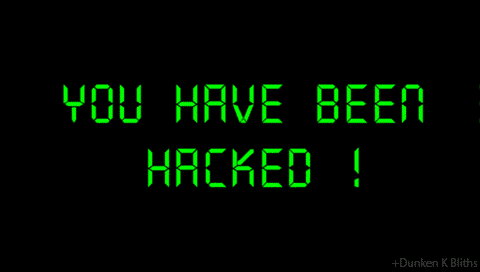
Hacking is a huge problem not just because you have to take time to get your site back and you need to spend time and effort worrying about improving your WordPress security, but also because it can damage your reputation.
What happens if your website is the victim of a hack? You will find that it can quickly cause many of your customers and readers to be much warier about doing business with you in the future. They want to make sure that they are not going to have their information stolen, naturally.
When the breach or hack occurs, as soon as you know, you need to think about how you will let people who might be at risk because of the hack know. It is not something that you will want to keep from them, as it will only make them less trustful of you when it eventually comes out. Be honest, let them know that they may need to change their passwords and other information, etc.
If you are honest about what happened, and if you strive to take care of the problem as quickly and professionally as possible, most people will give you another chance. However, if you not honest, and if this type of problem happens frequently, you are going to lose customers and visitors; they do not want to put themselves at risk.
What Can You Do About It?
To reduce your risk of being hacked, you need to take every precaution that you can right now. You need to shore up your WordPress security and look for any issues and find remedies. Find a plug-in that will be able to provide you with a firewall, and that can let you know if you need to make any changes to your site to improve the security.
Make sure that you have updated your passwords and that the passwords are strong and be sure to update the website and the plug-ins that you are using, as those might have loopholes where hackers can get into your site.
Be vigilant and keep your site safe. You and your visitors will appreciate the effort that you put into it.



