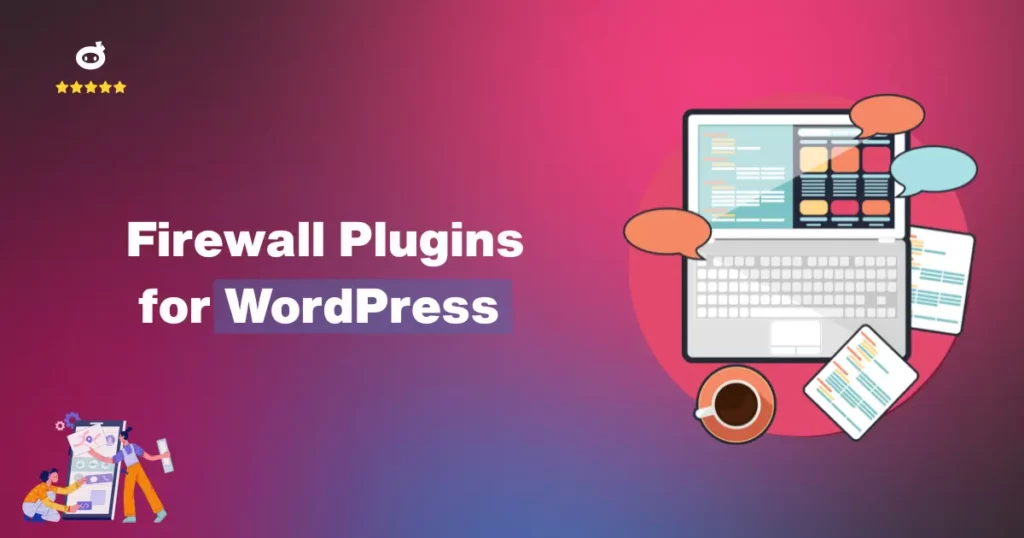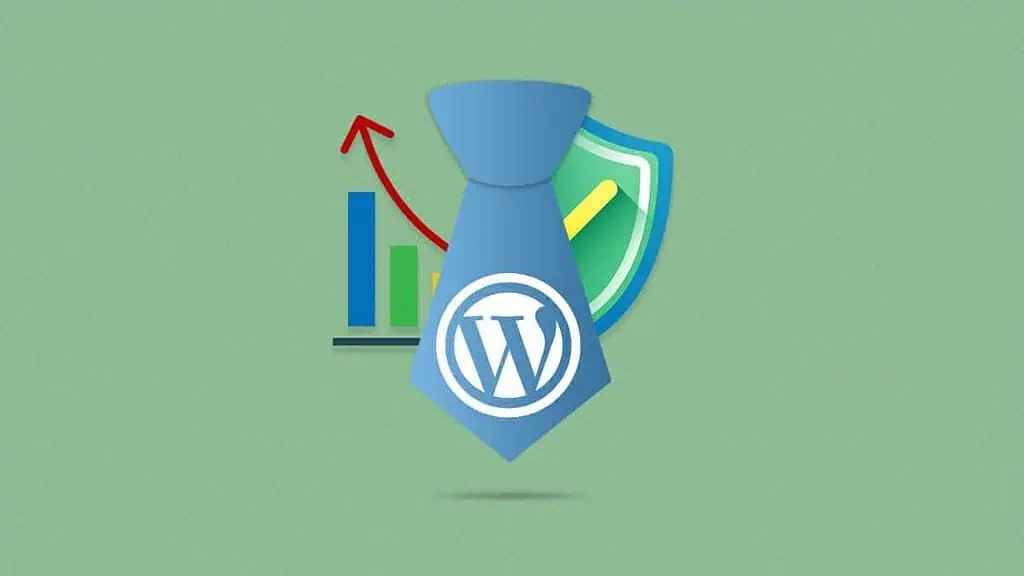Updated on
WordPress and Drupal are two of the best content management systems (CMS) from which you can choose. Most of the time, security must tip the balance between the two CMS systems. WordPress and Drupal are the most popular CMS choices, but they handle website security differently.
Drupal is usually safer because of its strict security measures and Drupal core. This makes it perfect for situations with high or complicated security. Unlike WordPress, Drupal’s security team releases substantial security fixes that ensure fewer security holes. Drupal also has more advanced permission settings for people who want to have more power.
On the other hand, WordPress is unbelievably easy to use. It is easy to make changes because there are many WordPress plugins, themes, and writers to choose from. However, WordPress sites can be vulnerable because they depend on third-party apps. WordPress might be a better choice for small businesses or people unfamiliar with computers.
In 2025, your goals for security and scale will help you decide between Drupal and WordPress.

Contents
CMS Security Challenges: WordPress and Drupal
WordPress and Drupal are the most well-known open-source content management systems (CMS). They have changed the way websites are built. Drupal is often chosen by large businesses, government websites, and projects that need strong security measures because it offers better protection and more space. WordPress powers more than 43% of websites around the world.
Unfortunately, both CMS platforms have problems with security.
One big problem with WordPress is that it depends on plugins from other sites. There are a lot of apps and themes for WordPress that make it easy to change things, but this makes it more likely that security holes will appear. Hackers often take advantage of apps that are out of date or not well taken care of, which puts WordPress sites at risk.
Even though the WordPress security team releases security updates, most of the time, WordPress counts on users to do things like use security plugins and keep the WordPress core up to date.
That said, Drupal is usually safer because it has strict security measures and a very secure core. Drupal can handle even the most challenging security scenarios with its custom content types and fine-grained permission settings. Drupal themes and plugins give you many options, but the platform is more complex and requires technical knowledge. While Drupal may not be as easy for beginners to use as WordPress, it does offer a safer platform for those who choose to use it.
When choosing between WordPress and Drupal, your security needs and professional skills will determine which one you should use. WordPress is great for small businesses because it’s easy to use. Drupal is often the best CMS for enterprise-level projects because it has the best site security.
Security Architecture: WordPress and Drupal
Drupal offers a robust security architecture with strict permission controls, a secure core, and enterprise-level security practices. WordPress relies on frequent updates, security plugins, and a proactive WordPress security team, but its reliance on third-party tools increases vulnerability risks.
→ Core Security Features:
WordPress Security:
WordPress and Drupal are two of the most famous open-source content management systems (CMS). However, because WordPress is so popular, it is often the target of cyberattacks. The heart of WordPress is naturally safe, and the WordPress security team regularly releases updates to fix security holes.
However, most WordPress vulnerabilities are caused by third-party plugins and themes. 52% of attacks on WordPress are caused by plugins, which shows how dangerous it is when users don’t follow security best practices.
With its ease of use and vast customization choices, WordPress makes web development accessible. Businesses can make changes to their WordPress website without needing to have a lot of technical knowledge. Sticking with WordPress is often best for small businesses or people just starting because it has easy-to-use tools and many WordPress developers.
But security isn’t guaranteed unless you take the proper steps, like adding security plugins, keeping the WordPress core up to date, and making sure the settings are safe.
In 2025, picking the right CMS (WordPress vs. Drupal) means weighing the ease of use against the site’s safety.
Drupal’s Security:
Security-wise, Drupal is usually safer than WordPress. This makes it a better choice for large businesses that need strong security. A study from Sucuri found that in 2023, 90% of hacked websites were running on WordPress, and only 2% were running on Drupal. The Drupal security team follows strict security rules, and each module is tested thoroughly before it is released, which lowers the risks.
Drupal often needs more technical know-how, but its flexible core and fine-grained permission settings make it perfect for tricky security scenarios. Drupal gives you a lot of advanced ways to change how your site looks and works. It also supports custom content types and high-security standards. Drupal may be more complicated to learn, but companies that use it have fewer security problems and more control.
For developers who care about security in 2025, Drupal is the best choice if you need to work with CMS systems that require advanced security. Drupal themes and modules aren’t as varied as WordPress’s, but the platform is still the best CMS for apps that must be as safe as Drupal. When considering security and scalability, Drupal always does better than WordPress.
→ Plugins, Modules, and Extensions:
WordPress and Drupal are among the leading CMS platforms, each utilizing tools like plugins or modules to customize functionality. While WordPress plugins focus on ease of use, Drupal modules emphasize robust security measures, catering to complex security situations and advanced customization.
Drupal Modules:
Drupal uses modules to add extra features, giving sites more secure and flexible choices. Every Drupal module goes through a lot of testing, which makes it safer than WordPress in many situations.
One example is the Views module, which is needed to create custom content types and complicated queries without writing extra code. Drupal developers often use modules to make enterprise-level apps because Drupal is usually better at keeping security holes from happening.
Drupal is more complex to learn than WordPress, but its strong security features and growing ability make it perfect for government or business sites. If you care about site protection, Drupal is the best option. For 2025, if you need a tool with a lot of protection, compare Drupal to WordPress.
WordPress Plugins:
Plugins add extra features to WordPress. There are over 60,000 plugins that can be used to change how a WordPress site looks and works.
For example, WooCommerce can turn a simple WordPress CMS into a full-fledged e-commerce website. WordPress, however, needs decisive security steps to fix security holes since hackers often go after WordPress plugins.
Tools like WP Security Ninja help protect WordPress sites by looking for security problems with plugins. It keeps an eye on plugins that are outdated or could be hacked, ensuring that WordPress themes and settings are safe.
Beginners often like WordPress because it is easy to use, but users must keep an eye on their WordPress plugin settings to make their sites safer and faster. For new WordPress users, learning how to use tools like WP Security Ninja is essential.
→ Community and Security Team Support:
Both Drupal and WordPress communities provide strong support for their CMS platforms. Drupal’s community emphasizes security and technical expertise, while WordPress offers vast resources and tools like WP Security Ninja to address plugin vulnerabilities and enhance site security.
Drupal Community
The Drupal community is known for being busy and helpful, with a lot of support for building and protecting Drupal sites. Drupal is an open-source platform, meaning writers collaborate to find and fix security holes. This makes Drupal safer overall.
For example, the Drupal 8 Security Advisory Team regularly releases updates to deal with new threats. These updates include the correct security steps to keep sites safe. Drupal has a steeper learning curve, but the community’s focus on technical know-how helps people get past problems.
The project’s goals often determine which tool is best, and Drupal’s community-driven resources ensure that many people can use it and is safe.
WordPress Community
With forums, tutorials, and plugins for all WordPress sites, the WordPress community is big and easy for beginners to get involved with. WordPress is popular with people who aren’t tech-savvy because it’s easy to use and has a lot of tools. The fact that WordPress depends on third-party apps, on the other hand, puts security at risk.
Tools like WP Security Ninja help keep an eye on risks and reduce them, which makes a site safer. For example, Security Ninja checks for too old apps, which is a common way that vulnerabilities happen. The WordPress Security Team also makes monthly updates for WordPress, which is helpful.
Whether you choose WordPress or Drupal, you must take proactive steps to ensure your site is safe.
User Practices and Their Impact on Security
User practices are crucial in securing websites. Regular updates, strong hosting configurations, and tools like WP Security Ninja minimize risks in WordPress. Drupal’s reliance on technical configurations demands adherence to best practices, ensuring robust protection across cms platforms.
→ Role of Website Owners:
Website owners are very important for keeping their sites safe. 52% of security holes in WordPress are caused by old software, which is usually caused by not updating it. Some tools, like WP Security Ninja, help make WordPress sites safer by automatically installing changes and monitoring risks.
Owners must take the proper security steps, like using strong passwords and regularly updating plugins and themes. By following best practices for security, Drupal users can ensure that their site is safer overall. Today’s open-source world requires users to be cautious about keeping their websites safe, no matter what CMS they use, like WordPress or Drupal.
→ Hosting Environment and Server Configuration:
Drupal: A Drupal site needs to be hosted in a safe setting. Drupal often relies on carefully tweaked server settings to avoid security problems.
For instance, custom. htaccess rules can make a Drupal site less vulnerable to attackers. If you use controlled hosting services for Drupal, security can be significantly improved.
WordPress: Hosting has the same effect on WordPress sites as other sites. WordPress is often at risk because servers aren’t set up right. Safe hosts and tools like WP Security Ninja can fill in these holes.
One way to make your WordPress site safer is to use managed WordPress hosting that backs up your site daily and scans for malware.
Addressing Key Vulnerabilities: Comparative Analysis
A comparative analysis of Drupal and WordPress highlights their distinct approaches to addressing key vulnerabilities. Drupal offers robust built-in security features.
In contrast, WordPress relies on third-party plugins like WP Security Ninja for enhanced protection, emphasizing the importance of choosing the right tool.
→ Brute Force Attacks:
Drupal and WordPress are two open-source CMS systems that can be attacked by brute force, which means that hackers try many different login combinations repeatedly.
Drupal is usually safer because it has a strong security architecture and a built-in system for authenticating users. If you want to stop these kinds of attacks, Drupal has plugins like configurable login limits and CAPTCHAs that you can use.
Conversely, WordPress needs third-party apps like WP Security Ninja to make logins safer because it is so popular. Two-factor authentication, IP blocking, and thorough monitoring are some of the features that these tools make possible. Website owners can make their sites less vulnerable by picking the right CMS and putting the proper security measures in place.
Drupal is safer than WordPress when security is an issue because it doesn’t count on plugins like WordPress does.
→ Malware Detection and Removal:
Drupal uses community-driven methods to find malware, such as strict security best practices for modules and security changes. When developers review the code by hand, more protection is added to a Drupal site. Because of this careful attention to detail, Drupal is usually better protected against malware threats.
WordPress, however, counts on tools like WP Security Ninja that automatically scan for, find, and remove malware. These tools can help you make your site safer, but WordPress has it worse because it has such a large environment that makes hacking easy. Keeping WordPress themes, plugins, and the leading software up to date is vital.
Choosing secure hosting and improving security through regular monitoring and the proper security steps can help both CMS platforms.
→ Cross-site scripting (XSS) and SQL Injections:
Drupal’s strong security measures and tight coding standards make it less likely that XSS and SQL injection attacks will succeed.
For example, Drupal 8 added the Twig template engine, automatically removing output, making XSS much less likely. During development, modules are carefully checked to ensure there aren’t many security holes.
On the other hand, the many third-party plugins for WordPress make it more vulnerable to these kinds of hacks. Some tools, like WP Security Ninja, make WordPress sites safer by monitoring plugin vulnerabilities and applying infection control methods.
For example, it shows WordPress apps that contain unsafe code and checks databases for malicious injections.
WordPress also improves security with active management, but it needs to be constantly monitored and updated. Drupal is better at handling complex security situations.
Performance and Scalability in Security Practices
Both Drupal and WordPress have their benefits regarding speed and scalability of security.
Drupal is famous for how well it can handle big, high-security projects like government websites, where safety is highly valued. With its own strong security features, it reduces the need for extra third-party tools. Large, complicated sites can quickly grow with their flexible structure, which doesn’t affect the site’s security. More flexibility and fewer performance problems caused by security measures make Drupal better at handling complex configurations and higher traffic numbers.
Conversely, WordPress can also grow well if it has the proper hosting settings and security tools. Security for WordPress is usually improved with third-party plugins, but tools like WP Security Ninja help the site grow without affecting its performance too much.
When it comes to big WordPress sites, strong security and smooth performance can be maintained by picking the right hosting environment and security plugins.
Conclusion
To sum up, both Drupal and WordPress have strong security features, but they are designed to meet the security needs of different users.
Drupal usually has better security, which makes it an excellent choice for enterprise-level, security-focused apps that need strong security and unique settings. It makes the environment safer, reduces security holes, and gives you many options for setting up complicated security systems. That being said, it takes longer to learn.
WordPress, on the other hand, is more popular and easy to use, but it often has security problems because it relies on third-party tools like WP Security Ninja to fix bugs. WordPress is a scalable option for people who want something simple and easy to use. With the right tools and regular security changes, it can be as safe as Drupal.
To ensure their website stays safe, users must consider their wants, how complicated their site is, and the overall cost when picking the right CMS.
Get AI-Powered Security Summary
Let AI analyze this WordPress security article and provide actionable insights from WP Security Ninja experts.