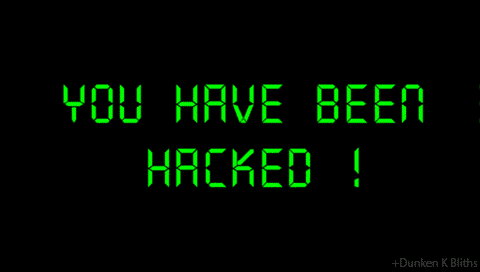Guess what happens when you decide to build your website using the ‘bitcoin’ of CMSes, the most popular content management system in the world that powers over 30% of all websites?
You are exposed to numerous security issues that could bring down your entire online business in a second.
Now, let’s get things into perspective
60% of small companies go out of business within six months of getting hacked.
The average cost of a single security breach to companies globally is $3.62 million. Explains why most shut down within months.
It gets worse for more prominent companies. The average cost of a data breach for publicly traded companies is $116 million.
And soon after hacks, stock values of large companies drop by 7.5% on average amounting to $5.4 billion, and it takes 2 ½ months for the stock values to return to the pre-hack levels.
These statistics look scary. While it mostly applies to established businesses, the impact of security breaches cannot be understated for small companies or startups struggling to break even.
A simple hack could mean the end of your dream.
That’s why you want to build your online businesses using a platform that provides your data’s best security.
But before you launch your online business using WordPress, you come across this.
- Sucuri analyzed 33,592 website cleanup requests, 90% of which were built on WordPress.
- Hackers attack WordPress websites around the globe 91,000 times a minute.
Why then would you still want to build your site with WordPress?
Luckily enough, WordPress is open-source, and there are millions of people out here, making sure it remains the best CMS; easy to use, infinitely functional, and safe.
So besides enjoying the many benefits of WordPress, you have the tools to ensure your data is safe and secure. However, without due diligence, your WordPress site will have vulnerabilities. So, it’s a never-ending process of staying on top of securing your site.
Let’s go through all the security vulnerabilities of WordPress websites and what needs to be done to mitigate or eradicate them.
Table of Contents
8% of breached WordPress sites are hacked due to weak websites.
You’ve probably seen a movie where some IT guru hacks into a computer with great ease by aggregating the owner’s personal information to come up with a password. Ingenious, isn’t it?
While it would take longer and involve sophisticated programs to do this in real life, such breaches do occur every day. And it stems from the use of weak passwords.
A weak password is ordinarily short, common, and easily guessable, especially when personal details like names, date of birth, pet’s name, etc., are used.
All a hacker needs to do is submit many possible passwords using common words in the dictionary, proper names, words used by the account owner, and common variations of these details, hoping that the actual password will be guessed.
This cracking method is known as a brute force attack.
To secure your website, use a strong password, which typically has the following characteristics.
- Are Long
- Have a mix of letters (both uppercase and lowercase), number, and symbols
- Don’t have common words like ‘password’ and ‘qwerty’ or predictable number combinations; ‘123456.’
- Have no ties with personal information

And if you find it hard to come up with a unique and secure password, use the password generate feature in WordPress and store that password safely.
You can also use 2FA (Two-Factor Authentication) such as Google Authenticator as a second security layer if a lot is at stake.
Outdated WordPress Plugins result in 52% of WordPress vulnerabilities. One of the most significant advantages of WordPress is the ability to use plugins that extend a website’s functionalities. To achieve this with a website built from scratch, thousands of dollars might have to be spent on professional web programmers who might take days to accomplish the task.
With WordPress Plugins, it takes less than a minute to do so from the library millions of free and premium plugins available.
However, this pro comes with a critical responsibility to the user; you must install approved and frequently updated plugins to prevent security breaches.
One of the biggest data leaks ever recorded was the Panama Leaks, in which 2.6 terabytes of data belonging to a Panamanian law firm and corporate service provider Mossack Fonseca were leaked.
Consequently, the company, which was at one point, the world’s Fourth-Largest provider of offshore financial services, had to shut down.
Guess what caused the breach? An old and vulnerable version of the Revolution Slider plugin.
No other example of a company shutting down due to a website security breach comes close to this.
So what should you do to avoid being the next victim?
- Always update your plugins as soon as the updates are released.
- Never install nulled plugins unless you’re sure they are clean.
- Install security plugins that check plugins for vulnerabilities.
A security plugin is an indispensable plugin for all WordPress websites. Not only does it provide a firewall that prevents malicious access of web data, but it also ensures your files don’t contain vulnerabilities that allow hackers to infiltrate your data.
Some of the best security plugins include; WordFence, Sucuri, and Security Ninja, which gives you a comprehensive overview of your site’s security
Outdated Themes and Core Software result in 29% and 39% of WordPress Hacks, respectively.
Besides Plugins, WordPress themes also play a massive role in the design of a website. They determine not only the outlook but also the functionality and user experience of the website.
Meanwhile, the WordPress core software, which powers all websites built on it, is continuously evolving and updated roughly every 152 days.
These updates are done on WordPress core software and themes to ensure the functionality of the ecosystem improves, and the security of data is enhanced.
Hence it is of paramount importance to continuously update the two to avoid security breaches that would affect your website.
Poor Quality hosting accounts for 41% of WordPress Site Vulnerabilities.
You wouldn’t want to live in an estate where your security is not guaranteed?
Would you?
Then why would you host your website, the foundation of your online business, on a low-quality hosting service?

Most end up choosing the cheapest hosting services from companies offering poor services and won’t realize the detriments of their option until months later.
Unfortunately for some, the security of their web data will have already been compromised before this time, and it might cost them a fortune.
That’s why you need to choose hosting services carefully. Hosting determines whether your online business is easily accessible by customers and safe from hackers or is discouraging to customers and easy to hack.
Conclusion
These are just a few of what must be done to secure a website built on the most popular Content Management System. Ensuring everything is up to date, using strong passwords or multilayer login protocols, and having a powerful security plugin for your WordPress site would take away most of the struggle.