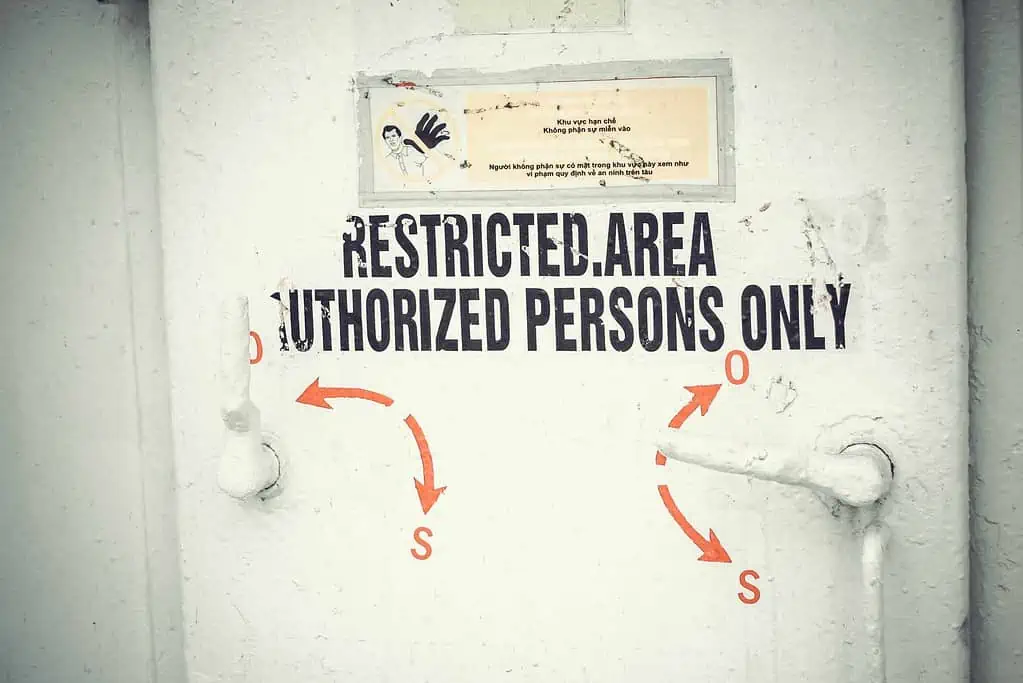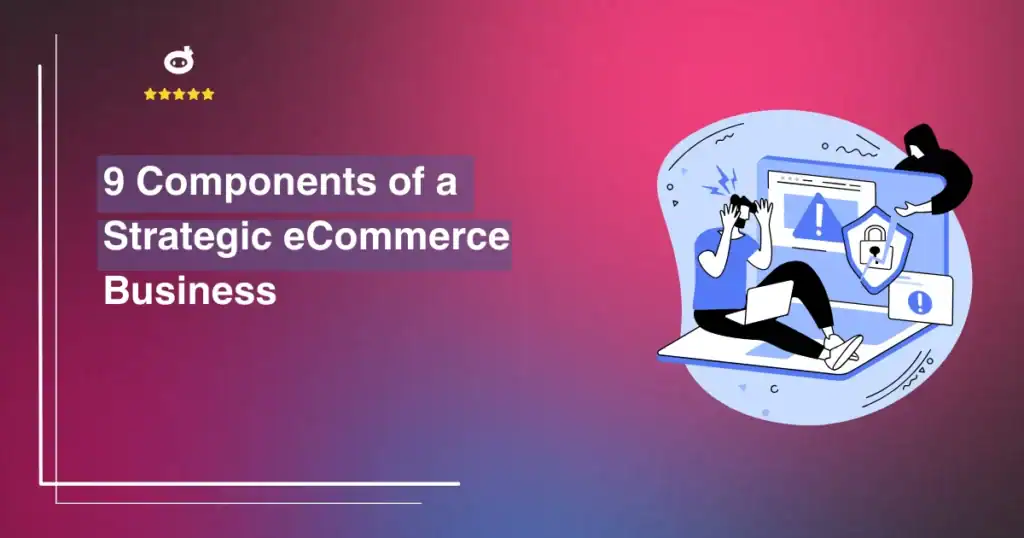WordPress is an incredible open-source CMS (Content Management System). Undoubtedly, it’s easy, user-friendly and free platform trusted by bloggers, developers, designers, and internet enthusiasts across the globe. It is swamped with advantages for all types of users. Its usability is par excellence. WordPress is hot-ticket to express message incessantly to the millions of internet users worldwide. Whether you want to create a blog to educate audiences or want to write about technology, innovation or Robotics, this platform has that all to meet your demands.
It works well when it comes to marketing as this content management system leverages optimization of a website and blogs. A user doesn’t have to contend with bottlenecks to rank well on searches. Being SEO-friendly, it is considered as reliable open source software in communities of digital marketers and e-commerce specialists.
[bctt tweet=”Though #WordPress is exquisitely designed #platform with loads of #features, in some instances, it gets riddled with technical glitches which can develop into hurdles.”]
Eventually, a website can suffer badly in many ways, i.e., it could be wiped out of the SERPs or increased load time can disappoint users, etc. Anyways, the primary kicker here is website protection. It is a sore spot for the majority of the website owners. They have to work at the drop of a hat to uphold their site from falling prey to the hacking attempts. Yearly, millions of dollars are spent around the world for the perfect protection of the data and confidential information, but all efforts to countervail hackers seem to go wasted as the numbers of hacking attempts have escalated more than ever.
WordPress is the big publishing software, so the probability of getting hacked is bigger as well. Hacking rolls around WordPress websites often so that notorious hackers could benefit from the data and information of affected users. Following are six flawless ways which can thwart hacking attempts to safeguard valuable data.
Contents
Always Prefer Unbreakable Password
A password which can’t be broken easily is the one which is less susceptible to hacking. A hacker breaks password instantly which is easy and made carelessly. The incredible strategy which internet user should apply is PAO. It is an acronym of (Person-Action-Object). This method for creating unbreakable passwords was first created by the computer scientists of Carnegie Mellon University. It just demands memorization technique. Take a person (let’s say Tom), imagine an action (Drinking) and pick an object (Milkshake). So, the new password as per PAO would be ‘Tom is drinking a milkshake.’
Another way to create a secure password is ‘Bruce Schneider Method,’ this method was coined in 2008, that says take a sentence and turn it into a password. For example, we need assignment help for homework (Vnee<>A$$!6nm@nt () elp4h0m@wor&&)
Update your WordPress Version
It’s a healthy practice to keep websites updated. A well-maintained site is less susceptible to viruses, infections, and hacking. On the other hand, WordPress also keeps creating patches to fill up the security loopholes for lessening the chances of hacking. Checking the latest version of your WordPress is straightforward. Log in WordPress admin account and access to the updates panel. Keep in mind that even though your site is fully updated but still you can be vulnerable to hackers. However, an updated version of WordPress site will keep it away from technical problems and brute force attacks.
Secure your WordPress File Permissions
Setting index.php to file on a website is quite sensitive because it will let anybody in the world update it. Think, for instance, a hacker reaches to the file and updates it for his evil intentions. If you won’t update the file, then the big problem which will arise here is a redirection of the traffic to hacker’s site. Make use of 0755 permissions for WordPress folders, 0644 Permissions for WordPress files. In case, you are getting errors while trying to install plugins, then don’t set folder permissions at all to 0777. It will worsen the problem.
Backup Your Website
Though backing up a website has nothing to do with the overall security of the website but it is helpful for keeping your site secure from threats and infections. It is recommended that everybody should keep updating files and backing up websites to put a halt to the hacking attempts. So, back all files on your site up and do all of your database back-ups. Save of all of your files on the different server instead of a just current website.
Make your Website Secure with Two-Factor Authentication
2FA (Two-Factor Authentication) is the fail-proof technique to elevate the standards of the security around the website. It is an extremely effective strategy as it can bar the brute force attacks. 2FA is useful for a site in a sense that it nets an extra security layer around the website for lasting protection from hackers and intruders.
Ms. Jessica Summer, an information technologist, and well-known essay writer say that:
“Two-Factor Authentication or 2FA is praiseworthy development in information security system. It is the surest security solution for internet users because it lets website to stay away from attackers and hackers. Two-Factor Authentication is packed with lots of advantages for everybody. It keeps keyloggers and phishing attacks barred from harming your online site.
Monitor WordPress Files Actively
Don’t overlook the importance of having watchful eyes on your WordPress site. It’s indispensable for you to give particular heed to the security and every aspect of the website. This way you can prohibit hackers from tampering your sites as such you can track changes made by 3rd Party. The best remedy for you is to use Security Ninja PRO. It is the versatile tool which comprises Malware Scanner, Auto-Fixer and Event Database Optimizer, etc. All-in-All, monitoring WordPress files is the easiest way to enhance security around the website.
Conclusion
WordPress is an outstanding open-source content management system (CMS) which has become the biggest publishing platform. Everybody should benefit from the advantages of WordPress as it always brings new things for users and programmers. It’s true that WordPress becomes riddled with flaws. Often, it gets out of the control for an average WordPress user to fix technical malfunctioning. With the correct implementation of 6 ways discussed in this post, it would be a smooth ride for you to secure your website from virus infections, threats, and hacking attacks.
Written by Lars Koudal