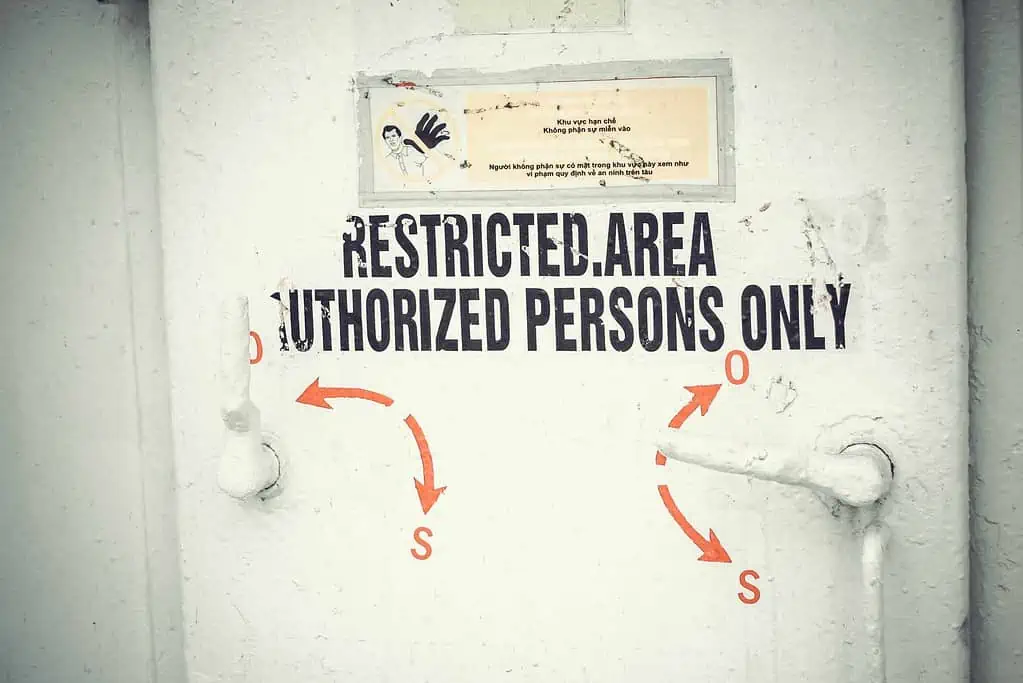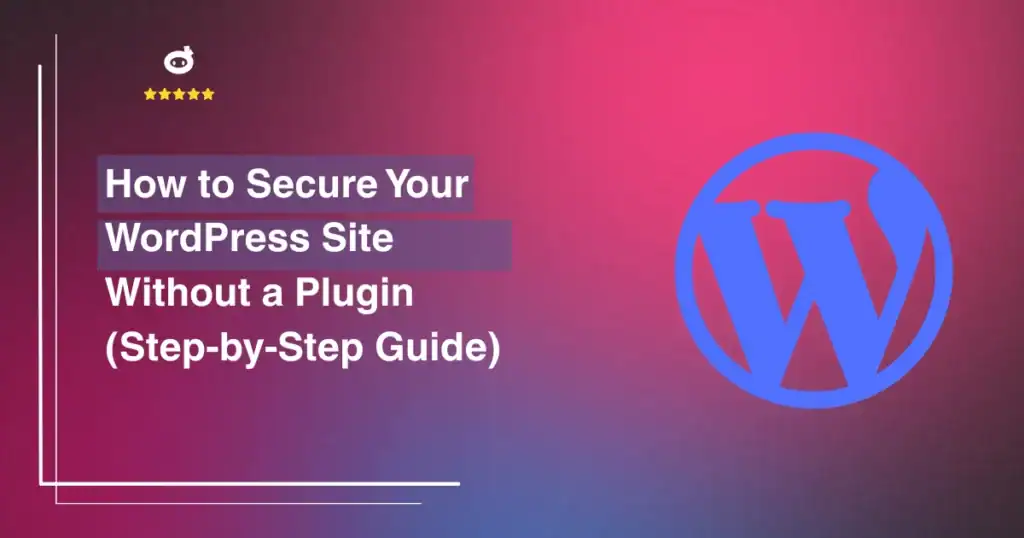The increasing incidences of cyberattacks make cybersecurity more critical than ever. Perhaps because it’s the most popular content management system, hackers love to break into WordPress sites. Busy business owners and blog managers often forget to update plugins and keep their databases secure. Small business owners may believe there is little threat of a cybercriminal taking over their sites until it happens to them.
The number of people doing business online increased during the COVID-19 pandemic. With heightened activity came even more hackers ready to steal information or create chaos just for fun.
Contents
What Are Some Cybersecurity Trends in 2023 for WordPress?
W3Techs tracks the usage of various popular online software and recently estimated about 43.1% of all websites utilize WordPress as a CMS. Some of the trends you’re seeing heading into 2023 for cybersecurity for WordPress are what you’d expect.
WordPress.org currently lists over 60,000 plugins in its directory. However, plugins and themes may open the door to SQL injection attacks.
Brute force attacks will continue to remain a popular way to gain entry into WordPress websites. The hacker tries different combinations, hoping to hit on your password. Brute force attacks can shut a site down due to increased bandwidth use and strain on the system.
A recent survey by BakerHostetler found around 24% of cyber attacks on U.S. businesses were phishing-related. Disgruntled former employees, people being careless with passwords or lack of knowledge all contributed to hacking due to phishing attacks. The report also showed a sharp rise in ransomware, at 37% of hacking attempts.
How Do I Make My WordPress Site More Secure?
Some of the extreme breaches in recent years impacted millions of consumers. In 2018, hackers gained access to the information of 500 million guest accounts via Marriott International’s databases, costing the company $28 million.
Securing your website is crucial to your online presence, no matter what platform you utilize. Laws such as the General Data Protection Regulation (GDPR) act and California Consumer Privacy Act (CCPA) require you to collect only the information you need, delete what you no longer require and take steps to keep it safe from criminals. GDPR and CCPA come with hefty fines if you ignore your responsibilities.
What can you do to ensure your WordPress site is more secure? Fortunately, there are simple steps to keep hackers out and data protected.
1. Update Your Site
Every time you log in to your WordPress dashboard, you’ll see a counter across the top bar telling you if you need to update anything. You can set your site to accept updates automatically or manually, but make it a habit to check the counter.
An un-updated website is vulnerable to various attacks from outside forces. SQL injection attacks often seek the most vulnerable entry points into the open source software. When WP releases an update, it tends to address any security concerns and shore up your site’s cybersecurity.
2. Choose a Trusted HostHire Penetration Testing
Your hosting company is only a good value if their cheap practices don’t put your website at risk. Hackers enter sites via their accounts on a shared server. While all businesses would ideally have a dedicated server, the costs are sometimes prohibitive for small companies. However, you can avoid many issues by going with a hosting provider with an excellent track record.
Ask questions about the hours IT staff are on hand — the answer should be 24/7. Do they monitor for and stop attacks as they occur? Such proactive measures are essential to work against brute force and SQL injection attacks.
3. Hire Penetration Testing
One way to ensure you close up any open doors to hackers is to hire a company to test for system vulnerabilities. For example, you might conduct a firewall penetration test to see how well it blocks someone trying to gain entry without permission. Does the system lock them out after a certain number of attempts? Is the website owner notified?
Think of the various ways cybercriminals access WordPress websites and test each entry point to see their weaknesses. Once you understand where an attack might occur, you can take steps to prevent a potential event. Plugins such as Security Ninja can scan for vulnerabilities and save you the cost of hiring an outside provider.
4. Train Employees
Train everyone who logs into your CMS to protect their passwords. Each machine should have antivirus and malware protections installed. Writers and editors should avoid clicking on any links to log in and always go directly to the site.
Teach your staff what phishing is and how to avoid it. Change passwords frequently and remove access for former employees immediately and not months later. Taking basic steps to educate workers and protect your site may save you thousands of dollars in cleanup costs.
5. Choose a Secure Theme
Not all themes are created equal, so make sure the WordPress community respects a theme or plugin’s creator. The person should have experience developing software that isn’t vulnerable to attacks. Sadly, some people create software to trick sites into sharing sensitive information and then use what they collect to dox your customers, sharing things online they wouldn’t want anyone else to know.
Create a Checklist
The best way to secure your WordPress site in 2023 is to create a checklist of things you should tend to regularly for your website. Make it a habit to update outdated plugins and themes, remind employees to protect their login credentials and test frequently to find the holes and fill them before a hacker stumbles across your vulnerabilities.
Written by Lars Koudal