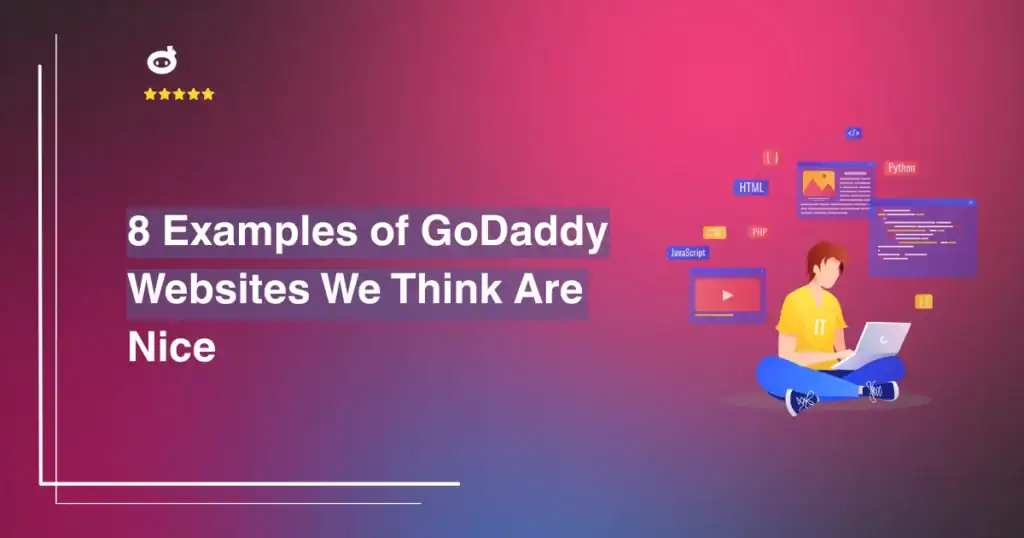One of the most frustrating feelings in the world is when you realize that someone has hacked into your WordPress site and has redirected the traffic to another website. Before you know it, your unwitting visitors coming to check out your products or read your blog posts redirect to a site filled with malware and spam or worse.
If this happens, you cannot waste any time in getting it fixed so that you can regain control of your site.
Contents
How Do These Types of Attacks Occur?
Because WordPress is such a popular choice when it comes to website creation, it is only natural that it has gained a substantial amount of attention from hackers. While the security for WordPress tends to be quite good overall, it does need some help. The hackers are always looking for ways to bypass security.
In some cases, they will attempt to inject the dangerous code into the files and database of WordPress. They might change the URL, and they could even add themselves as a hidden admin to the site, which could give them easy access to everything.
Curious about why this happens – read our article about why even small websites are under attack.
With many of the redirects, the visitors will never even make it to your website’s landing page. They will immediately redirect instead. However, one of the significant dangers of hacked redirects is that they can appear anywhere on your site. They could be hidden in a link on the landing page or anywhere on the website or blog for that matter.
The Problems Redirects Can Cause
When you have had your WordPress security breached and are dealing with a redirect, you cannot delay in having it fixed. This has the potential to do a substantial amount of harm to your company in a range of ways.

Not only will it mean that your website is not getting the number of visitors that it would typically get, but it also means that those visitors will be quite upset about the fact that they were redirected. This is especially true if they end up having their personal information in danger as a result of a redirect.
You will also notice that your SEO rankings will start to drop when you have a redirect on your site. When Google and the other search engines find out that you have a redirect on your website, they will begin to blacklist your site. This means that they will not show up in the search engines, and visitors will receive a warning letting them know that your site is infected. This will surely reduce the confidence levels of even your most faithful customers.
In some cases, the web host might even shut the site down, so other sites that are on the same server do not become infected. Overall, there is the danger of loss of revenue and loss of confidence from the people you count on to visit your site and to make purchases. The longer the redirect is allowed to exist on your site the more problems it will cause.
What Can You Do?
The first thing you will want to do is to take your site offline temporarily. This will ensure that there are not people still coming to the site and getting redirected to a dangerous location.
Ideally, you will have a plugin that can help with your WordPress security, and that will feature a malware scanner. These scanner modules should be able to look for any malicious code that might be on your site, so you can locate the problem, find them, and fix them.
You must update the plugin to the latest version, so you can be sure that it will be possible to find the most recent types of malware that might be causing an infection.
Is it possible to look for malware manually? While it is technically feasible to do this, it does take a certain amount of knowledge not to mention quite a bit of time to find the problem by looking at files. If you happen to notice any files or folders that are new or unknown then they might be the problem.
However, your best option will be to have a quality plugin that can take care of the hard work and locate the malware problem for you. Many of the options out there can also fix and clean the redirects for you, so you can get your site up and running correctly again.
Keep Improving Your WordPress Security
Taking care of these redirects can be a bit of a hassle, but it is doable even by those who have limited knowledge as long as they are working with the right tools. However, you will also want to make sure you are always engaging in the WordPress security best practices to reduce the risk of this happening again.
For example, you must keep WordPress up to date at all times. The updates will often have fixes that can take care of any potential vulnerabilities that might have existed in the previous version. In addition to updating the WordPress core, you will also want to go through all of your plugins and your theme. If you have any themes that you are no longer using, you will want to delete them.
The same is true of plugins that you are not using. They could have exploits in them that could have given the hacker access. For the current theme you are using and for your current plugins, make sure that they are all up to date, as well.
By following a few simple rules, changing your passwords, and making sure that you have high-quality, long, and random passwords, you can help to provide some added protection to your site. Do not let WordPress hacked redirect problems take down your site and your company. Take care of them as soon as they present themselves, so you do not put your visitors at risk.
Written by Lars Koudal