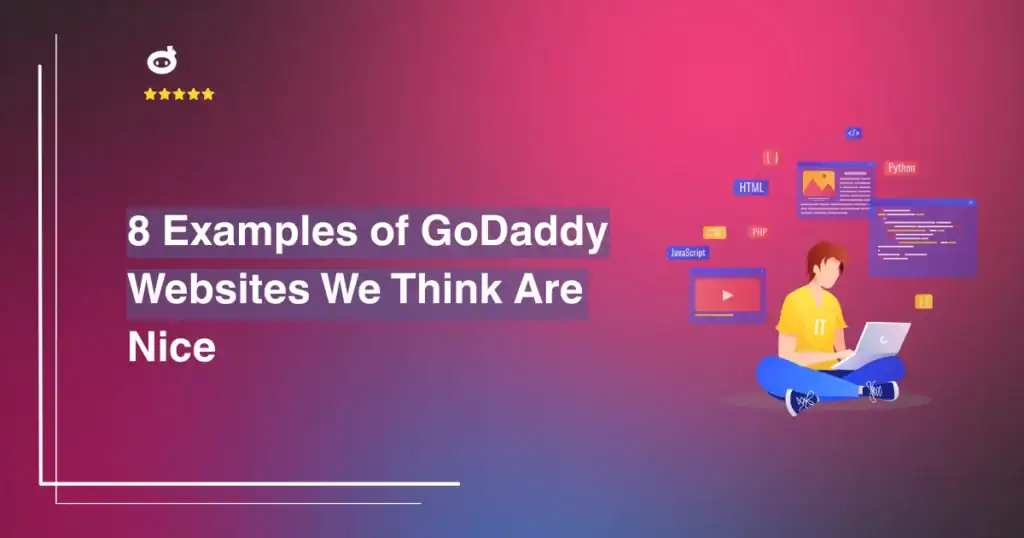Security is one of the single most pressing concerns for WordPress website owners. Whether you run an e-commerce site, a static website, or something else, ensuring that your site, your database, and your customers’ information are all protected is vital.
Thankfully, it is not as difficult to prevent an attack as you might think. With that being said, you do need to know the WordPress website risk management best practices in order to safeguard your site and data. What are some of the practices you’ll need to follow? Let’s dig into the topic.
Contents
It’s about Risk Reduction Not Elimination
First and most importantly, understand that there is no way to eliminate the risk of an attack. All you can do is make smart decisions and take appropriate actions to mitigate your risk.
Even the most secure website is still at risk for some sorts of threats, and there is simply no way to remove all of them. So, with that in mind, here are some of the most critical things to do.
Cybersecurity Awareness
In most instances, an attacker gains access to a website through compromised credentials. They might guess a username and then crack a weak password. They might also trick one of your employees/team members into giving away login information. Your Guide to WordPress Password and Username Security.
It is vital that you make your team members aware of cybersecurity considerations, such as password strength and hygiene, and being alert for phishing attacks.
Segment Websites
The chances are good that you have your full-fledged website, and then another version of the same site that you use for testing. Chances are also good that you leave those test versions just sitting there on the server. After all, what harm can that do? Plenty, it turns out.
If a test version of your site is compromised by an attacker, they can then use that as a springboard into the rest of your website. In a shared server situation, it could lead to the infection of every site on the server. Don’t be Typhoid Mary. Delete your unused test sites and keep all of the different version that are being used carefully segmented for protection.
Prevent Brute Force Attacks
One of the most common types of attack on WordPress websites, brute force attacks is exactly what they sound like. An attacker will use hacking software to attempt to force their way in through the login page via compromised credentials and repeated attempts to guess the password. There are several things you can do here to prevent these types of attacks.
- Limit Logins – First, don’t allow unlimited login attempts. Limit it to around three.
- Block IPs – If someone tries to log in too many times and fails, set WordPress to automatically block their IP address.
- Two Factor – Use two-factor authentication to ensure that only authorized individuals can access your site even if a password is compromised.
Limit Access
How many people have access to the inner workings of your website? How many of those have access that they don’t strictly need? If you’re like most business owners, the answers to the questions above are “a lot”, and “too many”. One of the most critical website risk management best practices to master is to limit access.
This applies to all user accounts. How do you do this? It’s pretty simple. Ask yourself, does this employee or team member need access to the website? If no, then don’t grant access. If yes, then ask yourself what areas the individual will need to access and grant access only to those areas. Limiting access limits your risk if an employee’s credentials were to be compromised.
Prevent Backdoor Attacks

Remember the TimThumb debacle? That’s a good example of what we’re talking about here. The good news is that even if you are not 100% sure that you don’t have any vulnerabilities, the right plugin can give you peace of mind and protection.
For instance, SiteCheck can offer peace of mind, while two-factor authentication tools ensure that only team members and administrators have access to the site.
Pay Attention to Your Host
A lot of your site’s security hinges on your web host, more than many business owners realize. Hosting is not just a tradeoff between affordability and features. It also comes down to server hardening and providing industry-best protection for websites hosted on that server. Make sure that the web host you choose is reputable and dedicated to pulling their weight where security is concerned.
Upgrade PHP
WordPress is built on PHP, and as of the time of this writing, anyone running PHP 7 or lower is automatically out of the running for security support. Make sure you’re running the latest version of PHP. At this moment, 7.3 is currently the newest version available and will be supported for two years. Further note that according to WordPress’s own statistics, most site owners are currently using PHP version 5.6 or older.
WordPress website risk management best practices are essential for mitigating the threats your website is exposed to.
With a proactive stance, you can help prevent your business from becoming yet another statistic while simultaneously protecting your company’s data and your customers’ information from thieves.
Perhaps the most important tip is this – be aware that your website is at risk, no matter the size of your business or your industry. Take precautions and make cybersecurity a top priority company-wide.
Learn more about how to best protect your website.
Written by Lars Koudal