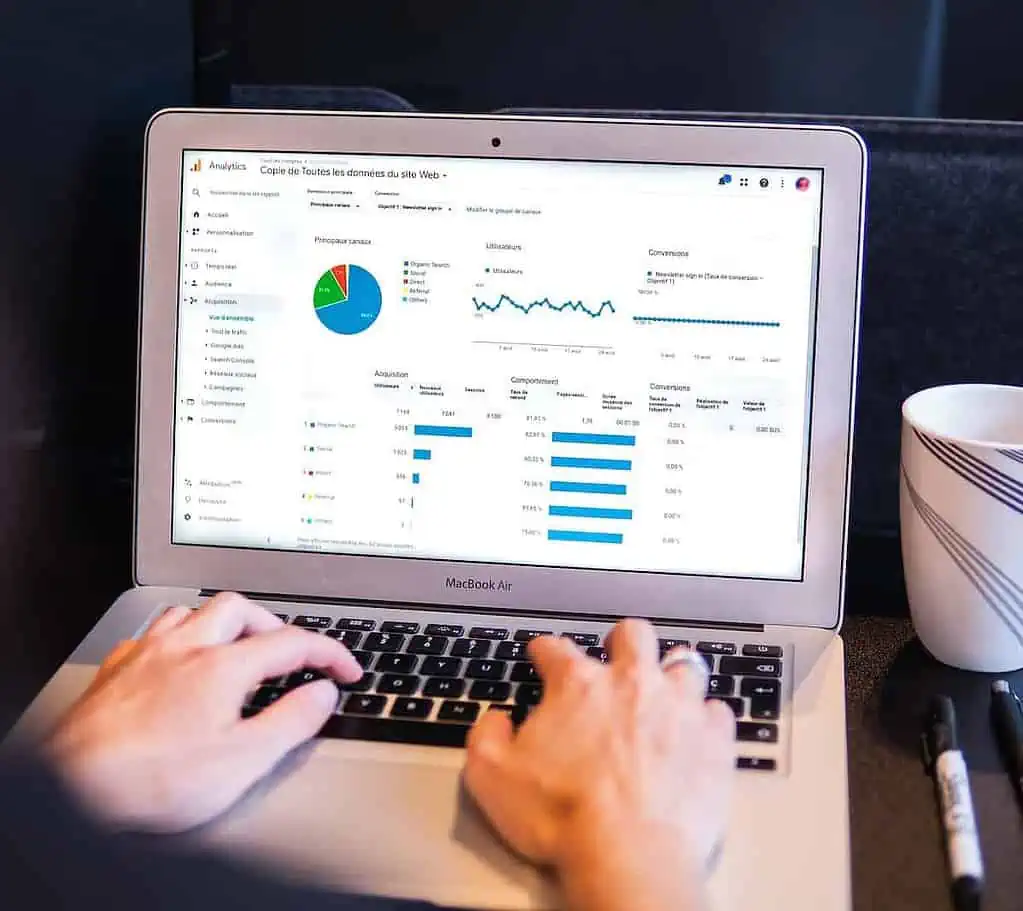Website analytics are crucial for understanding your site’s performance and optimizing it for both user experience and search engine visibility.
Table of Contents
What is Google Analytics?
Google Analytics is a powerful web analytics tool that helps business owners track and analyze their website traffic and user behavior. It provides detailed reports about the number of visitors to your website, how they interact with your content, and where they come from. With Google Analytics, you can gain insights into your website’s performance and make data-driven decisions to improve your online presence and drive more conversions.
You can also track the effectiveness of your marketing campaigns and measure the ROI of your digital marketing efforts. Overall, Google Analytics is an essential tool for any business owner who wants to understand their website’s performance and optimize their online strategy.
What are the benefits of using Google Analytics?
If you’re a business owner, you know that understanding your website traffic is crucial to your success. That’s where Google Analytics comes in! Here are just a few of the benefits of using this powerful tool:
1. Detailed Reports: With Google Analytics, you can access detailed reports about your website traffic, user engagement, and more. This information can help you make informed decisions about your website and marketing strategies.
2. Real-Time Data: Google Analytics provides real-time data, so you can see what’s happening on your website right now. This means you can quickly react to changes in user behavior or website performance.
3. Customizable Dashboards: You can create custom dashboards in Google Analytics to track the metrics that matter most to your business. This makes it easy to stay focused on what’s important and avoid information overload.
4. Integration with Other Google Tools: Google Analytics integrates seamlessly with other Google tools like Google Ads and Google Search Console. This makes it easy to track the results of your marketing campaigns and make data-driven decisions.
5. Free to Use: Best of all, Google Analytics is completely free to use! There are no hidden fees or costs, so even small businesses can take advantage of this powerful tool.
What data does Google Analytics provide?
Google Analytics provides a wealth of data for business owners to gain valuable insights into their website traffic, user behavior, and more. Some of the data points that Google Analytics can provide include:
1. Website traffic: Google Analytics allows you to see how many people are visiting your website, where they are coming from, and what pages they are viewing.
2. User engagement: The platform provides data on how long users are staying on your website, what pages they are interacting with, and how they are engaging with your content.
3. Audience demographics: You can also learn more about the people visiting your website, including their age, gender, location, and interests.
4. Acquisition channels: Google Analytics allows you to see where your website traffic is coming from, such as search engines, social media, or other websites.
5. Conversion tracking: You can track conversions on your website, such as purchases, form submissions, or other actions that you want users to take.
Overall, Google Analytics is a powerful tool for business owners to gain insights into their website’s performance and make data-driven decisions to improve their online presence.
What are the different types of reports available in Google Analytics?
If you’re a business owner looking to gain insight into your website’s performance, then you should definitely be using Google Analytics. This powerful tool provides detailed reports on your website traffic, user engagement, and more. But what types of reports can you expect to see in Google Analytics?
First and foremost, you’ll get an overview report that gives you a high-level view of your website’s performance. This report will show you how many visitors your site receives, how long they stay on your site, and how many pages they visit.
You can also dig deeper into your site’s traffic with reports on where your visitors are coming from (i.e. organic search, social media, or referral traffic), what devices they’re using to access your site (desktop, mobile, or tablet), and what geographic locations they’re from.
Another important report is the behavior report. This report shows you how users interact with your website, including which pages they visit, how long they stay on each page, and where they navigate to next.
There is also the conversion report, which is crucial for businesses looking to measure the effectiveness of their online marketing efforts. This report shows you how many visitors completed a specific goal on your site, such as filling out a contact form or making a purchase.
Google Analytics Custom Reports
Have you heard of custom reports in Google Analytics? If not, you’re missing out on an incredible opportunity to gain even deeper insights into your website’s performance.
Custom reports allow you to create personalized reports tailored to your specific business goals and needs. You can choose which metrics and dimensions you want to include, and even create your own filters to better sort through your data.
There are endless possibilities for custom reports, but here are a few ideas to get you started:
1. E-commerce report: If you sell products or services on your website, this report can help you track your sales and revenue, as well as identify your top-performing products and customer segments.
2. Blog performance report: If you run a blog on your website, this report can help you see which blog posts are getting the most traffic, which have the highest engagement rates, and which are leading to the most conversions.
3. Landing page report: If you’re running a marketing campaign that’s driving traffic to a specific landing page, this report can help you see how that page is performing, including bounce rates, time on page, and conversion rates.
4. Social media report: If you’re using social media to drive traffic to your website, this report can help you see which social networks are driving the most traffic, which posts are getting the most engagement, and which are leading to the most conversions.
Comparing different analytics tools
The possibilities are truly endless with custom reports, and the best part is that you can save them and access them anytime!
While Google Analytics is undoubtedly a popular choice, several alternatives are worth considering. Let’s compare Google Analytics to some top alternatives on parameters like ease of use, features, privacy, and price.
Google Analytics
Google Analytics is the standard tool many website owners turn to when they want to understand their site’s traffic patterns. It offers an array of features like tracking user behavior, audience segmentation, conversion tracking, and integration with other Google products. It’s free to use, although there is a premium version, Google Analytics 360, for large enterprises. However, there can be a steep learning curve for newcomers, and the tool’s sheer breadth can sometimes be overwhelming.
Adobe Analytics: A Deep-Dive into Data Analysis
When it comes to web analytics, one tool stands head-to-head with Google Analytics—Adobe Analytics. This comprehensive tool dives deep into the realm of data analysis, offering detailed and customizable reports that enable businesses to gain a multi-faceted view of their audience’s online behavior.
Going Beyond Surface-Level Analysis
The true strength of Adobe Analytics lies in its analytical depth. It goes beyond standard metrics like page views or bounce rates. Instead, it provides granular insights into customer journey, with detailed pathing and fallout analysis, real-time data monitoring, and advanced segmentation capabilities. This depth allows businesses to identify and understand subtle patterns and trends, making their strategic decision-making more data-driven.
Seamless Integration with Adobe Suite
For businesses already invested in the Adobe ecosystem, Adobe Analytics becomes even more attractive. It integrates smoothly with other Adobe Experience Cloud products, like Adobe Target and Adobe Audience Manager. This seamless integration enables businesses to leverage synergies between different tools, enhancing their digital marketing efficiency and effectiveness.
Tailor-Made Reports
The customization aspect of Adobe Analytics is another highlight. Users can design reports that align specifically with their business needs, focusing on the most relevant metrics and data points. These custom reports can assist in tracking specific campaigns, studying user behavior on new site features, or any other custom data needs a business might have.
Higher Price, Steeper Learning Curve
However, these robust features and deep analytics capabilities come at a price. Adobe Analytics is generally more expensive than its competitors, potentially putting it out of reach for small businesses or startups. Moreover, the platform’s comprehensive feature set and advanced customization options result in a steeper learning curve. For those without prior analytics experience, navigating the interface may initially be challenging.
To sum up, Adobe Analytics provides a potent alternative to Google Analytics, especially for businesses seeking in-depth data analysis. Its advanced features, customization potential, and seamless integration with the Adobe ecosystem make it a powerful tool for businesses committed to a comprehensive, data-driven approach to their digital strategy.
Matomo: An Open-Source Web Analytics Platform
Navigating the vast landscape of web analytics, Matomo emerges as a powerful contender, offering a unique blend of control, flexibility, and privacy. Known initially as Piwik, Matomo stands out in its commitment to preserving data privacy, making it a strong choice for businesses operating under stringent data protection regulations such as GDPR.
Control Over Your Data
What sets Matomo apart from many other analytics platforms is the complete control it grants over your data. As an open-source platform, Matomo allows you to host the analytics on your own servers. This means all the data collected stays within your infrastructure, eliminating third-party handling and providing an additional layer of data security.
GDPR-Friendly Data Privacy
In an era marked by an increased focus on data protection, Matomo’s commitment to privacy is a significant asset. The platform has been designed with privacy at its core, making it an appealing choice for businesses operating under GDPR or similar data protection laws. By ensuring that user data stays within your control and providing features like anonymizing visitor IPs, Matomo assists businesses in adhering to their data privacy obligations.
Extensive Analytics Features
Though its privacy commitment often takes the limelight, Matomo’s capabilities extend far beyond. It offers a comparable suite of features to Google Analytics, including real-time data tracking, visitor profiles, event tracking, and conversion optimization tools. This means that while enjoying improved data control and privacy, you don’t have to compromise on analytics depth.
Flexibility with Self-Hosting
Matomo offers the option of self-hosting, which can provide increased flexibility. For businesses with specific needs, this means the ability to modify and adapt the analytics platform to better suit their requirements. However, self-hosting does come with a trade-off. It requires a certain level of technical expertise and resources to install, run, and maintain the platform.
In conclusion, Matomo stands as an impressive alternative to mainstream analytics platforms. Its focus on data control, privacy, and the extensive analytics capabilities it offers make it worth considering for businesses seeking a flexible and privacy-focused approach to web analytics.
Deep Dive: Clicky Web Analytics
In the realm of web analytics, Clicky emerges as a popular alternative to the ubiquitous Google Analytics. Known for its real-time tracking capabilities and straightforward user interface, Clicky presents a streamlined approach to understand your site’s performance.
Real-Time Data at Your Fingertips
One of the defining features of Clicky is its real-time web analytics. This means that the moment a user interacts with your site, you’ll see it in your dashboard. Such immediate data offers a distinct advantage: you can react to changes in user behavior instantly, tailoring your strategies based on live insights. This could range from noticing an unexpected traffic surge from a specific source to identifying and troubleshooting a sudden drop-off point on your site.
Intuitive Interface and Reports
Clicky’s user interface is designed with simplicity in mind, making it a preferred choice for those daunted by the complexity of other analytics tools. Navigation through the tool is intuitive, and reports are presented in an easy-to-understand format. It provides you with a clear picture of your site’s performance without having to decipher overly complex graphs or data sets.
Heatmaps and Individual Visitor Logs
Going beyond the standard offering of page views, bounce rate, and referral sources, Clicky shines with its heatmaps and individual visitor tracking. The heatmap functionality allows you to see where on a page your users are clicking, providing invaluable insight into how your users are interacting with your site. In addition, individual visitor logs offer a detailed view of a visitor’s journey through your site, including their location, the duration of their visit, the pages they viewed, and their overall engagement level.
Flexible Pricing for Advanced Features
While Clicky does offer a free plan, you gain access to the tool’s most powerful features, such as heatmaps and visitor logs, when you upgrade to a premium account. There are several pricing tiers available, making it adaptable to businesses of various sizes. This makes Clicky a viable option for startups, small to medium-sized businesses, and even larger enterprises looking for a user-friendly analytics tool.
In essence, Clicky provides a balance of rich features and usability. Its real-time tracking capabilities coupled with its focus on individual user actions makes it a noteworthy tool in the arsenal of any business keen to understand and optimize their web performance.
Kissmetrics: A Behavioral Analytics Powerhouse
When it comes to behavioral analytics, Kissmetrics stands tall. Unlike many analytics tools that focus on broad trends and aggregate data, Kissmetrics hones in on individual users, tracking their interactions throughout their journey on your site.
Kissmetrics brings the concept of customer-centric data analysis to life. By focusing on individual user interactions, it provides businesses with a more intimate understanding of their audience’s behaviors, preferences, and needs. This is particularly valuable for optimizing marketing funnels and boosting conversion rates.
A notable feature of Kissmetrics is its robust integrative capacity. It plays well with other marketing software, thereby providing a unified and comprehensive understanding of your marketing ecosystem. The insights gained from Kissmetrics are not just numbers; they are actionable directives that can be used to enhance user engagement and improve the overall user experience.
One factor to consider, however, is the pricing. Kissmetrics is a more premium solution, making it better suited for businesses with larger budgets or those that have a high strategic emphasis on user behavior analysis. If you’re prepared for the investment, Kissmetrics can be an invaluable tool in your analytics toolkit, enabling a more nuanced and conversion-oriented approach to your online strategy.
Conclusion: The Power of Google Analytics
At the end of the day, Google Analytics remains a formidable tool in the digital marketing landscape. Its wide-ranging features, ease of use, and free availability make it a go-to solution for countless business owners seeking insights into their website’s performance.
Google Analytics provides an in-depth look at how users interact with a website, tracking everything from user demographics to on-site behavior. This wealth of data translates into valuable insights about the effectiveness of a business’s online presence.
But the true power of Google Analytics goes beyond just data collection. It’s in the interpretation of this data where businesses can truly make strides. By understanding their audience’s online behavior and their website’s performance, businesses can make data-driven decisions that directly align with their strategic objectives. They can identify what’s working, fix what’s not, and continually refine their online strategy for optimal performance.
In a world increasingly driven by digital interactions, having access to this level of insight is invaluable. Despite the existence of viable alternatives, Google Analytics holds its ground as an integral part of any business’s toolkit, helping to drive continuous improvement and growth in the online arena.