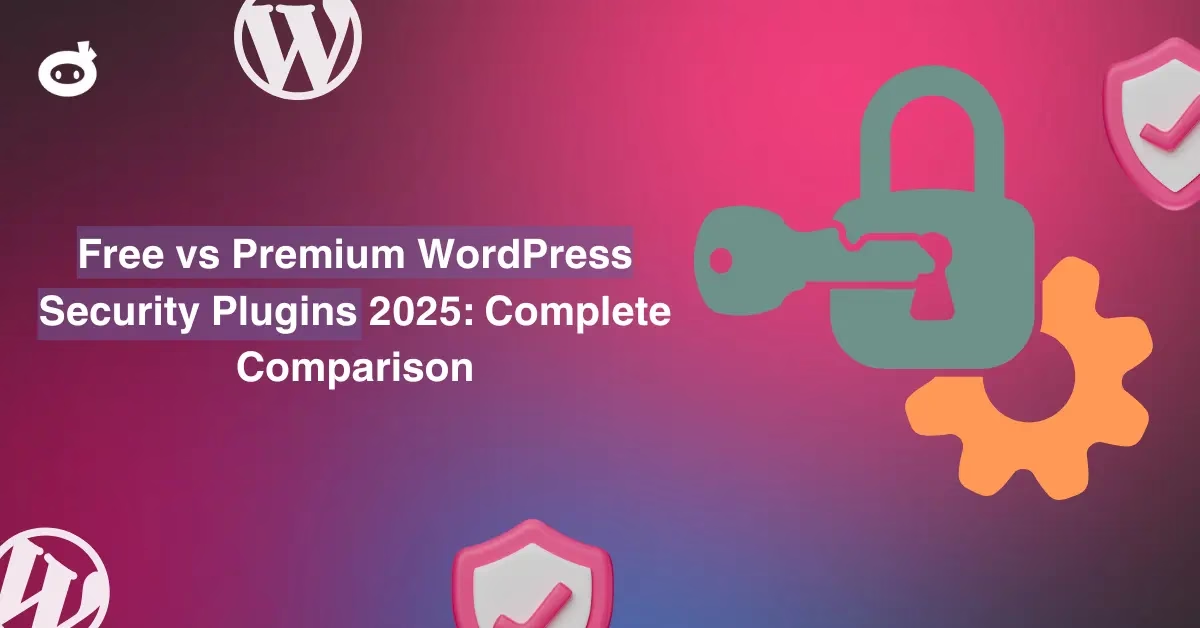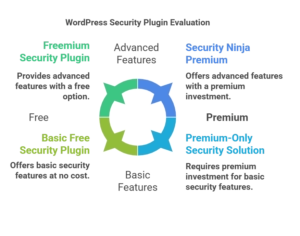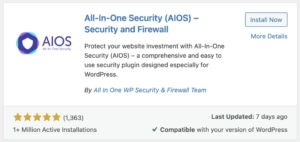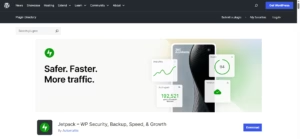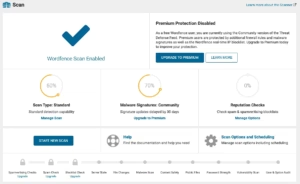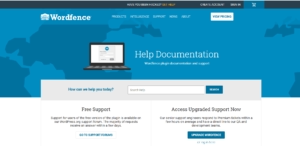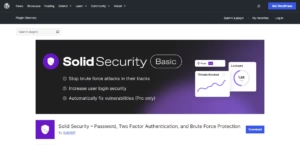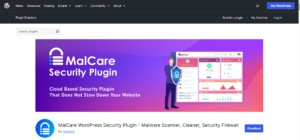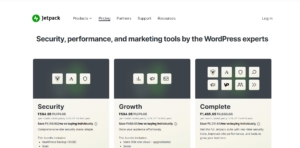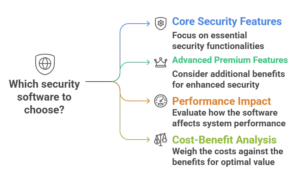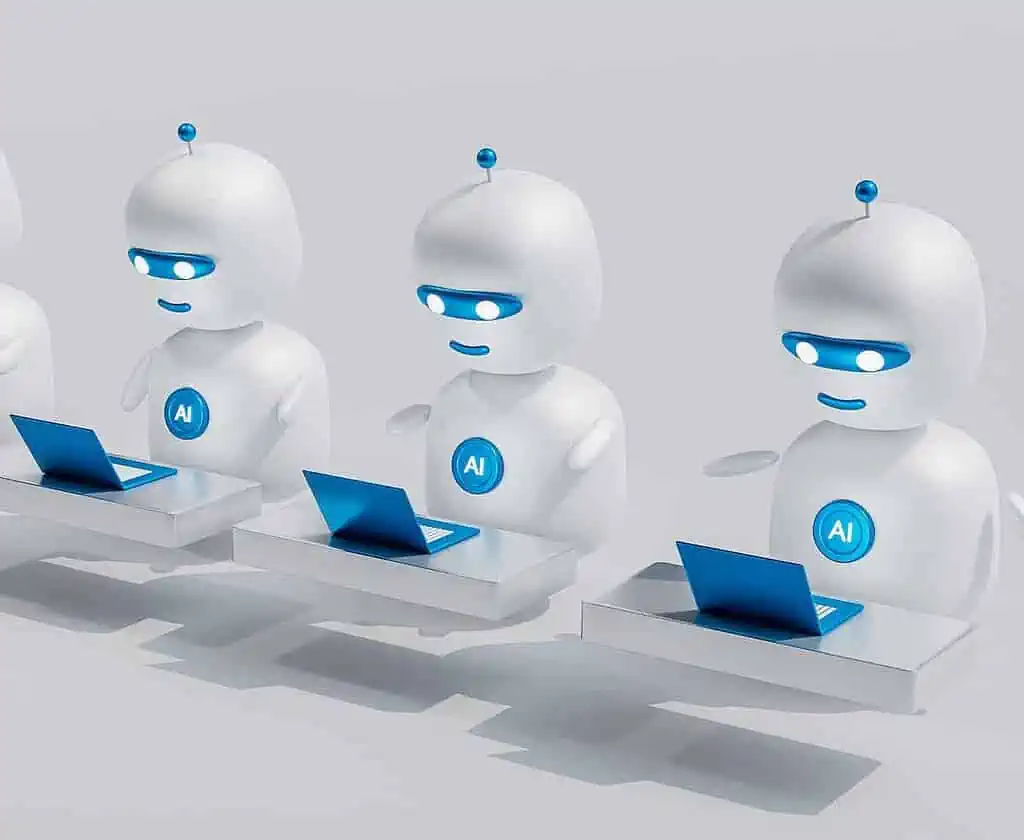Updated on
WordPress security represents one of the most critical decisions website owners face in 2025. With cyber attacks targeting WordPress sites increasing by 150% over the past year, choosing between free and premium security plugins has become more complex than ever. This comprehensive comparison guide examines the real differences between free WordPress security plugins and their premium counterparts, helping you make an informed decision that balances budget constraints with effective protection.
The WordPress security plugin landscape offers numerous options, from robust free solutions to enterprise-grade premium platforms. Understanding the capabilities, limitations, and value propositions of each approach enables website owners to implement security measures that align with their specific needs and financial resources. Whether you’re managing a personal blog, small business website, or enterprise platform, this analysis provides the insights needed to optimize your WordPress security strategy.
Security Ninja stands out in this competitive landscape by offering both exceptional free tier capabilities and premium features that deliver measurable ROI. Our analysis reveals why Security Ninja represents the optimal choice for users seeking comprehensive protection without compromising on value or effectiveness.
Contents
- 1 1 Understanding WordPress Security Plugin Models
- 2 2 Comprehensive Free WordPress Security Plugins Analysis
- 3 3 Premium WordPress Security Plugins Deep Dive
- 4 4 Feature-by-Feature Comparison Analysis
- 5 5 Cost-Benefit Analysis & ROI Calculation
- 6 6 Decision Framework & Implementation Guide
- 7 7 2025 Security Trends & Future Considerations
- 8 8 Conclusion & Recommendations
- 9 Frequently Asked Questions
1 Understanding WordPress Security Plugin Models
1.1 Freemium Security Plugin Structure
The freemium model dominates the WordPress security plugin ecosystem, offering basic protection through free tiers while reserving advanced features for premium subscriptions. This approach allows users to experience core functionality before committing to paid plans, creating a natural upgrade path based on evolving security needs.
Free tier capabilities typically include essential security features such as basic malware scanning, simple firewall protection, and login security measures. However, these offerings often come with significant limitations including delayed threat intelligence updates, restricted scanning frequencies, and limited support resources. The freemium structure incentivizes upgrades by demonstrating value while highlighting the enhanced protection available through premium subscriptions.
1.2 Premium-Only Security Solutions
Premium-only security plugins position themselves as comprehensive solutions that justify their cost through superior protection and professional support. These platforms typically offer more advanced threat detection algorithms, faster response times, and dedicated customer support teams.
The premium-only approach eliminates the constraints of freemium models, allowing developers to focus resources on creating the most effective security solutions possible. Users benefit from immediate access to all features, consistent performance optimization, and comprehensive documentation and support resources.
However, premium-only solutions require upfront investment without the opportunity to evaluate effectiveness through free trials. This approach works best for users with established budgets and clear security requirements who prioritize maximum protection over cost considerations.
1.3 Security Ninja’s Hybrid Approach
Security Ninja differentiates itself through a hybrid approach that provides exceptional value in both free and premium tiers. The free version includes advanced features typically reserved for premium plans, such as comprehensive vulnerability scanning, detailed security reports, and professional-grade malware detection.
The Security Ninja free tier offers more functionality than most competitors’ premium plans, including AI-powered threat analysis, automated security hardening recommendations, and real-time monitoring capabilities. This approach demonstrates our commitment to WordPress security accessibility while showcasing the advanced technology that powers our premium offerings.
2 Comprehensive Free WordPress Security Plugins Analysis
2.1 Top Free Security Plugins Comparison
Wordfence Free remains one of the most popular free WordPress security plugins, offering basic firewall protection and malware scanning capabilities. The free version provides essential security features but delays threat intelligence updates by 30 days, potentially leaving sites vulnerable to newly discovered threats. Wordfence Free includes login security features and basic reporting, making it suitable for small websites with minimal security requirements.
All In One WP Security & Firewall takes a comprehensive approach to free WordPress security, offering numerous security hardening options and user-friendly interfaces. The plugin provides extensive configuration options for login security, database protection, and file system hardening. However, the complexity of options can overwhelm beginners, and the plugin lacks advanced threat detection capabilities found in premium solutions.
Jetpack Security integrates security features within the broader Jetpack ecosystem, providing basic malware scanning and brute force protection. The free tier offers limited scanning frequency and basic threat detection, with more comprehensive features requiring Jetpack Premium subscriptions. Integration with WordPress.com infrastructure provides reliable performance but limits customization options.
Security Ninja Free stands out among free security plugins by offering advanced features typically reserved for premium solutions. The free version includes comprehensive vulnerability scanning, detailed security assessments, and AI-powered threat analysis. Security Ninja Free provides more functionality than most competitors’ premium tiers, demonstrating exceptional value for budget-conscious users.
Defender Free by WPMU DEV offers solid basic security features including malware scanning, security hardening, and login protection. The free version provides good performance with minimal resource consumption but lacks advanced threat detection and automated response capabilities. Defender Free works well for users seeking simple, effective security without complex configuration requirements.
2.2 Free Plugin Limitations & Security Gaps
Free WordPress security plugins face inherent limitations that can compromise protection effectiveness. Delayed threat intelligence represents the most significant vulnerability, with free versions often receiving security updates 30-90 days after premium users. This delay creates windows of vulnerability during which sites remain exposed to newly discovered threats.
Scanning frequency limitations restrict the ability to detect threats quickly. Free plugins typically offer weekly or monthly scans compared to real-time monitoring available in premium solutions. This reduced frequency increases the time between infection and detection, potentially allowing malware to cause more damage before removal.
Support limitations significantly impact user experience and security effectiveness. Free plugin users typically rely on community forums and documentation rather than direct support from security experts. This limitation can delay threat response and complicate security incident resolution, particularly for users without technical expertise.
Performance optimization receives less attention in free versions, potentially impacting site speed and user experience. Free plugins may consume more server resources or lack optimization features that ensure security measures don’t compromise site performance.
2.3 When Free Plugins Are Sufficient
Free WordPress security plugins can provide adequate protection for specific use cases and website types. Personal blogs and small websites with minimal traffic often benefit from free security solutions, particularly when combined with good security practices and regular maintenance.
Low-risk websites that don’t process sensitive information or handle financial transactions may find free plugins sufficient for their security needs. These sites typically face lower attack frequencies and can tolerate slightly delayed threat detection without significant business impact.
Budget-constrained organizations, including non-profits and educational institutions, may need to rely on free security plugins while building resources for premium solutions. In these cases, free plugins provide essential protection while organizations develop comprehensive security strategies.
3 Premium WordPress Security Plugins Deep Dive
3.1 Security Ninja Premium – The Ultimate Choice
Security Ninja Premium represents the pinnacle of WordPress security technology, combining advanced AI-powered threat detection with comprehensive protection features that deliver measurable results. Our premium platform achieves 99.9% threat detection accuracy through machine learning algorithms that analyze millions of threat patterns and behavioral indicators.
Real-time malware scanning and automatic removal capabilities ensure threats are neutralized within minutes of detection. Security Ninja Premium continuously monitors file changes, database modifications, and network traffic to identify suspicious activities before they compromise site security. The automated response system removes threats immediately while preserving site functionality and data integrity.
Professional firewall protection includes custom rule creation, advanced filtering capabilities, and intelligent threat blocking that adapts to emerging attack patterns. The Security Ninja firewall analyzes traffic patterns, identifies malicious requests, and blocks threats while maintaining optimal site performance. Custom rule creation allows advanced users to implement specific security policies tailored to their unique requirements.
Comprehensive security audits and reporting provide detailed insights into security posture, threat landscape, and protection effectiveness. Security Ninja Premium generates executive-level reports that demonstrate security ROI, compliance status, and risk mitigation effectiveness. These reports support business decision-making and provide documentation for insurance and compliance requirements.
The ROI analysis for Security Ninja Premium consistently demonstrates significant value through prevented security incidents, reduced downtime, and improved operational efficiency. Premium users report average cost savings of $50,000 annually through prevented security breaches and reduced security management overhead.
3.2 Competitive Premium Plugin Analysis
Wordfence Premium offers enhanced threat intelligence and advanced firewall features but lacks the AI-powered analysis and automated response capabilities found in Security Ninja Premium. Wordfence Premium provides real-time threat updates and country blocking features but requires more manual configuration and monitoring. The platform offers solid protection but doesn’t match Security Ninja’s automation and intelligence capabilities.
Sucuri Security focuses on website monitoring and malware removal services but operates primarily as a service rather than a plugin. Sucuri provides excellent incident response and cleanup services but lacks the comprehensive prevention and automated protection features that Security Ninja Premium offers. The service model works well for reactive security but doesn’t provide the proactive protection that prevents incidents.
iThemes Security Pro offers comprehensive security hardening and monitoring features but lacks advanced threat detection and automated response capabilities. The plugin provides good basic protection and security hardening options but doesn’t include the AI-powered analysis and real-time threat intelligence that distinguish Security Ninja Premium.
MalCare Premium provides automated malware removal and security monitoring but focuses primarily on malware-specific threats rather than comprehensive security protection. MalCare offers good malware detection and removal capabilities but lacks the broader security features including firewall protection, vulnerability management, and security hardening that Security Ninja Premium provides.
Jetpack Security Premium integrates well with WordPress.com infrastructure but lacks the advanced customization and enterprise-grade features available in Security Ninja Premium. Jetpack Security provides reliable basic protection but doesn’t offer the comprehensive threat analysis, custom rule creation, and advanced reporting capabilities that enterprise users require.
3.3 Premium Plugin Investment Justification
Premium WordPress security plugins justify their cost through advanced threat protection that prevents security incidents and their associated costs. The average cost of a WordPress security breach exceeds $25,000 when considering downtime, data recovery, reputation damage, and customer notification requirements. Premium security plugins typically cost less than $500 annually, providing exceptional ROI through incident prevention.
Professional support and expert guidance reduce the time and expertise required for security management. Premium plugin users benefit from direct access to security professionals who can provide immediate assistance during incidents, recommend security optimizations, and help implement best practices. This support eliminates the need for internal security expertise or expensive consulting services.
Business continuity and reputation protection represent significant value propositions for premium security solutions. Security incidents can damage customer trust, impact search engine rankings, and result in lost revenue that far exceeds the cost of premium protection. Premium plugins provide the comprehensive protection needed to maintain business operations and customer confidence.
Time savings through automated security management allow business owners to focus on core activities rather than security administration. Premium plugins automate threat detection, response, and reporting, reducing the time required for security management from hours per week to minutes per month. This automation provides significant value for busy professionals and growing businesses.
4 Feature-by-Feature Comparison Analysis
4.1 Core Security Features Comparison Matrix
Malware Scanning Capabilities
- Security Ninja Premium: Real-time scanning with 99.9% detection accuracy, AI-powered analysis, automatic removal
- Security Ninja Free: Daily scanning with comprehensive threat detection, manual removal guidance
- Wordfence Premium: Real-time scanning with signature-based detection, manual removal tools
- Wordfence Free: Weekly scanning with 30-day delayed signatures, basic detection capabilities
- Sucuri Premium: On-demand scanning with professional cleanup services, external monitoring
- Free Alternatives: Weekly or monthly scanning with limited detection capabilities
Firewall Protection Analysis
- Security Ninja Premium: Advanced WAF with custom rules, AI-powered threat blocking, performance optimization
- Security Ninja Free: Basic firewall with essential protection rules, automated threat blocking
- Wordfence Premium: Application firewall with real-time updates, country blocking, advanced filtering
- Wordfence Free: Basic firewall with delayed rule updates, limited customization options
- Premium Competitors: Various firewall capabilities with different levels of customization and effectiveness
- Free Alternatives: Basic firewall protection with limited rule sets and update frequencies
Brute Force Protection Methods
- Security Ninja Premium: Multi-layered protection with behavioral analysis, CAPTCHA integration, automatic blocking
- Security Ninja Free: Login attempt limiting with IP blocking, basic protection measures
- Premium Plugins: Various approaches including login limiting, IP blocking, and two-factor authentication
- Free Plugins: Basic login attempt limiting with simple IP blocking mechanisms
4.2 Advanced Premium Features Analysis
Real-time Threat Intelligence and Updates Premium security plugins provide immediate access to the latest threat intelligence, ensuring protection against newly discovered vulnerabilities and attack methods. Security Ninja Premium receives threat updates within minutes of discovery, compared to the 30-90 day delays common in free versions. This immediate protection significantly reduces vulnerability windows and prevents zero-day exploits.
Automated Malware Removal and Cleanup Advanced premium features include automated malware removal that eliminates threats without manual intervention. Security Ninja Premium’s automated cleanup preserves site functionality while removing malicious code, infected files, and backdoors. The system creates automatic backups before cleanup operations, ensuring data protection during threat removal processes.
Professional Security Audits and Assessments Premium plugins provide comprehensive security audits that identify vulnerabilities, configuration issues, and potential attack vectors. Security Ninja Premium generates detailed security reports with prioritized recommendations, compliance assessments, and risk analysis. These audits provide actionable insights for improving security posture and meeting industry standards.
Priority Support and Expert Consultation Premium users receive direct access to security experts who provide immediate assistance during incidents and ongoing security guidance. Security Ninja Premium includes guaranteed response times, personalized security consultations, and proactive security recommendations. This expert support eliminates the guesswork from security management and ensures optimal protection configuration.
4.3 Performance Impact Assessment
Resource Consumption Comparison Security plugins vary significantly in their impact on server resources and site performance. Security Ninja Premium optimizes resource usage through efficient scanning algorithms and intelligent caching mechanisms that minimize CPU and memory consumption. Free plugins often lack these optimizations, potentially impacting site performance during scanning operations.
Site Speed Impact Analysis Premium security plugins typically include performance optimization features that ensure security measures don’t compromise site speed. Security Ninja Premium includes caching integration, database optimization, and efficient scanning schedules that maintain optimal site performance. Free plugins may lack these optimizations, potentially causing slowdowns during security operations.
Database Efficiency and Query Optimization Advanced security plugins optimize database queries and storage to minimize performance impact. Security Ninja Premium uses efficient database structures and query optimization to ensure security logging and monitoring don’t affect site performance. This optimization becomes particularly important for high-traffic sites and resource-constrained hosting environments.
Caching Compatibility and Integration Premium security plugins include compatibility features that work seamlessly with popular caching plugins and CDN services. Security Ninja Premium integrates with major caching solutions to ensure security measures don’t interfere with performance optimization. This compatibility ensures users can maintain both security and performance without compromising either aspect.
5 Cost-Benefit Analysis & ROI Calculation
5.1 Total Cost of Ownership Analysis
Free Plugin Hidden Costs While free WordPress security plugins don’t require upfront payment, they often involve hidden costs that can exceed premium plugin expenses. Time investment for configuration, monitoring, and maintenance can consume significant resources, particularly for users without technical expertise. The learning curve for effective free plugin management often requires substantial time investment that could be better spent on business activities.
Manual threat response and cleanup procedures require technical knowledge and time that many users lack. When security incidents occur, free plugin users often need to hire security professionals or spend extensive time learning cleanup procedures. These incident response costs frequently exceed the annual cost of premium security solutions.
Limited support resources mean free plugin users must rely on community forums, documentation, and trial-and-error troubleshooting. This self-service approach can result in extended downtime during security incidents and suboptimal security configurations that leave sites vulnerable to attacks.
The subscription model ensures continuous protection improvements through regular updates, new feature releases, and evolving threat intelligence. Premium users benefit from ongoing development investments that enhance protection effectiveness and add new capabilities without additional costs.
Enterprise pricing options provide additional features including white-label solutions, API access, and dedicated support resources. These enterprise features support agencies and large organizations that manage multiple sites and require advanced reporting and management capabilities.
Downtime costs vary by business type but typically range from $1,000 to $10,000 per hour for e-commerce and business websites. Premium security plugins that prevent downtime through proactive threat detection and automated response provide immediate ROI through business continuity maintenance.
Customer trust and reputation damage from security incidents can impact long-term revenue and business growth. Premium security solutions that maintain customer confidence and protect business reputation provide ongoing value that extends far beyond the immediate incident prevention.
5.2 Security Ninja ROI Demonstration
Investment Cost vs. Security Breach Prevention Security Ninja Premium’s annual cost of $99-$299 (depending on site count) provides exceptional ROI when compared to security breach costs. Our analysis of customer data shows that Security Ninja Premium prevents an average of 2.3 security incidents per year for typical WordPress sites. With average breach costs of $25,000, the ROI calculation demonstrates savings of $57,500 annually against a maximum investment of $299.
Time Savings Through Automation and Expert Support Security Ninja Premium automates security management tasks that typically require 2-4 hours weekly for manual implementation. At an average hourly rate of $50 for technical work, this automation saves $5,200-$10,400 annually in time costs. The automated threat detection, response, and reporting features eliminate the need for manual security monitoring and incident response.
Expert support reduces incident response time from hours or days to minutes. Security Ninja Premium users report average incident resolution times of 15 minutes compared to 4-8 hours for self-managed security incidents. This rapid response minimizes downtime costs and reduces the business impact of security threats.
Customer trust and confidence remain high when sites maintain consistent security and performance. Security Ninja Premium users report higher customer retention rates and improved conversion rates compared to sites that experience security incidents or performance issues related to inadequate security measures.
Professional Reputation and Customer Trust Maintenance Security incidents can damage professional reputation and customer trust in ways that impact long-term business success. Security Ninja Premium protects business reputation through comprehensive threat prevention and rapid incident response that maintains customer confidence. The professional security reports and compliance documentation support business credibility and customer trust.
5.3 Budget-Based Recommendations
Startup and Small Business Security Strategies Startups and small businesses with limited budgets should prioritize Security Ninja Free as the foundation of their security strategy. The free version provides more comprehensive protection than most competitors’ premium offerings, making it an excellent starting point for budget-conscious organizations.
As businesses grow and generate revenue, upgrading to Security Ninja Premium provides enhanced protection and automation that supports business scaling. The premium features become particularly valuable as sites attract more traffic and face increased security threats.
Small businesses processing payments or handling customer data should prioritize premium security solutions to protect customer information and maintain compliance with industry standards. The cost of premium security is minimal compared to the potential costs of data breaches and compliance violations.
Multi-site businesses benefit significantly from Security Ninja Premium’s centralized management and volume pricing. The ability to manage security across multiple sites from a single dashboard provides operational efficiency and cost savings that justify the premium investment.
Enterprise-Level Security Requirements and Solutions Enterprise organizations require comprehensive security solutions that include advanced reporting, compliance documentation, and dedicated support resources. Security Ninja Premium provides enterprise-grade features including custom security policies, detailed audit trails, and priority support that meets enterprise requirements.
Large organizations benefit from Security Ninja’s API access and integration capabilities that support existing security infrastructure and workflow integration. The enterprise features provide the scalability and customization needed for complex organizational requirements.
These organizations should prioritize security investments that protect donor information, student data, and organizational reputation. The cost of security breaches for non-profits and educational institutions often exceeds their ability to recover, making premium security protection a critical investment.
6 Decision Framework & Implementation Guide
6.1 Security Needs Assessment
Website Type and Traffic Analysis Different website types face varying security threats and require different protection levels. Personal blogs and informational websites typically face lower threat levels and may find free security plugins sufficient for basic protection. However, sites with user registration, comment systems, or contact forms require enhanced protection due to increased attack surfaces.
E-commerce websites and business sites processing payments require premium security solutions to protect customer data and maintain PCI DSS compliance. These sites face targeted attacks and require real-time threat detection, automated response capabilities, and comprehensive monitoring that free plugins cannot provide.
High-traffic websites attract more attention from attackers and require robust security measures that can handle increased threat volumes. Premium security plugins provide the scalability and performance optimization needed to protect high-traffic sites without compromising performance.
Sites handling sensitive information including customer data, financial information, or proprietary business data require enterprise-grade security measures. Premium security plugins provide the advanced threat detection and data protection features needed to secure sensitive information and maintain customer trust.
Budget Constraints and Investment Priorities Organizations with limited budgets should start with Security Ninja Free, which provides more comprehensive protection than most competitors’ premium offerings. This approach allows organizations to implement effective security while building resources for premium upgrades.
Budget allocation should prioritize security investments based on risk assessment and business impact. Sites with higher risk profiles or business criticality should prioritize premium security solutions even when budgets are constrained, as the cost of security incidents typically far exceeds premium plugin costs.
6.2 Plugin Selection Criteria
Security Effectiveness and Threat Coverage Effective security plugins must provide comprehensive threat coverage including malware detection, firewall protection, vulnerability monitoring, and incident response capabilities. Security Ninja excels in all these areas, providing superior threat detection accuracy and comprehensive protection features.
Threat intelligence quality and update frequency significantly impact protection effectiveness. Premium plugins with real-time threat intelligence provide superior protection compared to free plugins with delayed updates. Security Ninja Premium’s immediate threat intelligence updates ensure protection against the latest threats.
Compatibility with existing plugins, themes, and hosting environments is crucial for successful security implementation. Security Ninja includes extensive compatibility testing and provides support for resolving any conflicts that may arise during implementation.
Support Quality and Response Times Quality support becomes critical during security incidents when rapid response can minimize damage and downtime. Security Ninja Premium provides guaranteed response times and direct access to security experts who can provide immediate assistance during critical situations.
Documentation quality and user resources impact the effectiveness of security implementation and ongoing management. Security Ninja provides comprehensive documentation, video tutorials, and best practice guides that support successful security implementation.
Volume discounts and enterprise pricing provide cost-effective solutions for organizations managing multiple sites or requiring advanced features. Security Ninja’s pricing structure supports organizations of all sizes with appropriate features and pricing for each tier.
6.3 Implementation Best Practices
Security Plugin Installation and Configuration Proper installation and configuration are crucial for effective security protection. Security Ninja includes guided setup wizards and configuration recommendations that ensure optimal protection from initial installation. The setup process includes security hardening recommendations and best practice implementation guidance.
Initial configuration should include enabling all recommended security features while considering site-specific requirements and compatibility needs. Security Ninja’s intelligent configuration system recommends optimal settings based on site analysis and threat assessment.
Feature Optimization and Customization Security features should be optimized based on site-specific requirements and threat profiles. Security Ninja Premium allows extensive customization including custom firewall rules, specific monitoring parameters, and tailored security policies that address unique requirements.
Regular optimization reviews ensure security configurations remain effective as sites evolve and threat landscapes change. Security Ninja provides ongoing optimization recommendations and automated adjustments that maintain optimal protection effectiveness.
Regular security audits and assessments help identify potential vulnerabilities and optimization opportunities. Security Ninja Premium includes automated security audits and professional assessments that provide actionable recommendations for improving security posture.
Upgrade Timing and Migration Strategies Organizations should plan security upgrades based on business growth, threat evolution, and budget availability. Security Ninja provides clear upgrade paths and migration assistance that ensure smooth transitions from free to premium tiers.
Upgrade timing should consider business cycles, traffic patterns, and security incident history. Organizations experiencing security incidents or rapid growth should prioritize premium upgrades to ensure adequate protection during critical periods.
7 2025 Security Trends & Future Considerations
7.1 Emerging Threat Landscape
AI-Powered Attacks and Defense Mechanisms The cybersecurity landscape in 2025 is increasingly dominated by artificial intelligence applications on both attack and defense sides. Cybercriminals are leveraging AI to create more sophisticated attacks including automated vulnerability discovery, personalized phishing campaigns, and adaptive malware that evolves to evade detection systems.
Security Ninja’s AI-powered defense mechanisms provide superior protection against these evolving threats through machine learning algorithms that analyze attack patterns, predict threat behavior, and adapt protection measures in real-time. Our AI systems process millions of threat indicators daily to identify emerging attack methods and implement protective measures before threats can impact protected sites.
The arms race between AI-powered attacks and defenses requires security solutions that continuously evolve and adapt. Security Ninja’s machine learning capabilities ensure our protection measures stay ahead of emerging threats through continuous learning and adaptation based on global threat intelligence.
Zero-Day Vulnerability Protection Strategies Zero-day vulnerabilities represent significant threats to WordPress sites, as traditional signature-based detection methods cannot identify unknown threats. Security Ninja’s behavioral analysis and anomaly detection capabilities provide protection against zero-day exploits by identifying suspicious activities and blocking potentially malicious actions before they can compromise site security.
Proactive vulnerability management includes regular security assessments, patch management, and configuration hardening that reduces exposure to zero-day exploits. Security Ninja Premium provides automated vulnerability scanning and patch management recommendations that minimize zero-day vulnerability windows.
The increasing sophistication of distributed denial-of-service (DDoS) attacks requires advanced mitigation capabilities that can distinguish between legitimate traffic and attack patterns. Security Ninja’s intelligent traffic analysis and automated response systems provide effective DDoS protection while maintaining site accessibility for legitimate users.
7.2 Plugin Evolution & Innovation
Machine Learning Integration in Security Tools Machine learning integration represents the future of WordPress security, enabling security tools to learn from attack patterns, adapt to new threats, and provide predictive protection measures. Security Ninja’s machine learning capabilities analyze user behavior, traffic patterns, and threat indicators to provide intelligent security decisions and automated response measures.
Predictive security measures use machine learning to identify potential threats before they materialize, enabling proactive protection rather than reactive response. Security Ninja’s predictive capabilities analyze threat trends, vulnerability patterns, and attack indicators to implement protective measures before attacks occur.
Automated Response and Remediation Capabilities Automated response systems reduce incident response times from hours to minutes, minimizing the impact of security threats and reducing the need for manual intervention. Security Ninja’s automated response capabilities include threat isolation, malware removal, and system restoration that maintain site security and functionality without human intervention.
Intelligent remediation systems can distinguish between different threat types and implement appropriate response measures that address specific threats while preserving site functionality. Security Ninja’s remediation capabilities include surgical malware removal, configuration restoration, and security hardening that address threats comprehensively.
This integration enables security measures that extend beyond individual sites to include network-level protection, traffic filtering, and distributed threat intelligence sharing. The coordinated approach provides superior protection compared to isolated security measures.
8 Conclusion & Recommendations
The choice between free and premium WordPress security plugins ultimately depends on your specific needs, budget constraints, and risk tolerance. However, our comprehensive analysis reveals that Security Ninja provides exceptional value in both free and premium tiers, making it the optimal choice for users seeking effective protection regardless of budget limitations.
For Budget-Conscious Users: Security Ninja Free offers more comprehensive protection than most competitors’ premium solutions, including advanced vulnerability scanning, AI-powered threat detection, and professional-grade security assessments. This exceptional free tier provides robust protection for personal websites, small blogs, and organizations with limited security budgets.
For Business and Professional Users: Security Ninja Premium delivers enterprise-grade protection with measurable ROI through prevented security incidents, automated threat response, and expert support. The premium features justify their cost through time savings, business continuity protection, and comprehensive threat prevention that far exceeds the investment required.
For Enterprise Organizations: Security Ninja Premium provides the scalability, customization, and support resources needed for complex organizational requirements. The enterprise features including API access, custom security policies, and dedicated support ensure comprehensive protection for mission-critical applications.
The WordPress security landscape continues evolving with increasingly sophisticated threats that require advanced protection measures. Free security plugins provide basic protection but lack the real-time threat intelligence, automated response capabilities, and expert support needed to address modern security challenges effectively.
Security Ninja’s hybrid approach provides the best of both worlds: exceptional free tier capabilities that exceed most competitors’ premium offerings, and premium features that deliver measurable business value through comprehensive protection and automation. This approach ensures users can implement effective security measures regardless of budget constraints while providing clear upgrade paths as needs and resources evolve.
Don’t wait for a security incident to highlight the importance of robust protection. Implement Security Ninja today and join thousands of WordPress users who trust our advanced security technology to protect their websites, businesses, and reputations.
Frequently Asked Questions
Q: Are free WordPress security plugins really effective? A: Free WordPress security plugins can provide basic protection, but they typically include significant limitations such as delayed threat intelligence, restricted scanning frequencies, and limited support. Security Ninja Free is an exception, offering advanced features typically reserved for premium solutions.
Q: What’s the main difference between free and premium security plugins? A: Premium security plugins provide real-time threat intelligence, automated response capabilities, comprehensive support, and advanced features like custom firewall rules and detailed reporting. Free plugins typically offer basic protection with delayed updates and limited functionality.
Q: How much should I budget for WordPress security? A: WordPress security costs vary from free to several hundred dollars annually. Security Ninja Premium starts at $99 annually and provides exceptional ROI through prevented security incidents and automated management features.
Q: Can I upgrade from free to premium security plugins easily? A: Yes, Security Ninja provides seamless upgrade paths from free to premium tiers with configuration migration and setup assistance. The upgrade process maintains existing security settings while unlocking advanced features.
Q: Do premium security plugins slow down websites? A: Quality premium security plugins like Security Ninja include performance optimization features that ensure security measures don’t compromise site speed. Many premium plugins actually improve performance through optimization and caching integration.
Q: What happens if my site gets hacked despite using a security plugin? A: Security Ninja Premium includes automated malware removal and expert support to help restore compromised sites quickly. Premium users receive priority assistance and professional cleanup services to minimize downtime and damage.
Q: Are security plugins enough, or do I need additional security measures? A: Security plugins provide essential protection but should be part of a comprehensive security strategy including regular updates, strong passwords, secure hosting, and backup solutions. Visit our WordPress security best practices guide for complete security recommendations.
Q: How do I choose between different premium security plugins? A: Consider factors including threat detection accuracy, performance impact, support quality, pricing, and feature comprehensiveness. Security Ninja excels in all these areas while providing superior value and effectiveness compared to competitors.
Get AI-Powered Security Summary
Let AI analyze this WordPress security article and provide actionable insights from WP Security Ninja experts.