There are many threats out there to websites today, and malware tends to be one that is very prevalent. It has the potential to cause a host of problems, and it could even end up causing your web host to take your site offline. The malicious software installed can wreak havoc on your website, and those who end up visiting your site will most certainly be affected, as well.
While you need to know how to protect your WordPress site from malware, the first step is in getting a better understanding of the various types of malware out there. The following are the most common types of problems you might run into with your WordPress site along with some simple tips that you can keep in mind that will help to keep your site and your visitors safe from the dangers that malware represents.
Common Types of Malware in Use Today
Malware is a catchall term that is used to describe various types of malicious software. Having at least a basic understanding of the software and the problems it can cause can help people to realize just how important it is to learn how to secure a WordPress site from these issues.
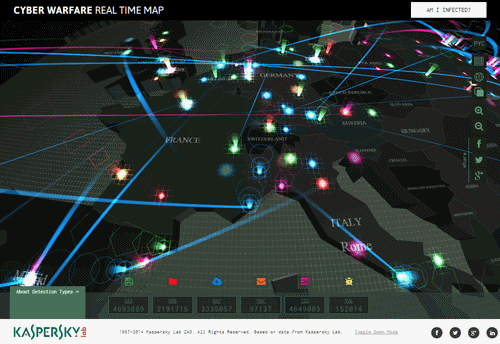
A virus is a common type of malware. Viruses will generally be attached to a clean file. When that file is then accessed, it will start to affect other files, which can start a chain reaction. It can affect a website or a computer, much like a traditional virus infects a human body. They can cause a substantial amount of damage. For example, they can not only corrupt files but also delete them.
A Trojan is another type of malware. These will typically look like an actual piece of usable and functional software. It might even be a part of a software application that is otherwise fine. However, the Trojan indicates that it has been tampered with or been built with an evil purpose in mind. A hacker might attempt to add a Trojan to a piece of software or a file that you are offering through your site. These will often function in secret and may not even be detected for a while. The most significant danger of a Trojan is the fact that it can allow for other malware to more easily get into the computer by providing exploits for hackers.
Spyware can be a serious problem, as well. This type of malware will hide in the background and keep track of what you are doing online. It can take down information such as passwords, credit card numbers, debit card numbers, and much more. This information could then be used for a range of purposes.
Another type of malware is a worm, which can be used to infect an entire network and the devices on the network. Ransomware can lock down a computer and require that you pay to have the lockdown removed. There are also adware programs that can start to put ads on your site that you did not place there. It is even possible for the hacker to put in redirects. This would mean that when someone tries to visit your site or clicks on a specific link in your site, they head to another location on the web. This is often a dangerous website or one that features illegal products, for example.
Make Your Site a Safer Place
As you can see, WordPress security is essential. Naturally, you want to do everything you can to make sure your site is as safe as it can be. Although malware might be dangerous, there are many things you can do that will be able to help reduce the risks.
One of the best options is to find a high-quality, reliable WordPress plug-in that can provide you with a full scan of your WordPress site. You always want to make sure that the tool you are using can detect malware and remove it. Also, you might want to check out some of the other options that are available with these types of tools.
For example, you will want to consider one that can take care of fixing any core files in WordPress that may have been modified. It should also have an event logger that can keep track of everything happening on the site. Having a Windows firewall is another advantage. As with every plug-in you choose, make sure that you are picking one that has an excellent reputation.
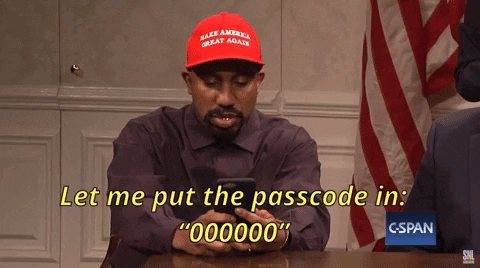
Make password improvements, as well. One of the ways that hackers get into your site is by using your password and letting themselves in. If you have a weak password that is easy to guess or hack, you are essentially leaving a key for the hackers to find, and they will sooner or later. Instead of choosing basic passwords that are easy to remember, you will want to make things a little more difficult for hackers.
The passwords need to be lengthy and they should be random and seem nonsensical. They should include letters, special characters, and numbers, and they should not spell out anything, such as your favorite sports team. You will also want to make sure that you change your password about once every month or two.
In addition to changing up your password regularly and making it difficult to guess, you should be doing the same thing with your username. This way, the hackers need to do double the amount of work to get into your site.
Remember to update more than just WordPress core. Always update the theme you are using, as well as the plug-ins. If you are no longer using a theme or a plug-in, you will want to remove it. These can often be ways for hackers to enter your site because they contain old exploits. With a little bit of caution and some work on your WordPress security, you can make it a safer site.



