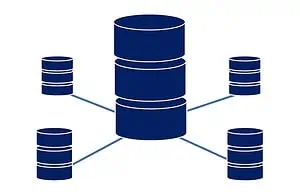You have a WordPress site that you want to keep safe and free from the myriad problems that hackers can present. You know that having a website that is not safe will end up causing problems for you and your visitors/customers, and it is best to make sure that you are safe from the start. The following are a few of the tips that you can use to make sure that your WordPress security is as good as it can be. Ignore the tips at your own risk… and the risk of your visitors.
Table of Contents
Choose a Quality Host
The host that you choose for your site is essential. If you select a host that does not have a good reputation, and that does not have any security in place, it could spell disaster. It will often mean that there are going to be gaps in the security measures that will be alluring to hackers. Even if you strive to improve your WordPress security in other areas, you could still find that it is a problem when you have a poor host.
Make it a point to spend some time looking at what your host can offer and be sure that you check out some reviews. Read our tips on finding a good and secure web host.
If you discover that your web host lacks security, it is in your best interest to make a change. Choose a host that can provide some better security features, and even check to see if the host will make a backup of your site just in case there is a problem.
Keeping WordPress Up to Date
You will also want to make sure that you update WordPress as soon as you are alerted that there is an update available. The site is open source, and it is continually improved. The updates do more than provide additional features for you. They also make sure that there are no holes or gaps where hackers could cause a problem with your site. They help to keep you up to date. You could almost consider them to be an immunization that will help to keep you safer from more threats.
Remember to Update the Plugins and Themes
Please keep in mind that it is not just the core WordPress that you need to update. You will also need to make sure that you are updating the theme you are using, as well as all of the plug-ins that you have chosen to use and run on your site. If they are not updated, they could present a severe WordPress security risk. Many hackers will target sites that use outdated themes or plug-ins because they know there is a security problem.
Get Rid of What You Do Not Use
When performing the updates on your site, you will also want to make sure that you take the time to check out any items that you are no longer using. Most of us are guilty of forgetting to remove an old theme or some old and unused plug-ins from the site.
If you thought that they couldn’t do any harm, you are wrong. Even though they might not be active, they can still provide a way for hackers. Go through and delete everything that you are not using. Not only will a cleanup tidy things up, but it is also a quick and easy way to improve WordPress security.
Better Passwords Do Help

You will also find that you want to improve your password to make it more secure. Anyone who has to log onto the site should make sure that they are using strong passwords. The passwords need to be long, complex, and unique.
You can’t use a simple password because hackers have tools available that can figure them out with very little trouble today. Make it a point to make complicated passwords that you can’t remember on your own.
Invest in a password manager that will be able to take care of your passwords for you. Some of the managers will even be able to send you a reminder when it is time to change passwords. Check out our guide to better usernames and passwords.
Use Secure File Permissions
You want to make sure that not just anyone will be able to view or write to the server files. You want to make sure that you are using WordPress file permissions. Check with the control panel and FTP host to see what you can control and make sure that the files require permission before they can be accessed or changed.
Research Developers Before Using Services
There are many plug-ins and options available with WP, and this flexibility and modularity that it can offer are strengths that people love. However, because it is open source technology and anyone can develop for it, this also means that there are some dangers involved with specific themes and low-quality plugins.
Some of them might have holes in them that could allow for a hacker to enter your system. Others may have been created with that exact idea in mind by unscrupulous developers. Therefore, you will want to make sure that you are choosing a developer that you can research and learn more about before using their products.
Use a WordPress Security Plugin
In addition to the tips that we have covered above, you are also going to want to make sure that you find a quality WordPress security plugin that you can use. These plugins can often provide firewalls, an audit of your site’s security, and more to help make it safer overall. Just make sure you choose a quality option and that you keep it up to date.
These are just 8 of the best options for improving your WordPress security today. Follow these practices and keep a watch for other things you can do when you learn how to improve WordPress security for your site. There is no such thing as being too secure.