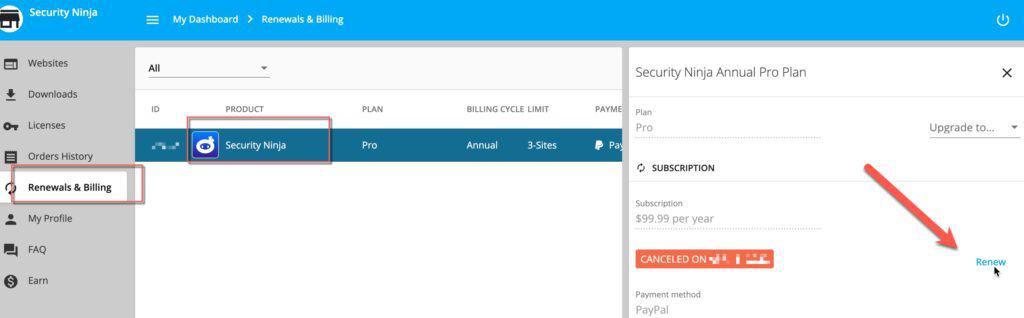How to Manually Renew Your Security Ninja License and Why You Should Consider Renewing Early
Some customers, especially those in countries like India, have reported issues with using PayPal subscriptions for automatic renewals. If you’re facing similar challenges, don’t worry. You can easily renew your Security Ninja license manually.
Steps for Manual Renewal
1. Log in to your account page, using the same email that your license is attached to.
2. Navigate to “Renewals & Billing” and click on your license to reveal more options.
3. Click the “Renew” link to open a payment window.
Prorated renewals
As you consider renewing your WP Security Ninja license, it’s important to understand the advantages of renewing early, especially how it can impact your costs. We use a prorated system for early renewals, ensuring you get the maximum value from your subscription. Click here to read the specifics of our proration policy and how it benefits you when you choose to renew your license ahead of its expiration.
Why Renew Early?
There are several good reasons to consider renewing your license early:
- We occasionally run special deals, allowing you to renew at a discounted price.
- If you wish to change the date of your subscription, early renewal allows you to do so.
- Early renewal lets you update the card used for your subscription.
How to Renew Early
1. Go to the pricing page and click the “Get Started” button.
2. When the checkout opens, click “Renewing or upgrading a license?”
3. Enter your license key and click “Apply.”
4. If you have a coupon code, scroll down to “Have a promotional code?” and enter it to apply the discount.
You can also downgrade or upgrade your license from this page. You can do a lot more from your account page.
Check out more details and good reasons to manually renew.
Additional Options
You can also downgrade or upgrade your license from this page. To learn more about what you can do from your account page, click here.