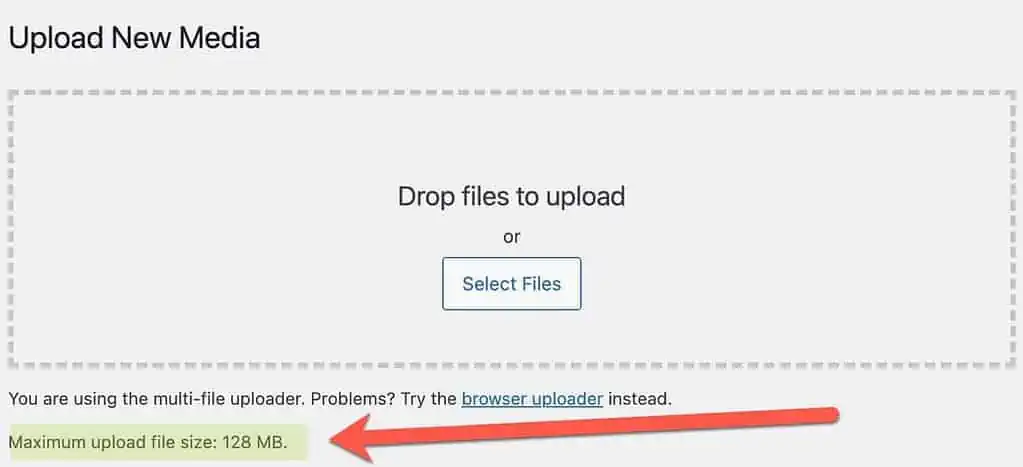Not every web host is set up the same way, and a common issue WordPress admins can encounter is the maximum file upload size.
See also – Increase WordPress memory limit.
Find your current upload limit
Finding your current file upload limit is easy, just go to your WordPress admin, navigate to Media -> Add New.
Look for the text “Maximum upload file size:”.
Change your file upload limit
There are many methods that can help you increase your upload limit, but please be aware that these methods do not work on all servers. If the server set limit is 16MB you cannot increase it via the methods below, you will have to reach out to your web host and have them adjust the limit.
Via a plugin
There are a few plugins available that can help you increase your file limit.
Increase Maximum Upload File Size, Big File Uploads or the plugin Upload Larger Plugins
Change limit manually
An easy way is to edit your wp-config.php – edit the file and add the following lines.
Please note you should increase the values as needed, some hosts put an upper limit to how much you can increase the limit.
@ini_set( 'upload_max_size' , '128M' ); @ini_set( 'post_max_size', '128M'); @ini_set( 'max_execution_time', '300' );
Note – the “@” in front of each line means PHP will not make an error in case your web host is configured in a way to not allow this.
Once you have updated your wp-config.php file you can try to upload bigger files again.