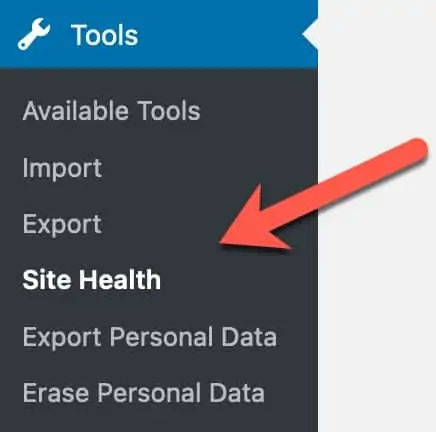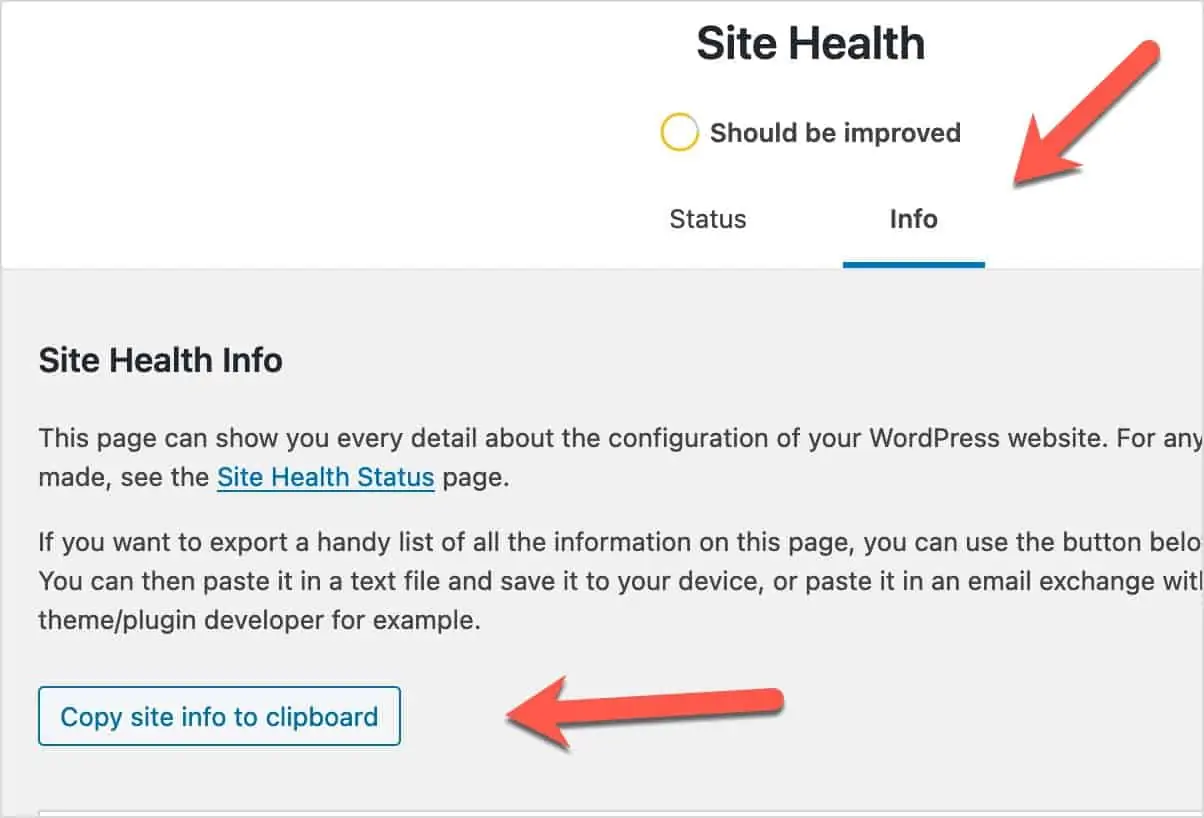To help debug a situation it can sometimes be necessary for us to ask you for more details about your server and website.
WordPress comes with a Site Health admin page that can provide all the necessary information in an easy-to-copy format.
Go to Tools -> Site Health
Here you will see suggestions for improving the website in general.
To locate the debug information go to the Info tab.
Use the button “Copy site info to clipboard” and paste it into the support email. You can also use a service such as pastebin or a gist on Github and then send the link to us.
The details you send us contains server information (Apache, NGINX), PHP version, installed plugins and themes and so on.
This information helps us find errors or to set up a similar test environment to help debug your issue.