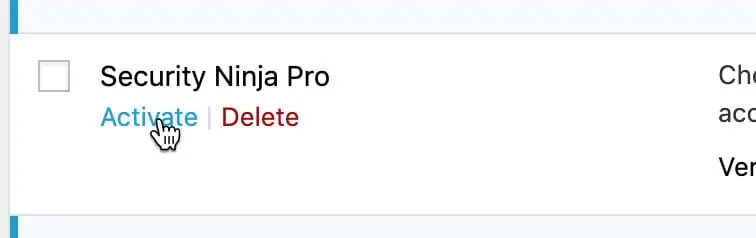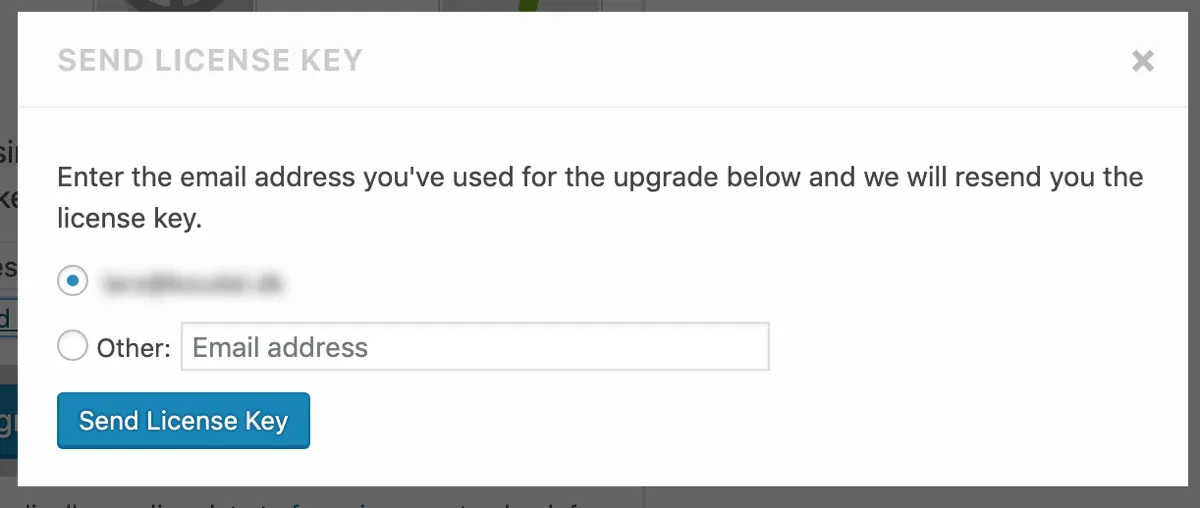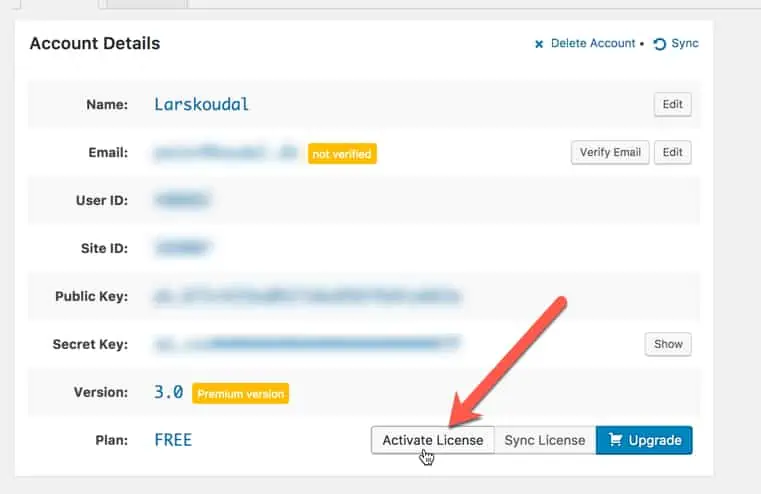Install the plugin
To install the free plugin from inside WordPress admin – the easiest way
- Visit ‘Plugins > Add New’
- Search for ‘Security Ninja’
- Activate Security Ninja from your Plugins page.
To install the free or premium plugin manually via FTP
- Download the latest version from WordPress.org – https://downloads.wordpress.org/plugin/security-ninja.zip
- Unpack the .zip file to a folder on your computer.
- Upload the `security-ninja` folder to the `/wp-content/plugins/` directory
- Activate the Security Ninja plugin through the ‘Plugins’ menu in WordPress
To install the free or premium plugin via “Upload plugin”
You can also install the plugin via upload from inside WordPress admin. It requires you have downloaded the free or premium plugin in .zip format locally to your computer.
- Visit ‘Plugins > Add New’
- Choose “Upload plugin” and find the .zip file containing the plugin.
- Active the Security Ninja plugin
Activate Pro Version
After you click activate, you will be asked to enter your license key.
If you cannot locate the license key, please check your email inbox or use the “Can’t find your license key” link right below the License key input field.
This will open a small window where you can enter your email to get the license key sent to your inbox.
Once you have finished and the license key has been validated you will be directed to the plugin page.
Upgrading from the old system – Gumroad
If you do see the screen and you need to get a license, here is what you do:
1. Use the button in the bottom “Activate Free Version.”
This will create a license for you, and register your email in the system.
2. Contact us with a license upgrade request, and we can manually update or create a new license for you to use. Click here:
https://wpsecurityninja.com/help/
Important: You have to “Activate Free Version” to create a user in the licensing system before we can create a custom license manually.
Activate License
If you already installed a Free version you can upgrade the License by going to Security Ninja -> Account and click the Activate License button.
This will open a popup where you can enter the Pro license key.