If you are suspicious you might have malware on your computer the Malware Scanner can help you find out where the infestation is located.
Keep in mind, the malware scanner is very thorough, so there can be files showing up as suspicious that does not have any harmful code, but the file contains a piece of code that looks suspicious.
Be careful to review the results carefully. The malware scan can save you hours of investigating a whole site and narrow down the number of files you need to study.
Once you click the scan button, the process will begin, and an overlay will show up on your screen.
This process can take a few seconds or several minutes, depending on the number of plugins you have installed on your website.
The scanning process looks through every folder and every file on your website and comparing them to known malicious scripts or pieces of code.
Once the scan is finished, the page will reload and show you the results of the scan.
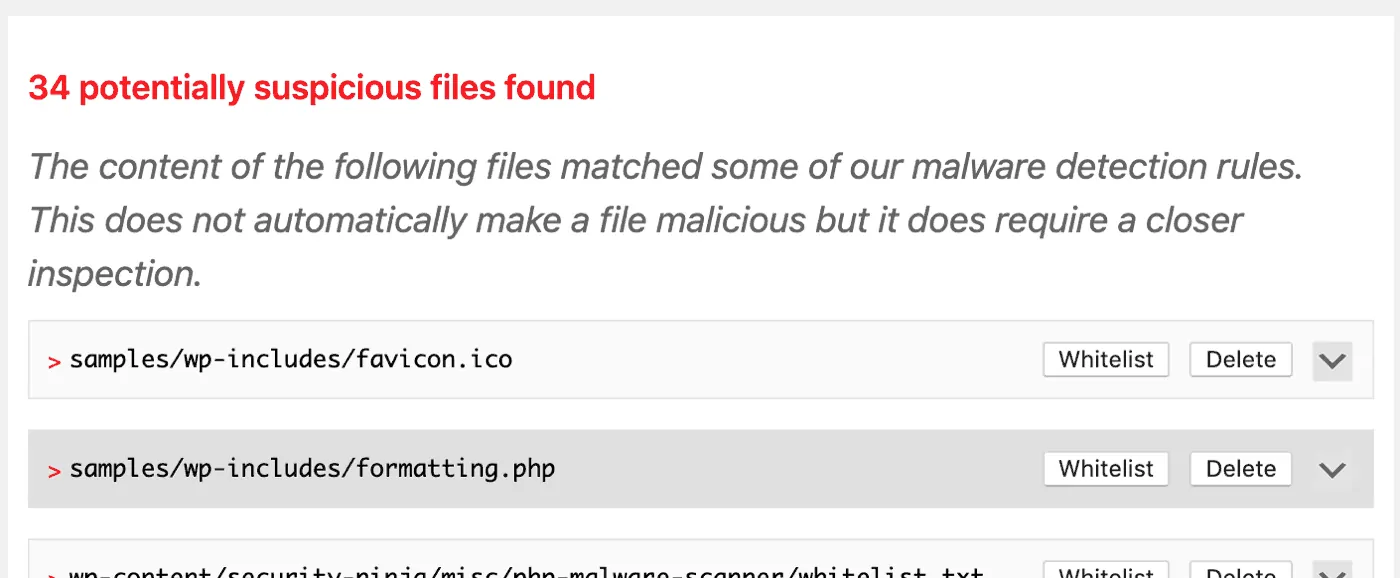
Next to each file, you can click the down arrow to see more details about why the file was marked as suspicious.
For each file, you can see a small sample of what was marked as suspicious, which line in the file and what detection rule was the reason it was marked.
Whitelist a suspicious file
Whitelisting a file means that it will no longer show up in the malware scanner results. It will show up in the list of “whitelisted files” next time you run a scan.
 Delete a suspicious file
Delete a suspicious file
Deleting a file from an active plugin can be dangerous. Please make sure you are certain that this file contains malicious code before you do. If you delete an important file in a plugin it could prevent the plugin from working properly.
Why was <name> plugin marked as malicious?
The malware scanner goes into each file that it finds and looks for suspicious code. If a particular plugin shows up on the list does not mean that the plugin or theme is infected, just that part of the code matches something that the scanner finds suspicious.
We are always trying to find ways to prevent “false positives” – when regular looking code shows up in the list. We continuously improve the scanner to be more accurate.
Check out our step by step guide on how to clean up after a malware attack.
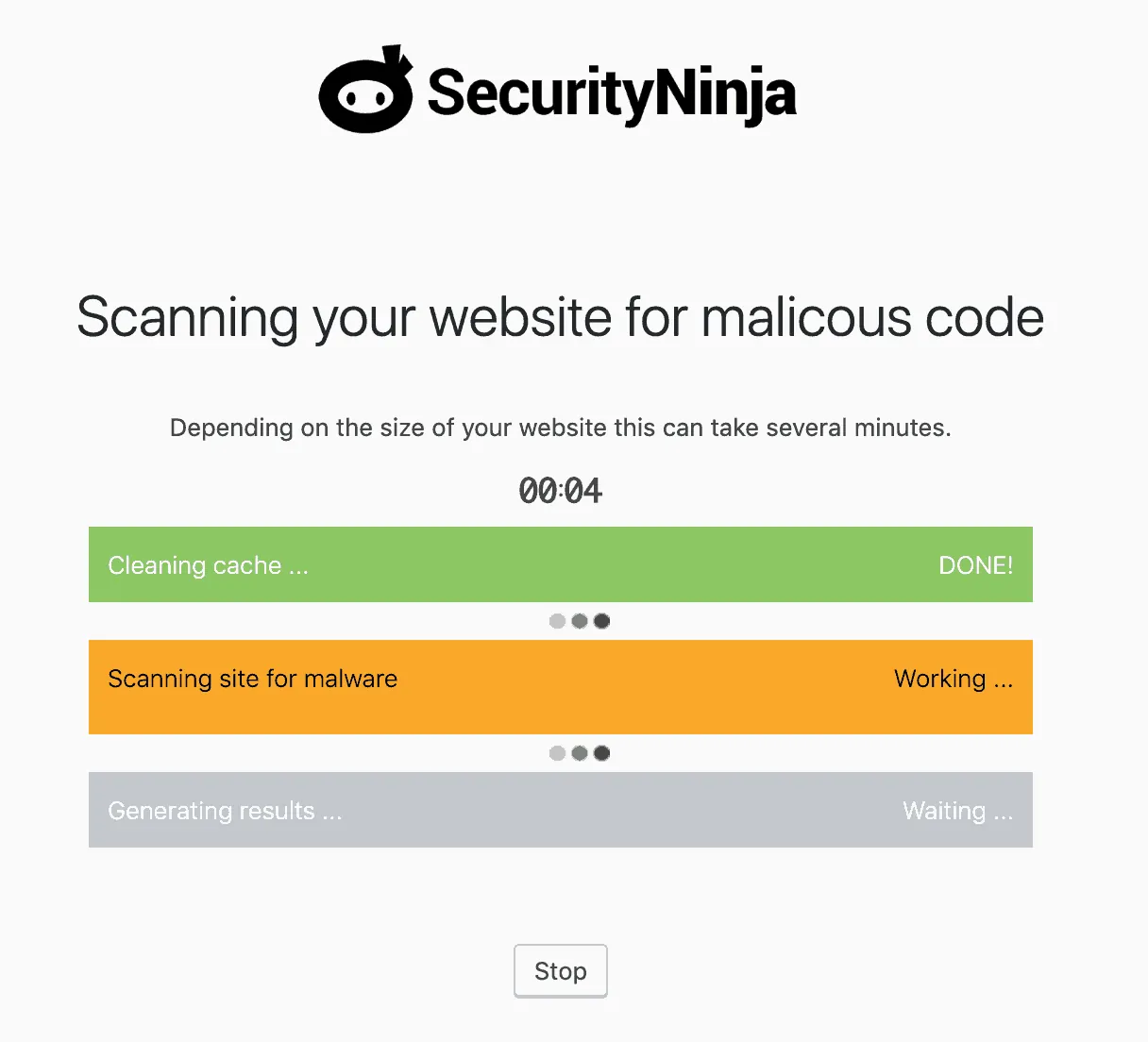
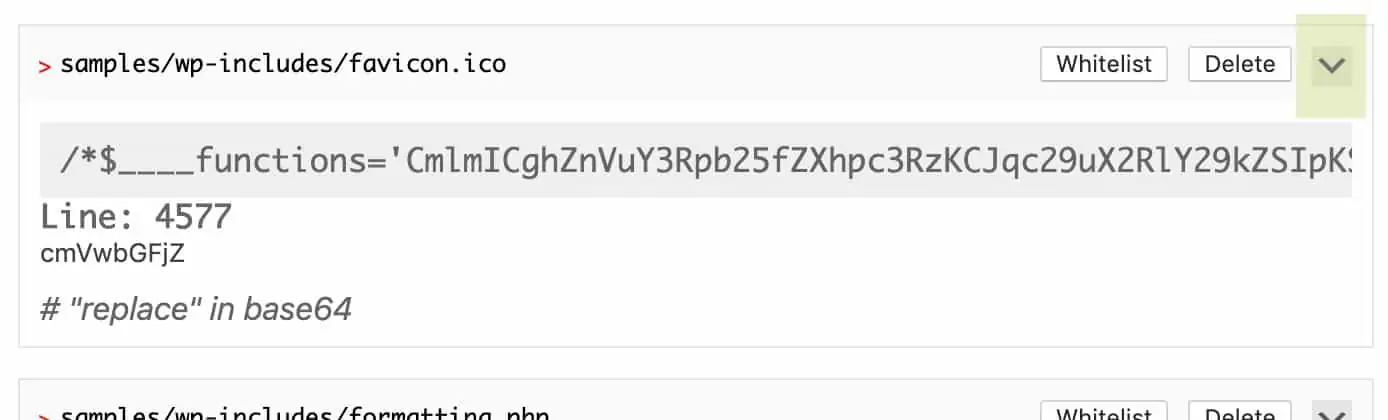
 Delete a suspicious file
Delete a suspicious file
