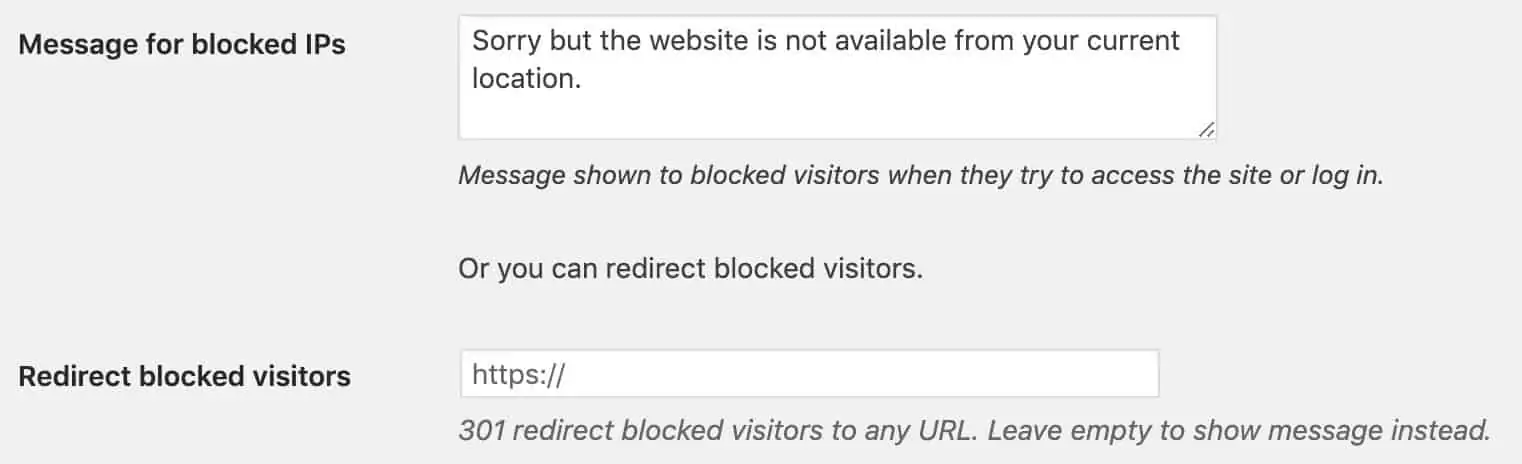How to Block or Redirect Visitors Using WP Security Ninja’s Firewall
WP Security Ninja’s Firewall offers you the flexibility to either block or redirect visitors based on various criteria such as IP addresses, suspicious page requests, or countries. This guide will walk you through the process of setting up these options.
Options for Handling Blocked Visitors
When you enable the firewall, you have two main options for handling blocked visitors:
- Show a message
- Redirect to another URL
Showing a Message to Blocked Visitors
The default setting is to show a message to any visitor that gets blocked. This could be due to their IP being in the Cloud Firewall, suspicious page requests, or because they are coming from a country you have chosen to block.
Redirecting Blocked Visitors
Alternatively, you can choose to redirect blocked visitors to another URL. To do this, simply enter the URL where you’d like to redirect them and save the changes.
Switching Between Options
If you want to revert back to showing a message instead of redirecting, simply remove the URL from the settings and save the changes.