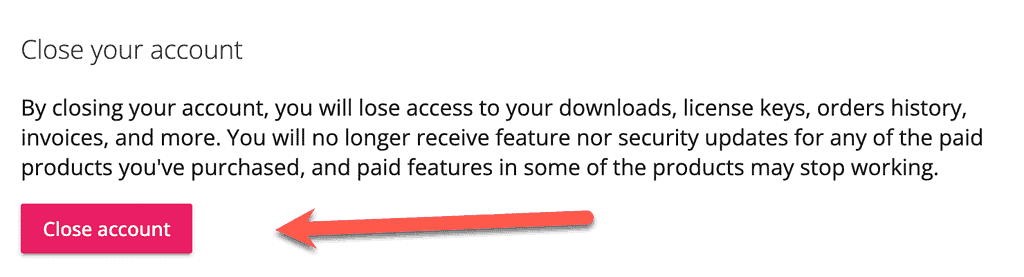If you wish to delete your account and any information about you from our systems please follow this simple guide with two steps.
Step 1 – Delete from newsletter, support system etc.
https://wpsecurityninja.com/gdpr/
This sends us an email and then after we manually go into our support system, newsletter system and so on to delete any reference we find to your name.
Please note – we store your name and email only during the time we process your request to be forgotten, afterwards.
Step 2 – Delete account from license system
As a final step to ensure your data are cleaned everywhere, please log in to your user account with Freemius:
- Log in to your account here https://users.freemius.com/
- Go to the “My Profile” page.
- Scroll down to the bottom of the page and select “Close account”. Follow the instructions there.
“By closing your account, you will lose access to your downloads, license keys, orders history, invoices, and more. You will no longer receive feature nor security updates for any of the paid products you’ve purchased, and paid features in some of the products may stop working.”
Please make sure to check all subscriptions are cancelled and follow any prompt asking you to confirm.
Once this process is completed and confirmed, all traces of you and your websites are removed from our servers.