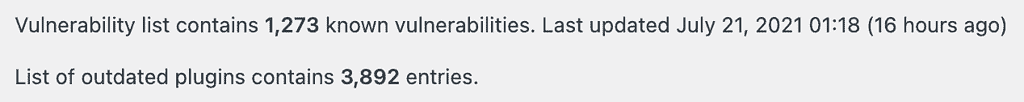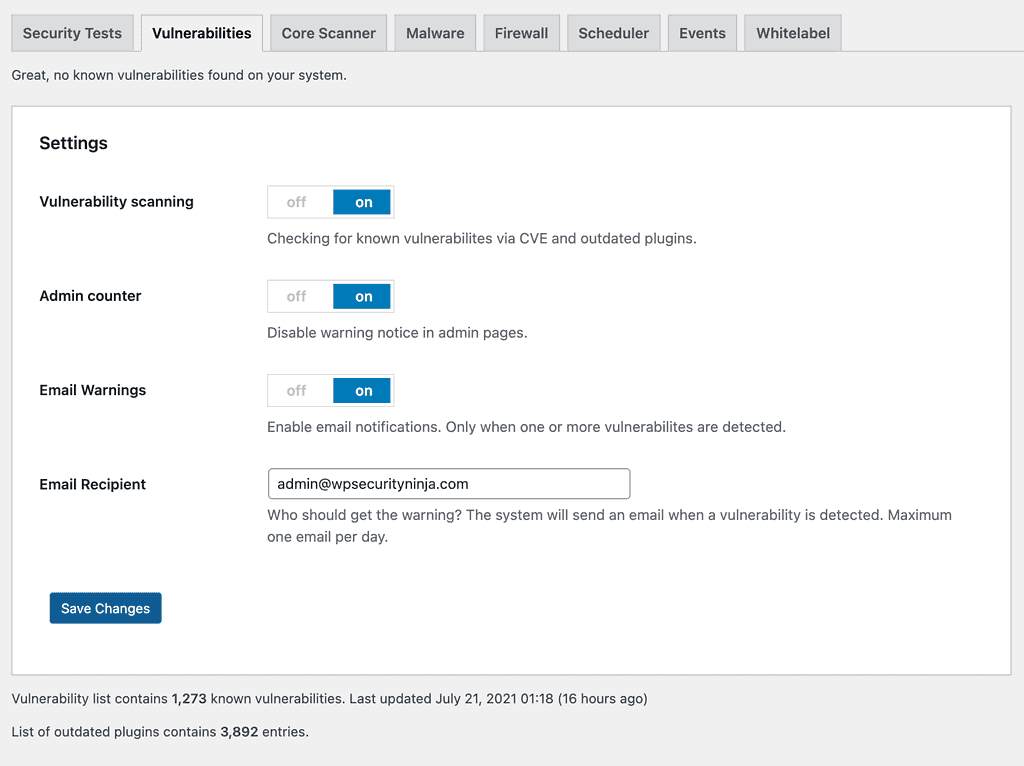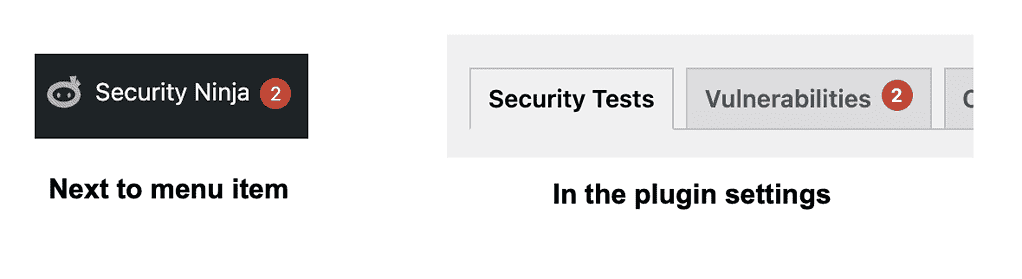The vulnerability scanner helps you by checking if there are known vulnerabilities on your website. These can be vulnerabilities in WordPress itself, themes, or plugins.
When a vulnerability is detected
The warning notice will show up if a vulnerability is found. It will tell you how many have been found. You can either click the direct link to the plugin page or you can dismiss the warning.
The warning will be dismissed for 24 hours and will reappear unless you have updated or removed the vulnerabilities.
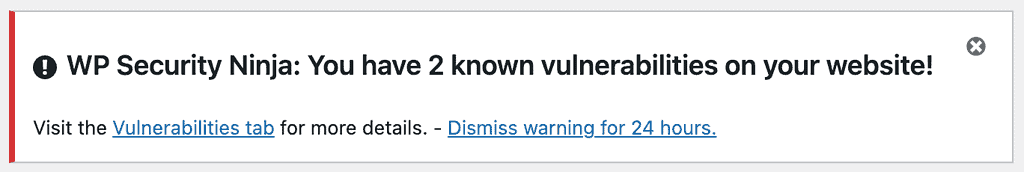
The vulnerability list
The list is collected from the Security Ninjas API server and checked for updates daily. You can see at the bottom of the “Vulnerabilities” tab how many known vulnerabilities are in the list and when it was last updated.
How to use the settings
Vulnerability scanning
You can disable the vulnerability scanner if you wish, but we recommend you keep it enabled.
Admin counter
When a vulnerability is detected a little counter is shown to indicate how many vulnerabilities have been detected.
This shows up next to the menu item in the WordPress admin and also inside the plugin interface itself.
Email Warnings
Not everyone logs in to their website every day, so if you want to make sure not to miss any warnings we recommend you enable the email warnings and add a recipient email.
Email Recipient
Here you can enter who to receive the warnings. Please note a maximum of one email per 24 hours will be sent. This limit is to not fill up your email inbox with similar warnings.