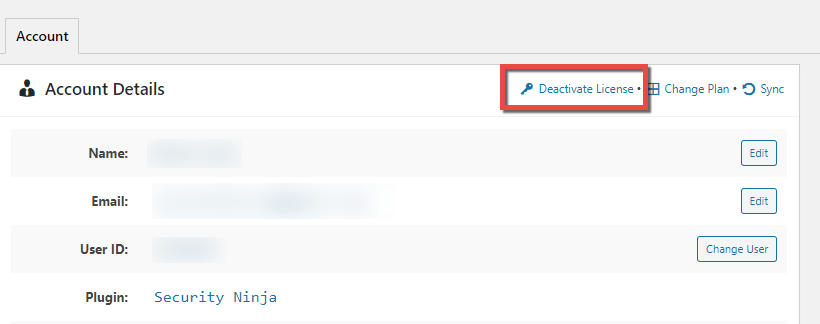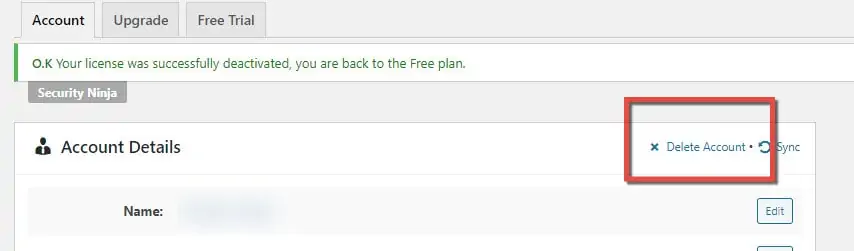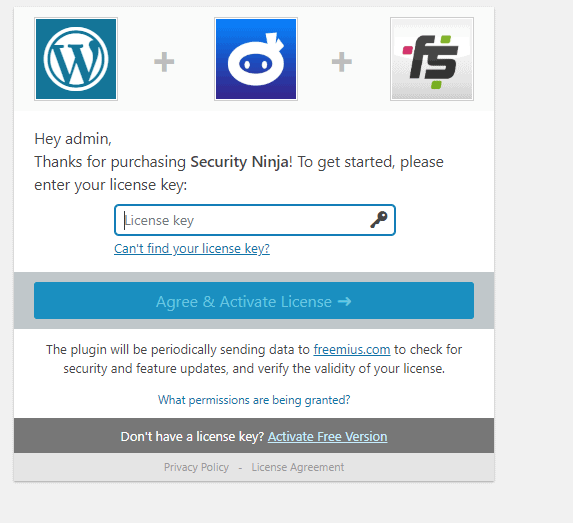If you have already installed the plugin on your site and you need to change the associated account you can do it this way:
Go to the account page, you find it under WP Security Ninja -> Account.
Click the “Deactivate license” top right corner.
You will now see a message “O.K. Your license was successfully deactivated, you are back to the Free plan.”
On the same page, find and click “Delete Account” in the top right corner.
The plugin account is now reset and the license key page is shown again. Copy-paste your license key from your new account: