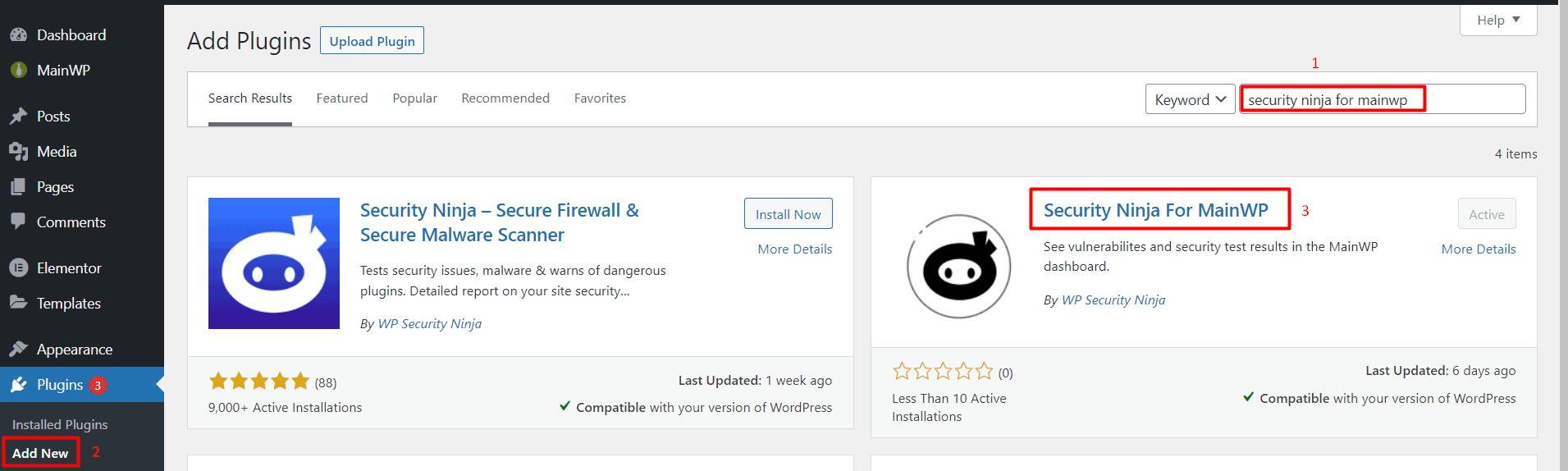Install Security Ninja for MainWP on Your MainWP Server
The first step is to install the Security Ninja MainWP plugin on your MainWP website.
- Login to your WordPress site where MainWP Dashboard is installed.
- From the WordPress dashboard, navigate to the Plugins page.
- Search for ‘Security Ninja for MainWP’.
- Install and activate the plugin.
For detailed instructions on accessing and using Security Ninja in your MainWP Dashboard, please read more about our MainWP integration.