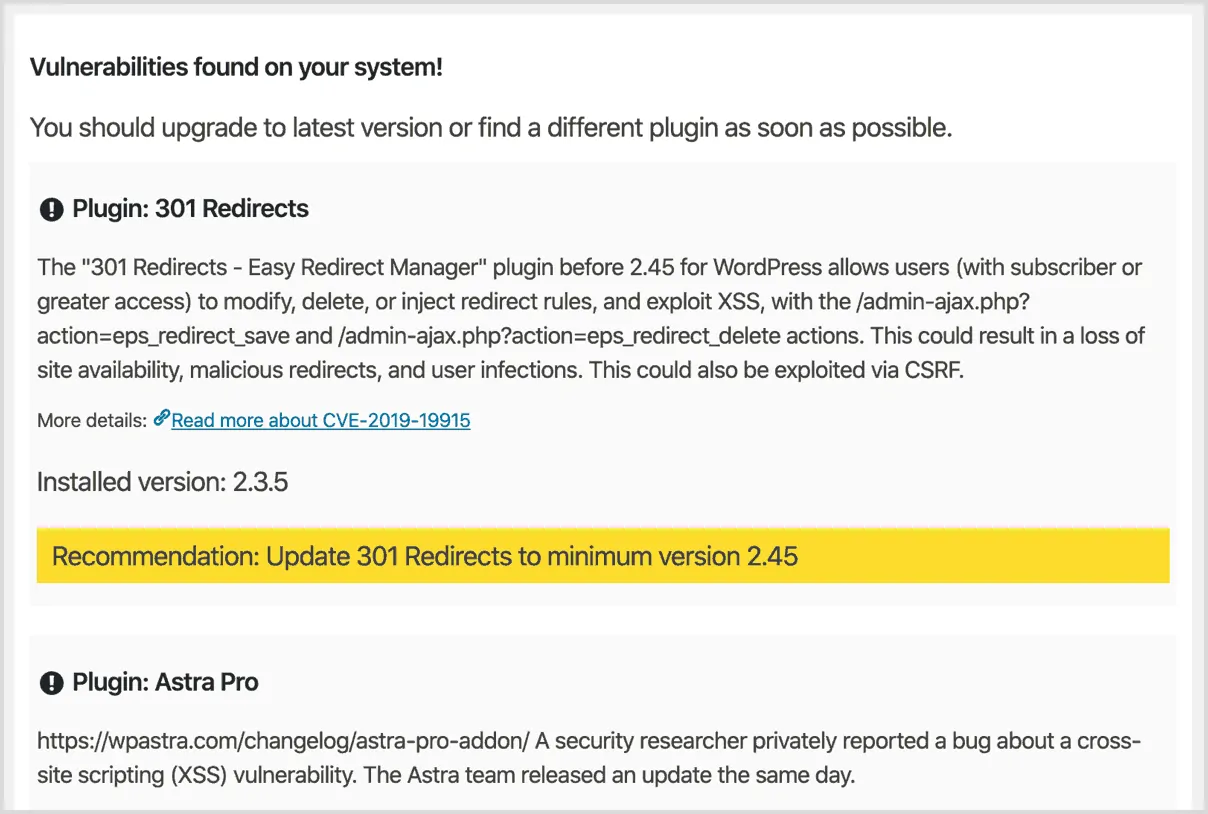The vulnerability scanner is a crucial module available to both free and premium users of WP Security Ninja. It diligently monitors your website, identifying any plugins that may require updating or removal due to known vulnerabilities.
How does it detect vulnerabilities?
WP Security Ninja’s vulnerability scanner operates by accessing a comprehensive and regularly updated central database of known vulnerabilities. This database serves as a repository of the latest security threats identified in various WordPress plugins and themes.
Once the scanner accesses this database, it systematically compares your website’s currently installed plugins and themes against this list. It meticulously checks each plugin and theme version to ensure they are not associated with any known security issues that could be exploited by hackers. If a potential vulnerability is detected, the scanner alerts you, recommending immediate updates or removal to safeguard your website.
This proactive approach to security ensures that your website remains protected against emerging threats, helping to maintain its integrity and the trust of your visitors.
What is a Vulnerability?
A vulnerability refers to a known weakness or flaw in software that can be exploited to gain unauthorized access to your website or to inject malicious software (malware). These vulnerabilities can exist in various parts of your website’s ecosystem, including the plugins you use, your site’s theme, or even the WordPress core itself.
At WP Security Ninja, we proactively monitor and gather data on these vulnerabilities from reputable sources, including the National Vulnerability Database (NVD). We use this information to promptly alert you if any component of your website is running software that is known to have vulnerabilities. By staying informed about these potential threats, you can take timely action to protect your site from security breaches.
What can I do about a vulnerability?
There are a few options, depending on how the owner of the software has responded. Most developers will be quick to push out an update once they have been made aware of an issue.
The first step is to check if there is an update available and if not to find an alternative plugin or theme. The plugin will give you a recommendation on what to do or if the plugin has been discontinued.