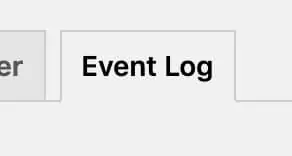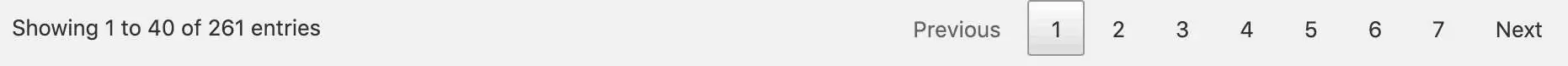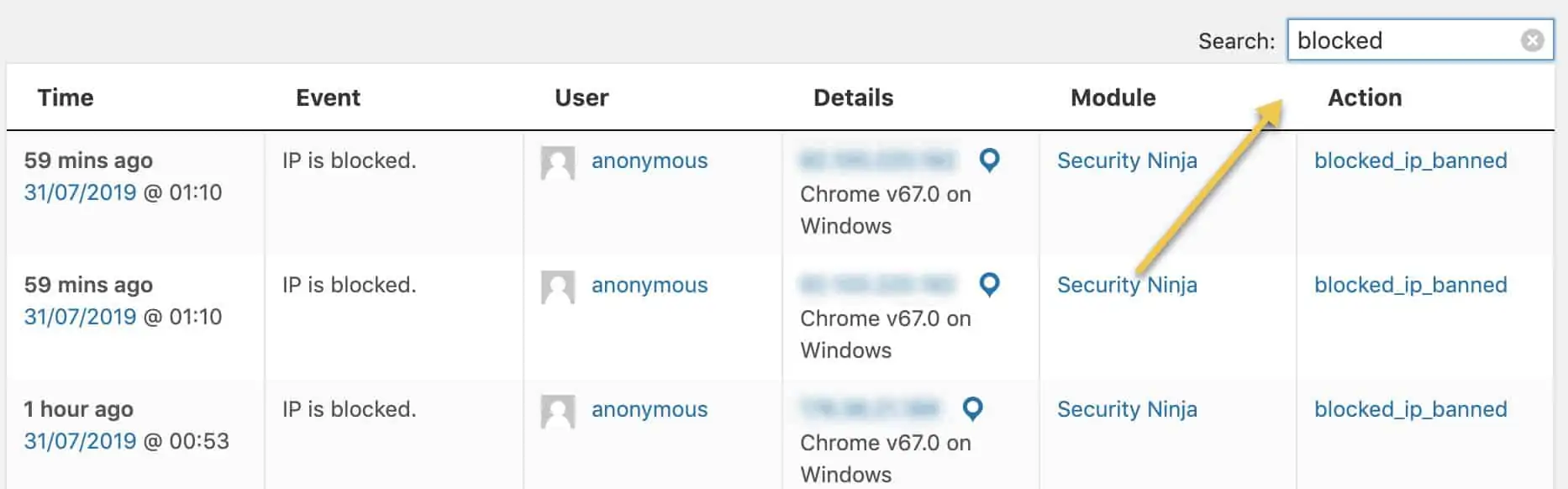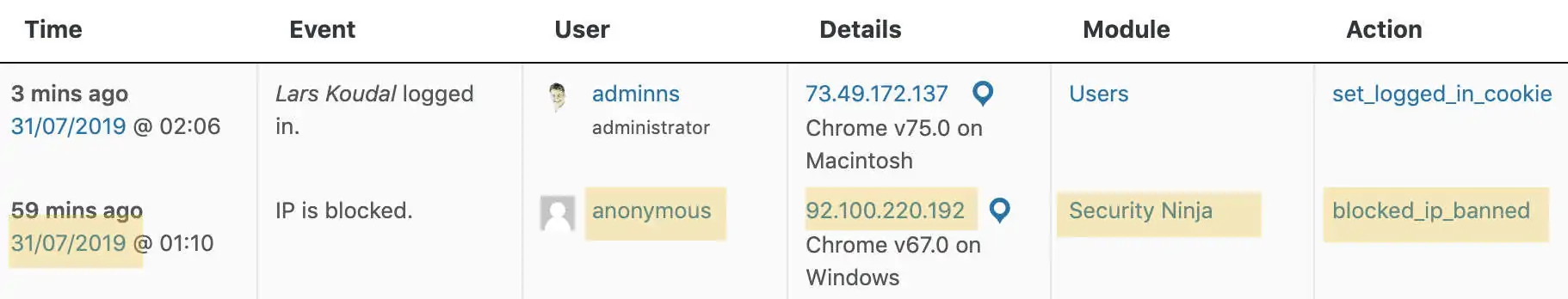To see events logged on your website navigate to the “Event Log” tab.
Navigating events
Use the pagination or previous/next buttons to navigate the events.
Searching events
Search by using the input field in the top right corner.
Filtering events
You can filter events by clicking on any of the events in a particular event, so you can filter by specific events or users.
- Date – Only events from a particular date.
- User – Only events by a user, if available. Users not logged in are counted as “anonymous”.
- IP – Only events by specific IP
- Module – See events only by a category, logins, comments, posting, plugin updates, etc.
- Action – What event in particular happened.