If you are having problems with “mixed content” – where some content is loading via HTTPS and others via HTTP.
This error is not caused by Security Ninja, the plugin does not try to load over HTTP specifically – it uses the prefix entered in settings of the website.
If you see this problem, please go to Settings -> General and verify your site is using HTTPS and not HTTP.
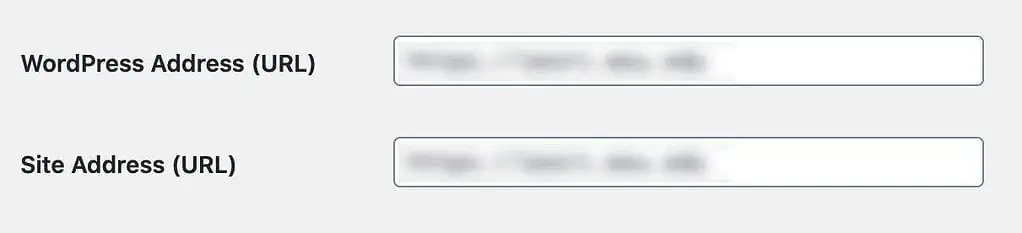
Even if your website otherwise enforces HTTPS in other ways, via a plugin, server setting or automatically redirecting HTTP visitors to HTTPS via the .htaccess file this does not change how the plugin loads dependent files.
