If you notice your website starts getting many admin-ajax.php requests compared to before, here is a way to help determine what the cause of the problem could be.
If you want to try to identify the cause of these requests, there is a way to check what is being communicated back and forth. You can use one of the features built into your browser.
Log in to your website and navigate to the page where you have experienced this issue before.
Open Developer tools in your browser.
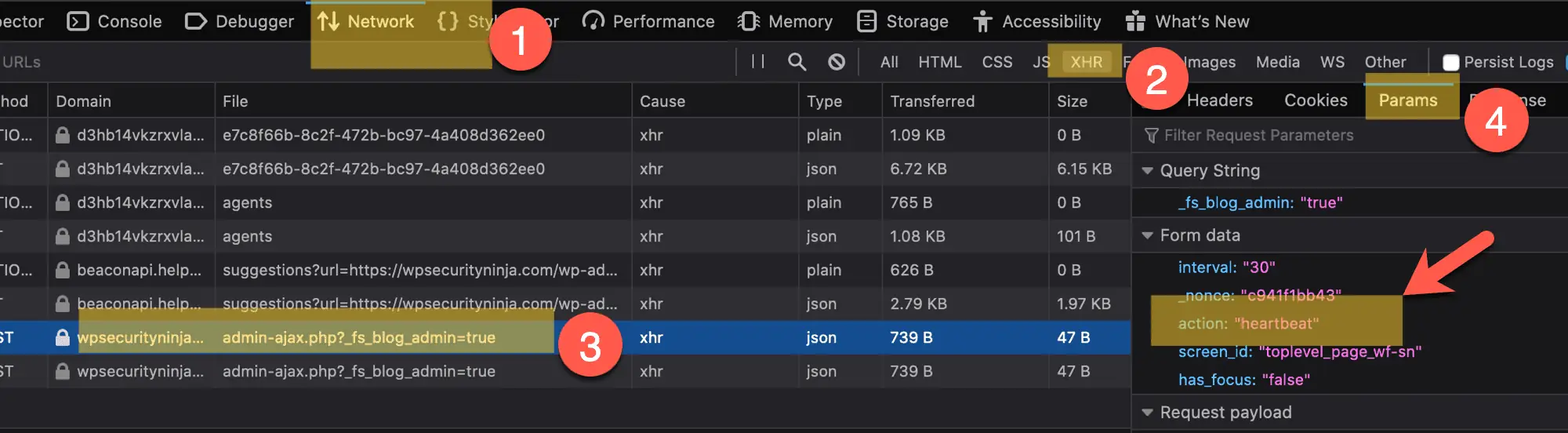
Open the “Network” tab, and make sure XHR requests are turned on (I turn all else off not to be confused with all the other requests).
Then click one of the admin-ajax.php requests and find the “Params” tab to the right.
There you should be able to see “Form data” which then contains the value for “action”.
This value can help you determine the cause, in this example, it is “heartbeat” which is a feature built into WordPress itself.
