Plugin Deactivation and Settings Management
By default, when you deactivate the plugin, the settings and database tables are not removed.
This is helpful if you are performing simple debugging and want to ensure the problem is not related to this plugin.
If you want to remove all traces and settings of the plugin upon deactivation, make sure you go to the Tools page and activate the “Remove settings when deactivating” option.
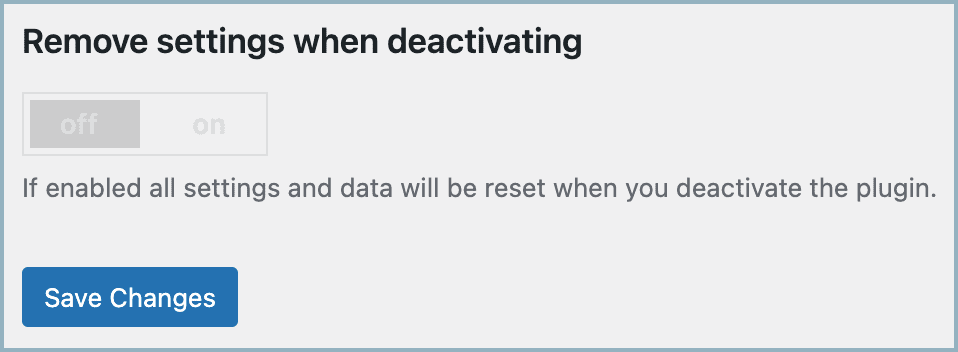
This will also clean out any event logs, visitor logs, and other related data.
Important Note:
- Certain settings, such as the firewall, will not be automatically reactivated when the plugin is re-enabled. This is a safety measure to allow users to address any potential issues or incorrect configurations without the risk of reactivating problematic settings.
- Settings are not removed or reset when you deactivate the plugin unless you enable the feature under Tools → “Remove settings when deactivating”.
