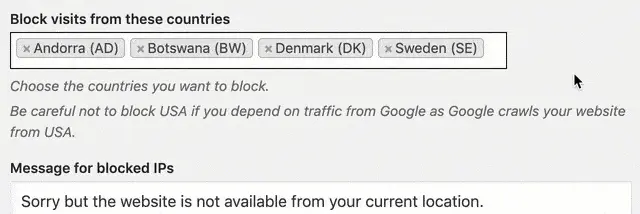How to Block a Country Using WP Security Ninja’s Firewall
WP Security Ninja allows you to block traffic from specific countries to enhance your website’s security. This feature is particularly useful if you’re experiencing a high volume of spam or automated hack attempts from certain regions.
⚠️ Important Warning: Google Bot Crawlers ⚠️
Be cautious when blocking traffic from the United States, as Google’s bot crawlers primarily originate from this country. Blocking the USA could negatively impact your site’s SEO.
Steps to Block a Country
1. Navigate to the WP Security Ninja dashboard and click on the “Firewall” tab.
2. Scroll down to the section labeled “Block visits from these countries.”
3. Use the search bar to filter the list of countries or scroll through the list to select the countries you wish to block.
4. To remove a country from the list, click the ‘x’ icon next to the country’s name.
How It Works
WP Security Ninja uses the IP2Location database to compare each visitor’s IP address to the countries you’ve selected for blocking. If a match is found, the visitor will be blocked. Optionally, you can redirect a blocked visitor to another URL.
Limitations: VPNs Can Circumvent Country Blocking
While blocking countries can be an effective measure to improve your website’s security, it’s important to be aware of its limitations. One such limitation is the use of Virtual Private Networks (VPNs).
VPNs allow users to mask their original IP address and appear as if they are browsing from a different location. This means that even if you’ve blocked a specific country, a user from that country could use a VPN to bypass this security measure.
If you’re concerned about VPN users compromising your website’s security, you may want to consider additional security measures, such as firewall rules or advanced security tests.
Useful Resources
This site or product includes IP2Location LITE data available from https://lite.ip2location.com.