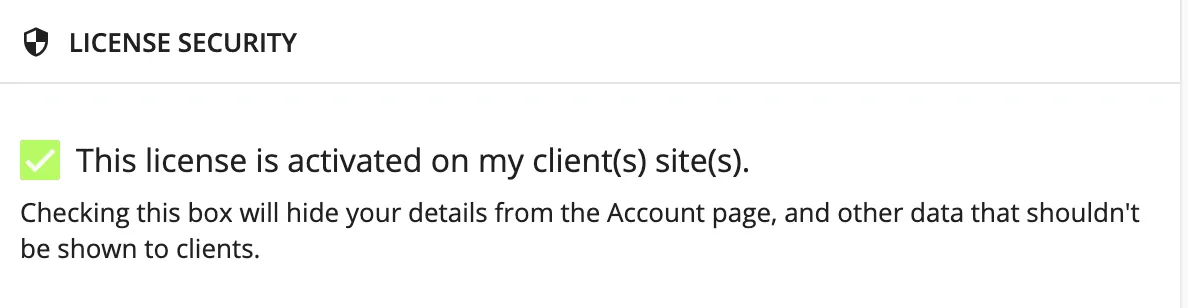You can hide your account details from client websites. From the websites, page click on individual websites and go to the “License Security” setting.
Here you can turn on “This license is activated on my client(s) site(s)”. This will prevent some of your details from showing up on the account tab such as invoices and billing details.
Note: This only hides some of the details from the “Account” menu. If you want to completely hide all account handling and branding, use the Whitelabel feature – Available for users with 20+ licenses.