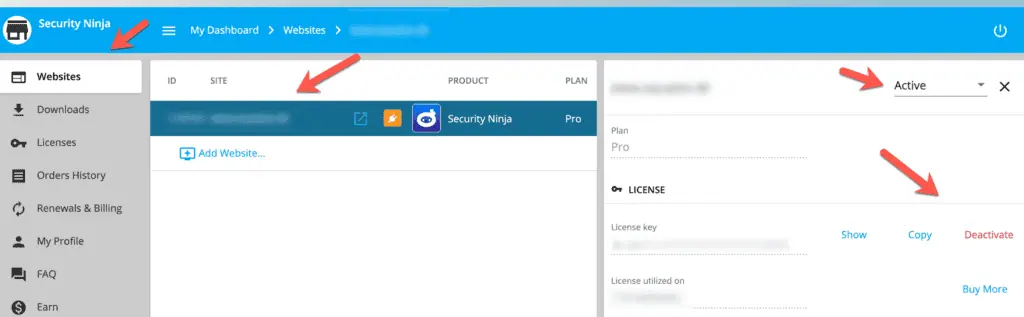Your license can be upgraded and downgraded depending on how many websites you want to use the plugin on at the same time.
You can remove a license from a website to use it somewhere else if you do not want to upgrade your license.
Remove website from the list automatically
The license system automatically detects if you deactivate or uninstall the pro plugin from a website.
To move your license from a website you can go to the website and deactivate the plugin, thereby freeing up a spot for your license to be used on another website.
If you no longer have access to the website or the deactivation was not detected you can also remove the license via your account page.
Remove website via the account page
Log in to your account page and open the first tab “Websites”.
From the list of websites, choose the one you want to deactivate and click it to open the options.
From the settings page, you can choose to deactivate the plugin or simply change the status “Active” if the system has not properly detected you deactivated the plugin.
If you are stuck or there is an issue with the system, please write our support team and we will help you out 🙂