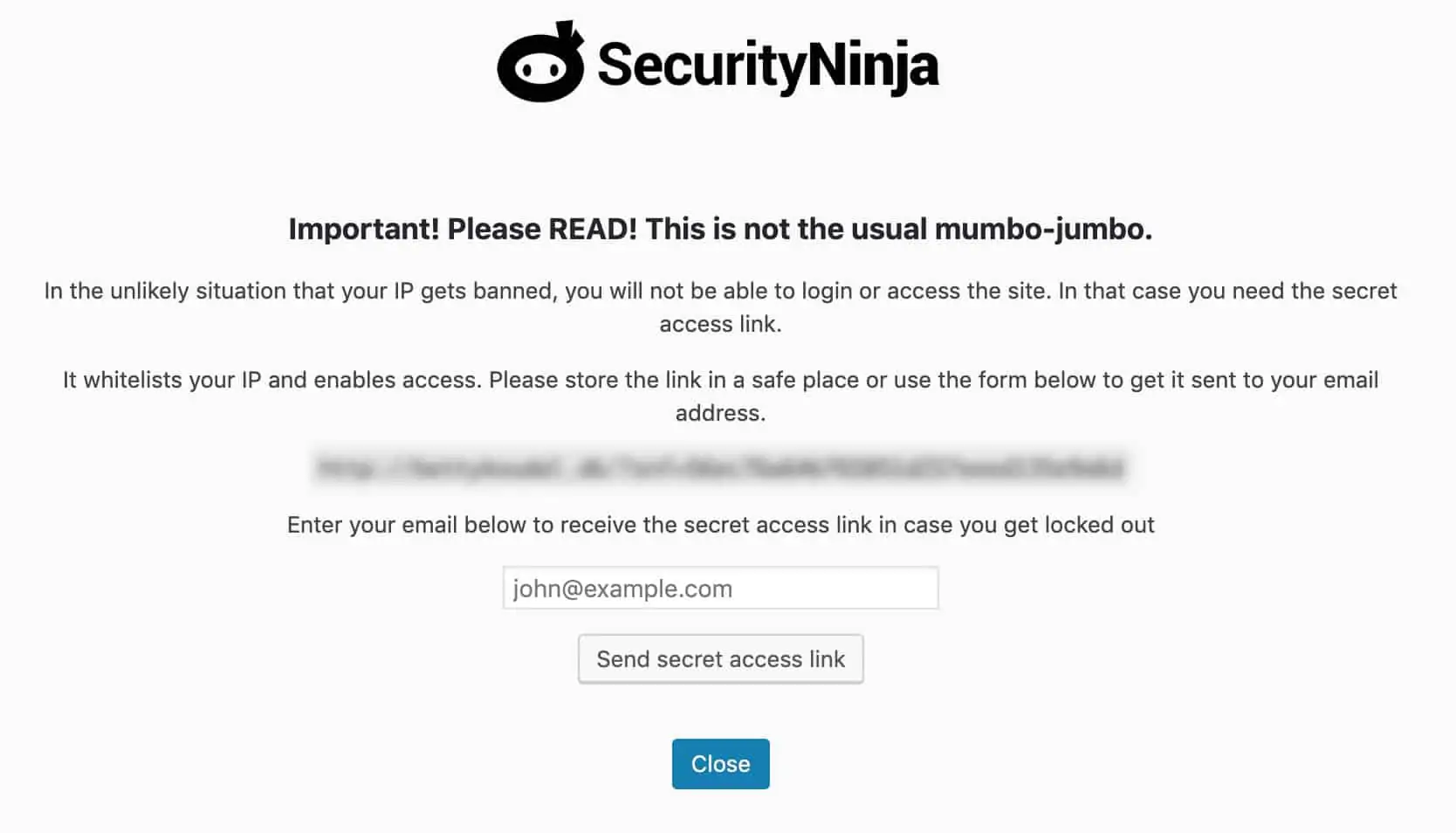Have you found yourself locked out of your website? Don’t worry—it’s a common occurrence. Fortunately, if you’ve saved the unblock URL sent to your email upon activating the firewall, you can regain access in no time.
If you find that your IP has been banned, preventing you from logging in or accessing the site, you will need the secret access link. This link whitelists your IP, enabling access. It’s crucial to store this link securely or use the form below to have it sent to your email address.
Upon activating the firewall module in Security Ninja, a warning message will alert you to save your unique unblock URL.
How to Restore Access via Saved Link in Email
Locate the email containing the link and click it to gain access. The URL will resemble the following format:
yourwebsite.com/?snf=abf44367da05s0f04dae2c5ab47af6cd
Clicking the link allows Security Ninja to verify the unique ID against the server’s timestamp. If the code matches, your IP is whitelisted, and the ban is lifted, granting you access to the site once again.
Restore Access via MySQL
If you’re comfortable navigating your database, there’s an alternative method to restore access to your website.
The guide can be found here: How to restore access without the unblock URL.
Why We Cannot Directly Help Users Gain Access
For security reasons, our support team cannot directly assist you in regaining access to your website. Doing so would require creating a backdoor into the website, compromising the security integrity of both your site and our software.
Our priority is to maintain the highest level of security, and creating potential vulnerabilities goes against this principle. We provide detailed guides and tools to help you securely regain access without compromising your website’s security.