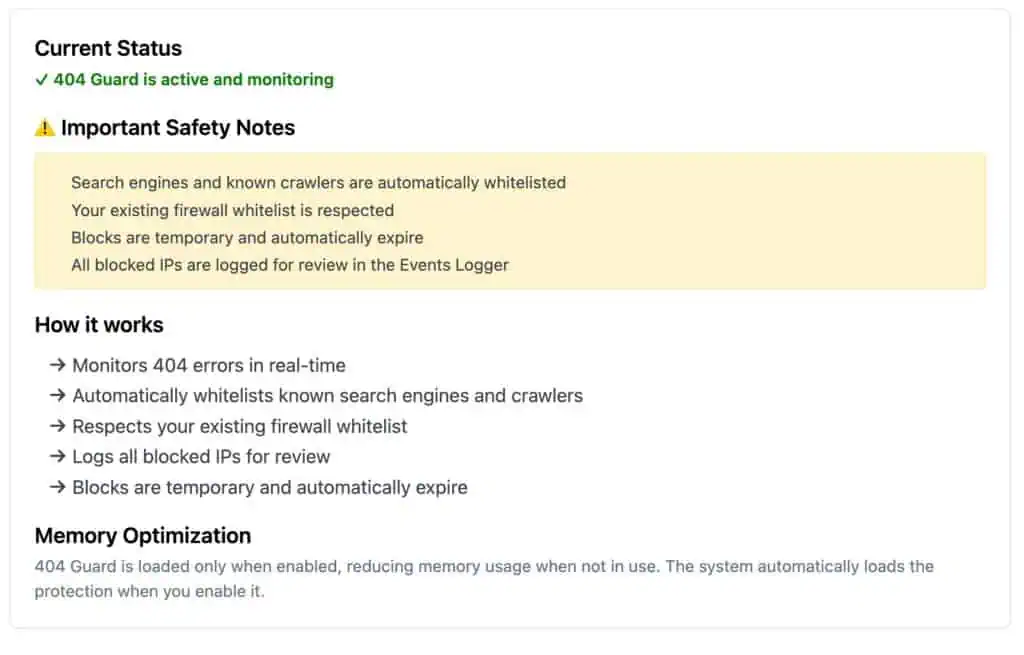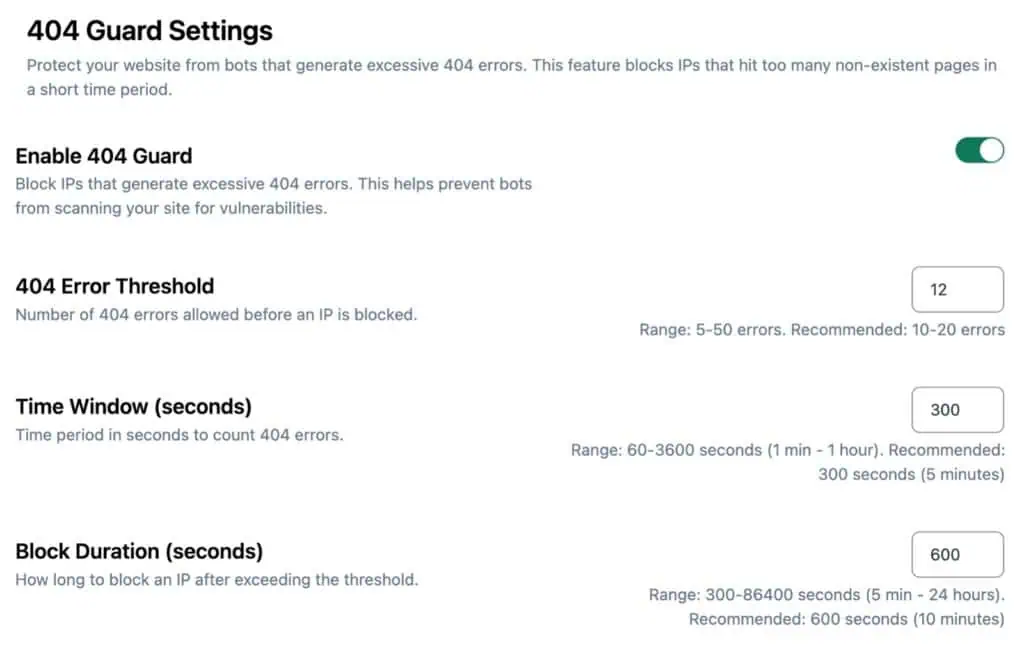404 Guard is a security module introduced in Security Ninja 5.241. Its purpose is to protect your WordPress website from bots and malicious actors that generate excessive 404 (Page Not Found) errors. By monitoring and controlling repeated requests to non-existent pages, 404 Guard helps prevent automated scanners from mapping your site or probing for vulnerabilities.
How 404 Guard Works
404 Guard continuously monitors all 404 errors generated on your website in real time. If a single IP address triggers more 404 errors than your configured threshold within a specified time window, that IP is automatically blocked for a set duration. This process is fully automated and designed to minimize false positives, ensuring legitimate users and search engines are not affected.
Key aspects of how 404 Guard operates:
- Real-Time Monitoring: Tracks 404 errors as they occur, identifying suspicious activity instantly.
- Automatic Blocking: Temporarily blocks IPs that exceed your error threshold.
- Smart Whitelisting: Automatically allows known search engines and reputable crawlers.
- Firewall Integration: Respects your existing firewall whitelist.
- Event Logging: All blocked IPs are recorded in the Events Logger for review.
- Temporary Blocks: Blocks automatically expire after the configured duration.
- Memory Optimization: The module only loads when enabled, reducing memory usage.
Configuration Options
404 Guard is highly configurable to suit different website needs. The following settings are available:
Enable 404 Guard
Activates the module and begins monitoring for excessive 404 errors.
404 Error Threshold
Sets the number of 404 errors allowed from a single IP before it is blocked.
- Default: 12
- Range: 5–50
- Recommended: 10–20
Time Window (seconds)
Defines the period (in seconds) during which 404 errors are counted for each IP.
- Default: 300 seconds (5 minutes)
- Range: 60–3600 seconds (1 minute–1 hour)
- Recommended: 300 seconds
Block Duration (seconds)
Specifies how long an IP is blocked after exceeding the threshold.
- Default: 600 seconds (10 minutes)
- Range: 300–86400 seconds (5 minutes–24 hours)
- Recommended: 600 seconds
Safety and Best Practices
404 Guard is designed to be safe and reliable:
- Automatic Whitelisting: Search engines and known crawlers are always allowed.
- Firewall Respect: Your existing firewall whitelist is never overridden.
- Temporary Blocks: All blocks are time-limited and expire automatically.
- Event Logging: Every blocked IP is logged for transparency and review.
Example Use Case
Suppose a bot attempts to scan your site by requesting many random, non-existent URLs. If it triggers more than your set threshold (e.g., 12 errors in 5 minutes), 404 Guard will block the bot’s IP for the configured duration (e.g., 10 minutes). Legitimate users and search engines remain unaffected due to smart whitelisting.
Memory Optimization
404 Guard is only loaded into memory when enabled. This ensures your site’s resources are used efficiently, with no unnecessary overhead when the module is disabled.
Troubleshooting and Logs
All actions taken by 404 Guard, including blocked IPs and their details, are recorded in the Events Logger. You can review these logs at any time to audit activity or adjust your settings as needed.
404 Guard is an essential layer of automated protection for your WordPress site, stopping malicious bots from abusing 404 errors while keeping your site accessible to real users and search engines. With flexible settings, smart automation, and full transparency, 404 Guard helps you maintain a secure and efficient website.
Written by Lars Koudal
Get AI-Powered Security Summary
Let AI analyze this WordPress security article and provide actionable insights from WP Security Ninja experts.