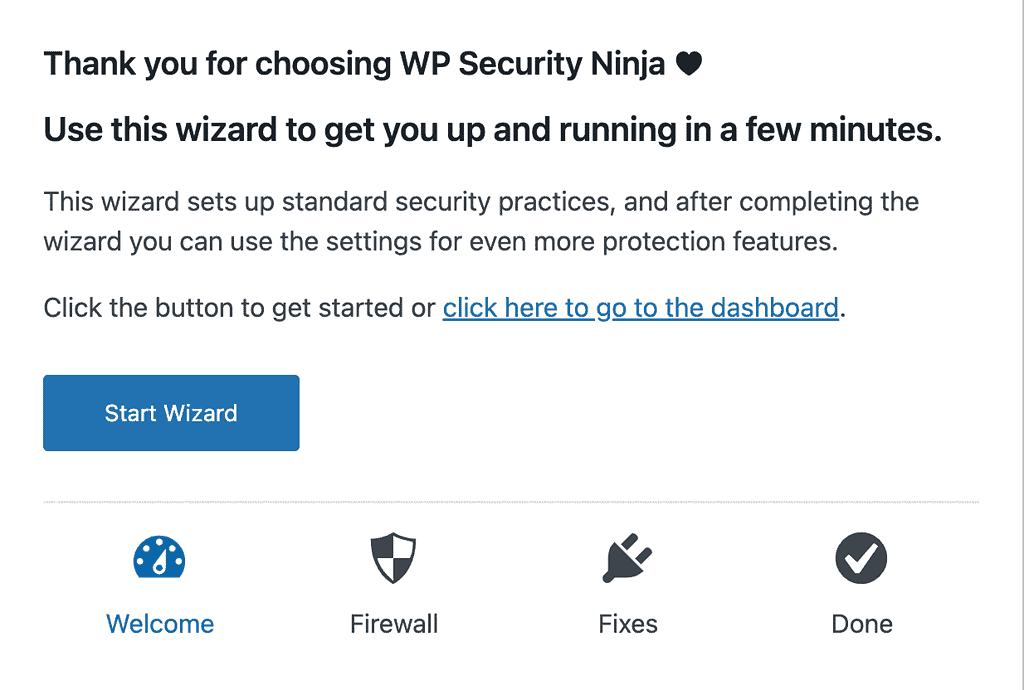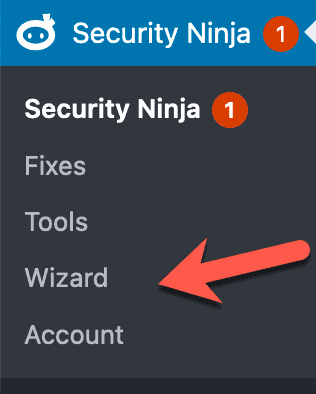The installation wizard guides you through a few simple steps to get you up and running with Security Ninja in just a few minutes. The wizard opens automatically when you install the plugin, ensuring a smooth and hassle-free setup process.
The steps include activating the default settings for the firewall and configuring the most common security fixes to protect your site immediately. This initial setup helps ensure your site is secure right from the start.
During the wizard, you will also have the option to enable the events logger. This feature allows you to monitor activities on your site, including what actions were taken and by whom, providing valuable insights into your site’s security status.
The security tests, which provide an overview of your site’s security status, start running in the background as soon as the wizard begins. While these tests are beneficial, you have the option to skip the last step if you prefer not to wait for the tests to complete.
If you ever need to restart the wizard at a later time, you can easily do so by clicking the Wizard menu.
For a visual walkthrough, you can watch the installation wizard here or on our YouTube channel. This video guide provides a step-by-step demonstration to help you understand and complete the setup process efficiently.
Written by Lars Koudal
Get AI-Powered Security Summary
Let AI analyze this WordPress security article and provide actionable insights from WP Security Ninja experts.